
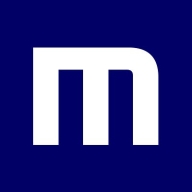
Mimecast Email Security and Microsoft Exchange Online Protection (EOP) are two leading email security solutions. Mimecast has an edge in advanced sandboxing and filtering capabilities, while Microsoft EOP is highly integrated within Microsoft environments.
Features: Mimecast offers advanced sandboxing, gateway functionalities, and a user-friendly archiving system. Microsoft EOP integrates seamlessly with Microsoft 365, features strong anti-phishing controls, and provides valuable threat management options.
Room for Improvement: Mimecast could benefit from better detection rates and more flexible filtering features. Users also cite the admin console as cumbersome and the support as lacking personal engagement. Microsoft EOP could refine its pricing model and simplify user interface consistency to enhance configuration efficiency.
Ease of Deployment and Customer Service: Both solutions are primarily cloud-based, with Mimecast offering more deployment options. Mimecast's customer service could improve in response times, while EOP users desire more consistent resource access.
Pricing and ROI: Mimecast is considered expensive due to its advanced features, whereas Microsoft EOP is more cost-effective within Office 365 but complex when purchased separately. Both solutions deliver strong ROI through their robust security features.
There is definitely a return on investment when using Mimecast, as it blocks phishing emails, reducing the risk of significant financial losses.
Microsoft offers excellent 24/7 support.
My team is able to get the help they need when necessary.
Support personnel are hesitant to engage in remote sessions, preferring to share documentation via email.
Mimecast technical support is generally quite good.
I would rate my experience with technical support of Mimecast Email Security between seven and eight out of ten for their support.
If Mimecast Email Security introduces API solutions, it will dominate the market.
They confirm it's a good solution where only one or two rare emails get through, while the rest are properly blocked without any issues.
The user interface of Microsoft Exchange Online Protection (EOP) has room for improvement.
Improving the search process by allowing searches with different types of parameters and facilitating searches within emails would be advantageous.
A lot of emails were missed despite being known samples.
Mimecast Email Security can be improved by adding some API integrations.
We discussed the phishing aspect, the DNS system, and the key rotation.
The pricing is reasonable.
Microsoft Exchange is more expensive compared to other services like Gmail.
I find the price of Microsoft Exchange Online Protection (EOP) to be fairly reasonable, and I have no problems with it.
The pricing is higher for Mimecast, particularly for the Indian market, where it is considered expensive.
We've benefited from the anti-phishing features of Microsoft Exchange Online Protection (EOP), as it has been quite accurate and has eliminated most of our phishing emails, making it really impressive.
It offers more features and better security, making it the best option for corporate environments.
In the last three years, has resulted in no antivirus problems.
One of the most useful features is the threat remediation module, which can be used to remove malicious emails that may have been delivered or manually remove them.
Mimecast Email Security includes the best gateway solution across all Cisco, Trend Micro, and other solutions.
A distinct advantage of Mimecast is its ability to block phishing and impostor attacks, which are significant threats currently.
| Product | Market Share (%) |
|---|---|
| Microsoft Exchange Online Protection (EOP) | 1.2% |
| Microsoft Defender for Endpoint | 13.7% |
| F-Secure Total | 5.9% |
| Other | 79.2% |
| Product | Market Share (%) |
|---|---|
| Mimecast Email Security | 12.5% |
| Microsoft Defender for Office 365 | 27.6% |
| Proofpoint Email Protection | 21.0% |
| Other | 38.9% |


| Company Size | Count |
|---|---|
| Small Business | 24 |
| Midsize Enterprise | 7 |
| Large Enterprise | 10 |
| Company Size | Count |
|---|---|
| Small Business | 16 |
| Midsize Enterprise | 7 |
| Large Enterprise | 11 |
Microsoft Exchange Online Protection (EOP) is a comprehensive email filtering and security service designed to protect organizations from spam, malware, and other email-based threats. It provides advanced threat protection, anti-malware and anti-spam filtering, and data loss prevention capabilities.
With EOP, organizations can ensure the security and integrity of their email communications. It uses multiple layers of filtering and scanning to detect and block malicious content, including phishing attempts, viruses, and ransomware. EOP also leverages machine learning and artificial intelligence to continuously improve its threat detection capabilities.
In addition to its robust security features, EOP offers advanced anti-spam filtering to reduce unwanted and unsolicited emails. It uses a combination of reputation-based filtering, content filtering, and sender authentication techniques to identify and block spam messages.
EOP also includes data loss prevention (DLP) capabilities to prevent sensitive information from being leaked or shared inappropriately. It allows organizations to define policies to detect and prevent the transmission of sensitive data, such as credit card numbers or social security numbers, via email.
Furthermore, EOP integrates seamlessly with Microsoft Exchange Online and other Office 365 services, providing a unified and integrated email security solution. It can be easily managed through the Exchange admin center, allowing administrators to configure and monitor security settings, review reports, and manage quarantined emails.
Mimecast Email Security is a comprehensive solution designed to safeguard organizations against advanced email threats. With an array of advanced security features, it provides robust protection against phishing attacks, malware, ransomware, and other targeted threats.
This product leverages Mimecast's extensive threat intelligence network to identify and block malicious emails before they reach the user's inbox. It employs sophisticated algorithms and machine learning techniques to analyze email content, attachments, and URLs, ensuring that only legitimate and safe emails are delivered.
One of the key features of Mimecast Advanced Email Security is its URL Protect capability. This feature scans all URLs within emails in real-time, checking for any signs of malicious activity. It blocks access to suspicious websites, preventing users from inadvertently clicking on harmful links and falling victim to phishing attacks or drive-by downloads.
Another notable feature is Attachment Protect, which scans all email attachments for malware and ransomware. It uses multiple layers of defense, including sandboxing and file conversion, to detect and neutralize any threats. This ensures that users are protected from opening malicious attachments that could compromise their systems.
Mimecast Advanced Email Security also includes Impersonation Protect, which guards against CEO fraud and other impersonation attacks. It analyzes email headers, domains, and sender behavior to identify suspicious emails that attempt to deceive users. By alerting users and administrators to potential impersonation attempts, it helps prevent financial loss and data breaches.
Furthermore, Mimecast Advanced Email Security provides comprehensive data loss prevention (DLP) capabilities. It scans outgoing emails for sensitive information, such as credit card numbers or social security numbers, and prevents accidental or intentional data leaks. This helps organizations comply with data protection regulations and maintain the privacy of their customers' information.
We monitor all Anti-Malware Tools reviews to prevent fraudulent reviews and keep review quality high. We do not post reviews by company employees or direct competitors. We validate each review for authenticity via cross-reference with LinkedIn, and personal follow-up with the reviewer when necessary.