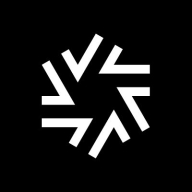

There is a lack of detailed and timely responses, and support is not always transparent with the solutions.
The quality of Microsoft's technical support is very high.
It's also difficult sometimes to get the right information because we speak at first to a generalist and they have to go to a specialist.
Making it easy to scale from a load-balancing and infrastructure perspective.
SharePoint is massively scalable and I would rate it as 8.5 out of ten.
SharePoint allows multiple teams to work at the same time, making it adaptable for large data volumes.
The stability of SharePoint is high; it is quite stable and resilient.
Everything runs smoothly, and I have no problems with its stability.
SharePoint is a stable product.
Microsoft forces users to upgrade their license to access proper auditing information, which is essential and should be included in any license.
The rights management aspect can be particularly challenging, which may affect the overall user-friendliness of the product.
Expansion of scalability is needed, specifically the threshold limits for site items should be increased beyond the current 5,000 items.
Unlike Drupal, all necessary applications are included in the Microsoft license, making it cost-effective.
Microsoft offers bundled pricing for Office, SharePoint, and Exchange, making it cost-effective.
Enterprise licensing is generally cost-effective compared to individual purchases.
Additionally, SharePoint acts as a version control system, allowing easy recovery of past document versions.
Its rights management capabilities and ability to restrict access to certain people are also very useful.
The most valuable feature of SharePoint is the ability to collaborate on documents without having multiple versions.
| Product | Market Share (%) |
|---|---|
| ShareFile | 2.5% |
| AWS Data Exchange | 39.0% |
| Microsoft Azure Data Share | 34.7% |
| Other | 23.799999999999997% |
| Product | Market Share (%) |
|---|---|
| SharePoint | 11.8% |
| OpenText Content Management | 8.4% |
| OpenText Documentum Content Management | 8.0% |
| Other | 71.8% |


| Company Size | Count |
|---|---|
| Small Business | 4 |
| Midsize Enterprise | 3 |
| Large Enterprise | 3 |
| Company Size | Count |
|---|---|
| Small Business | 80 |
| Midsize Enterprise | 38 |
| Large Enterprise | 81 |
ShareFile enables secure file sharing with features like Active Directory integration and multifactor authentication. Offering user-friendly interfaces and seamless device flexibility, it allows secure on-premises file sharing akin to cloud services without relying on cloud storage.
ShareFile by Citrix provides extensive security options such as encryption and auditing, making it suitable for organizations prioritizing data protection. With easy integration into existing infrastructures via Active Directory, it ensures simplified administrative tasks. The flexibility extends across devices, offering seamless file transfers and large file uploads, making it efficient for handling complex data transactions. Key integrations with Outlook facilitate smoother communications. However, enhancements are needed in folder administration, scalability, and desktop flexibility. Users also seek better email service integration and a more intuitive interface.
What features define ShareFile?ShareFile is widely used in industries needing to securely share documents with external clients, especially where large datasets are involved. It assists in moving on-premises files to cloud-like structures, aiding in remote collaboration. Its security features support industries with strict firewall regulations, ensuring encrypted transactions and seamless large file transfers.
SharePoint is a Microsoft-based platform for building web applications. It covers a widerange of capabilities and while it is appropriate for experienced webdevelopers, even non-technical minded users can easily navigate through thesystem and execute functions such as collaborating data, managing documents andfiles, creating websites, managing social networking solutions, and automatingworkflow.
Major areas that SharePoint deals with are websites,communities, content, search, insights, and composites. The purpose is to give usersthe ability to create or develop these key business components on their owneven without technical knowledge of, for example, how to build a website or howto integrate coding. Configuring SharePoint into a business's system is meantto cut out all of the complicated steps, and pave the way for easierimplementation all around.
We monitor all Cloud Data Exchange Services reviews to prevent fraudulent reviews and keep review quality high. We do not post reviews by company employees or direct competitors. We validate each review for authenticity via cross-reference with LinkedIn, and personal follow-up with the reviewer when necessary.