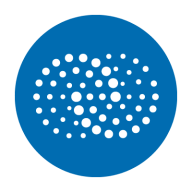

Find out in this report how the two Digital Experience Monitoring (DEM) solutions compare in terms of features, pricing, service and support, easy of deployment, and ROI.


Catchpoint is the Internet Resilience Company™. The top online retailers, Global2000, CDNs, cloud service providers, and xSPs in the world rely on Catchpoint to increase their resilience by catching any issues in the Internet Stack before they impact their business. Catchpoint’s Internet Performance Monitoring (IPM) suite offers synthetics, RUM, performance optimization, high fidelity data and flexible visualizations with advanced analytics. It leverages thousands of global vantage points (including inside wireless networks, BGP, backbone, last mile, endpoint, enterprise, ISPs, and more) to provide unparalleled observability into anything that impacts your customers, workforce, networks, website performance, applications, and APIs.
Learn more at: https://www.catchpoint.com/
Splunk Enterprise Security is widely used for security operations, including threat detection, incident response, and log monitoring. It centralizes log management, offers security analytics, and ensures compliance, enhancing the overall security posture of organizations.
Companies leverage Splunk Enterprise Security to monitor endpoints, networks, and users, detecting anomalies, brute force attacks, and unauthorized access. They use it for fraud detection, machine learning, and real-time alerts within their SOCs. The platform enhances visibility and correlates data from multiple sources to identify security threats efficiently. Key features include comprehensive dashboards, excellent reporting capabilities, robust log aggregation, and flexible data ingestion. Users appreciate its SIEM capabilities, threat intelligence, risk-based alerting, and correlation searches. Highly scalable and stable, it suits multi-cloud environments, reducing alert volumes and speeding up investigations.
What are the key features?Splunk Enterprise Security is implemented across industries like finance, healthcare, and retail. Financial institutions use it for fraud detection and compliance, while healthcare organizations leverage its capabilities to safeguard patient data. Retailers deploy it to protect customer information and ensure secure transactions.
We monitor all Digital Experience Monitoring (DEM) reviews to prevent fraudulent reviews and keep review quality high. We do not post reviews by company employees or direct competitors. We validate each review for authenticity via cross-reference with LinkedIn, and personal follow-up with the reviewer when necessary.