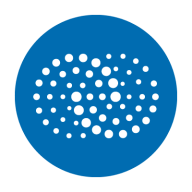

OpenText Real User Monitoring and Catchpoint are both in the real user monitoring category. Catchpoint seems to have the upper hand due to its superior features and ease of deployment.
What features are offered by OpenText Real User Monitoring in comparison to Catchpoint?OpenText Real User Monitoring offers customizable dashboards, comprehensive monitoring capabilities, and cost-effectiveness. Catchpoint offers extensive data collection, synthetic monitoring, and speed, which provide deeper insights.
What areas of improvement can be found in OpenText Real User Monitoring in comparison to Catchpoint?OpenText Real User Monitoring could benefit from a more intuitive setup process and improved analytics. Catchpoint requires enhanced reporting capabilities and better integration options. OpenText's setup needs to be simplified.
How is the ease of deployment and customer service of OpenText Real User Monitoring in comparison to Catchpoint?OpenText Real User Monitoring users note that deployment can be complex but appreciate the responsive customer service. Catchpoint users find deployment straightforward and efficient customer support, making deployment an advantage for Catchpoint.
What setup costs and ROI can be seen with OpenText Real User Monitoring in comparison to Catchpoint?OpenText Real User Monitoring offers competitive pricing with good ROI. Catchpoint, while more expensive, is worth the investment due to its comprehensive features and faster insights. Users find that Catchpoint provides better overall value despite the higher cost.
| Product | Market Share (%) |
|---|---|
| Catchpoint | 0.7% |
| OpenText Real User Monitoring | 0.6% |
| Other | 98.7% |

| Company Size | Count |
|---|---|
| Small Business | 5 |
| Midsize Enterprise | 1 |
| Large Enterprise | 8 |
| Company Size | Count |
|---|---|
| Small Business | 2 |
| Midsize Enterprise | 3 |
| Large Enterprise | 7 |
Catchpoint is the Internet Resilience Company™. The top online retailers, Global2000, CDNs, cloud service providers, and xSPs in the world rely on Catchpoint to increase their resilience by catching any issues in the Internet Stack before they impact their business. Catchpoint’s Internet Performance Monitoring (IPM) suite offers synthetics, RUM, performance optimization, high fidelity data and flexible visualizations with advanced analytics. It leverages thousands of global vantage points (including inside wireless networks, BGP, backbone, last mile, endpoint, enterprise, ISPs, and more) to provide unparalleled observability into anything that impacts your customers, workforce, networks, website performance, applications, and APIs.
Learn more at: https://www.catchpoint.com/
Real User Monitoring (RUM) an End user monitoring that gives you visibility into user behavior for fast, targeted problem resolution. It monitors the performance and availability of business-critical application services for all users at all locations all the time. It automatically discovers underlying infrastructure and classifies user actions - giving you instant visibility into session and whole service health over web, cloud, and mobile user experience. It allows you to trace user experience across tiers, capture live sessions, see where customers clicked, measure response times, and see pages that caused problems. And you can easily capture and replay user sessions to create test scripts that reflect real user behavior. All this data gives you new ability to analyze which application transactions your users are performing and what application response they are experiencing. RUM currently supports over 20 application protocols and applications such as SAP, Citrix, and native mobile application monitoring on Android.
We monitor all Application Performance Monitoring (APM) and Observability reviews to prevent fraudulent reviews and keep review quality high. We do not post reviews by company employees or direct competitors. We validate each review for authenticity via cross-reference with LinkedIn, and personal follow-up with the reviewer when necessary.