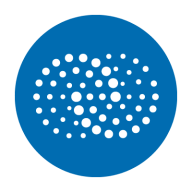

Find out what your peers are saying about Nexthink, Splunk, Lakeside Software and others in Digital Experience Monitoring (DEM).


Catchpoint is the Internet Resilience Company™. The top online retailers, Global2000, CDNs, cloud service providers, and xSPs in the world rely on Catchpoint to increase their resilience by catching any issues in the Internet Stack before they impact their business. Catchpoint’s Internet Performance Monitoring (IPM) suite offers synthetics, RUM, performance optimization, high fidelity data and flexible visualizations with advanced analytics. It leverages thousands of global vantage points (including inside wireless networks, BGP, backbone, last mile, endpoint, enterprise, ISPs, and more) to provide unparalleled observability into anything that impacts your customers, workforce, networks, website performance, applications, and APIs.
Learn more at: https://www.catchpoint.com/
OpenText Professional Performance Engineering, known as LoadRunner Professional, stands out with its powerful scripting tool, flexible capabilities, and extensive analytics, supporting numerous concurrent users for impactful load testing.
This performance engineering tool offers integration across systems and strong community support, paired with user-friendly interfaces. It excels in features like multi-protocol support, auto-correlation, and detailed reporting. However, improvements are needed in user-friendliness and cost-effectiveness, as scripting remains complex and pricing is a hurdle. Enhancing mobile and SPA testing capabilities, modern protocol support, and compatibility with non-Windows platforms would greatly benefit users while expanding monitoring and technical support responsiveness.
What are the key features of OpenText LoadRunner Professional?LoadRunner Professional is employed for performance and load testing across sectors such as banking, hospitality, and telecommunications. Users simulate business transactions and test applications under different user loads, focusing on API testing, web applications, and benchmarking to achieve optimal performance in complex scenarios.
We monitor all Digital Experience Monitoring (DEM) reviews to prevent fraudulent reviews and keep review quality high. We do not post reviews by company employees or direct competitors. We validate each review for authenticity via cross-reference with LinkedIn, and personal follow-up with the reviewer when necessary.