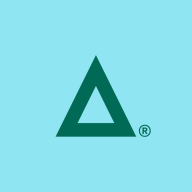


Find out what your peers are saying about UiPath, Automation Anywhere, Microsoft and others in Robotic Process Automation (RPA).
| Product | Market Share (%) |
|---|---|
| Automation Anywhere | 9.7% |
| UiPath Platform | 17.9% |
| Microsoft Power Automate | 17.7% |
| Other | 54.7% |
| Product | Market Share (%) |
|---|---|
| Broadcom Service Virtualization | 28.8% |
| Parasoft Virtualize | 19.4% |
| Tricentis Tosca | 17.1% |
| Other | 34.69999999999999% |


| Company Size | Count |
|---|---|
| Small Business | 19 |
| Midsize Enterprise | 8 |
| Large Enterprise | 5 |
| Company Size | Count |
|---|---|
| Small Business | 141 |
| Midsize Enterprise | 81 |
| Large Enterprise | 516 |
| Company Size | Count |
|---|---|
| Small Business | 6 |
| Midsize Enterprise | 8 |
| Large Enterprise | 98 |
Automate offers a user-friendly solution with a drag-and-drop interface for efficient task automation and integration with major platforms like SAP and Azure, making it ideal for quick deployment with minimal coding and training.
Automate provides powerful features for businesses seeking efficient automation, offering compatibility with databases, email integration, and cloud platforms. Its simple interface supports both beginners and experienced users, simplifying tasks like invoice processing, HR automation, and data transformation. Cost-effective pricing and flexible licensing enhance its appeal while integration capabilities and scheduling tools ensure smooth workflow automation.
What are Automate's Key Features?In industries such as healthcare, banking, and logistics, Automate is used for tasks like invoice payment automation, data transformation, and task automation. This leads to streamlined processes and reduced manual workload, illustrating its value in enhancing operational efficiency through diversified workflows.
Automation Anywhere offers a robust automation platform known for its user-friendly interface, flexible scalability, and advanced automation capabilities. It's designed to streamline operations across industries by automating manual and repetitive tasks.
Automation Anywhere empowers organizations with its easy-to-use platform that simplifies automation processes through its drag-and-drop functionality. With features like MetaBot and IQ Bot, it provides advanced automation solutions. The platform seamlessly integrates with business applications, ensuring efficient operation and data protection through security features like the credential vault. Despite its strengths, there is room for improvement in integration with source control systems and third-party applications. Enhancing UI friendliness, IDE capabilities, and licensing flexibility, along with improved support in the Citrix environment, are needed. Better OCR accuracy, AI functionalities, and Excel integration would enhance user experiences.
What are Automation Anywhere's key features?
What benefits and ROI should users look for?
In the finance sector, Automation Anywhere is used for tasks like accounts payable, accounts receivable, and invoice processing. In HR, it's implemented for onboarding, payroll, and attendance verification. Its deployment also extends to supply chain, compliance, and customer service, providing streamlined operations by automating complex business processes.
Broadcom Service Virtualization offers a robust platform for isolating test environments by virtualizing dependent services, including fragile or in-development services. It’s a versatile tool widely used for API testing, virtual data creation, API marking from web servers, and supporting performance testing.
\n\nUsers find Broadcom Service Virtualization incredibly efficient for creating and deploying virtual services as Docker containers that integrate seamlessly within Jenkins build pipelines, allowing isolated testing to occur without disturbing unrelated services. Features like IBM MQ service creation through recording simplify usage, even for those with limited development experience. Its support for TCP/IP protocol virtualization broadens its applicability, especially in specialized scenarios like terminal insurance. However, the solution does come with areas needing updates, such as outdated workstation components, integration of fragmented web applications, and a steep learning curve. Challenges also exist in stability, performance, and cost-related factors, particularly for performance testing. Users have called for improved flexibility in mainframe and JDBC virtualization, with a preference for enhancing existing functionalities over developing new features.
\n\n**What are the most important features?**\n
- **API Testing and Virtual Data Creation:** Helps users perform comprehensive API tests and create virtual test data efficiently.\n
- **Docker Container Deployment:** Enables users to deploy virtual services as Docker containers, ensuring easy integration within CI/CD pipelines like Jenkins.\n
- **TCP/IP Protocol Virtualization:** Provides unique capabilities in virtualizing TCP/IP protocols, essential for specialized industries.\n
- **IBM MQ Service Recording:** Simplifies the creation of MQ services, making it accessible even to those with limited coding experience.\n
- **Performance Testing Support:** Handles heavy performance loads, critical for high-demand environments.
**What benefits should users look for in reviews?**\n
- **Cost Efficiency:** Reduces costs by minimizing delays and expenses related to dependent service development.\n
- **Scalability and Performance:** Capable of handling performance loads up to 2000 to 3000 GPS.\n
- **Flexibility in Testing:** Offers flexibility in performing isolated tests without disrupting unrelated services.\n
- **Ease of Integration:** Simple integration within CI/CD pipelines, enhancing workflow efficiency.\n
- **Comprehensive Support:** Includes various tools for virtual service creation, even for those with limited technical skills.
Broadcom Service Virtualization finds significant usage in industries necessitating complex testing environments, such as insurance, where it aids in third-party API virtualization and TCP/IP protocol virtualization. By creating isolated test environments, companies can reduce costs and delays and efficiently manage high-performance loads, ensuring a streamlined development process.
We monitor all Robotic Process Automation (RPA) reviews to prevent fraudulent reviews and keep review quality high. We do not post reviews by company employees or direct competitors. We validate each review for authenticity via cross-reference with LinkedIn, and personal follow-up with the reviewer when necessary.