Email Archiving solutions help businesses manage, store, and retrieve emails securely and efficiently. They ensure compliance with regulations by organizing email data in a structured manner, improving accessibility and data integrity.
Email Archiving addresses storage optimization, legal discovery, and information governance. By archiving emails, organizations streamline access and retention policies, improving system performance and compliance. Many users value solutions that offer seamless integration with existing systems, ensuring consistency in data management practices.
What are the critical features of Email Archiving solutions?In industries like banking, healthcare, and legal, Email Archiving is crucial. Financial institutions align with stringent regulations like FINRA. Healthcare uses archiving to safeguard patient data while maintaining HIPAA compliance. Legal sectors rely on it for eDiscovery and legal hold processes.
Email Archiving helps organizations ensure that critical communications are preserved and accessible, supporting compliance and enhancing operational efficiency. Reliable archiving solutions eliminate the risk of data loss and ensure businesses can respond swiftly to regulatory inquiries.
| Product | Market Share (%) |
|---|---|
| Microsoft Defender for Office 365 | 18.2% |
| Barracuda Email Protection | 17.8% |
| Mimecast Mailbox Continuity | 5.6% |
| Other | 58.4% |






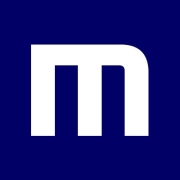














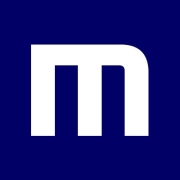
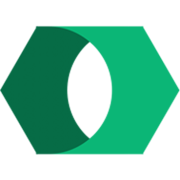






For organizations in which data permanence is a priority, email archiving tools are a necessity. Prior to the emergence of email archiving software, organizations would rely on users to maintain their own email archives and IT teams were responsible for backing up a user’s email. If an organization has to monitor and curate data from thousands of mailboxes with thousands of communications, email archiving becomes an essential tool. Once emails are archived, the archiving platform provides a searchable index, giving you the ability to sift through bulk emails in minutes instead of weeks. Moreover, email archiving is necessary to satisfy industry regulations which oftentimes require preserving all email communications in the case of an audit or investigation.
With an email archiving software system in place, your organization will also be able to complete quick and efficient backups in case a ransomware attack happens. In case your email system is ever the target of a cyberattack, archiving software guarantees that business operations are protected and don’t get compromised, and it also ensures that your email data is preserved and managed properly.
When emails are archived, they reside in a secure repository that lives outside of production environments. When incoming or outgoing messages are received, they are indexed along with any attachments that may be connected to them. The contents of the email are then retained and saved in their original format, and preserved in a read-only format.
An email archiving solution is a solution that involves an automated process for all emails (incoming, outgoing, and internal) whereby email communications are captured, indexed, deduplicated, and archived. This can be done via a cloud environment or an in-house appliance. Email archiving solutions have become a fundamental part of corporate electronics record management and information governance.
Archived emails certainly have an impact on storage capacity. Each communication takes up space. However, if an attachment recurs in more than one email message, email archiving software will only save one instance. More storage can be reclaimed by reducing the number of electronic message communications on mail servers. Once this is completed, backup times are also accelerated.
With limited space to store thousands of emails, most people tend to delete them rather than archive them. However, if your end goal is to be able to access or retrieve business-critical information within those emails at a later date, it is worth your time to archive them. Once deleted, emails are no longer searchable. Some organizations even go the extra length to impose mailbox size limits to prevent performance issues. Archiving emails can be better than deleting them so your organization can remain compliant with federal and industry-specific regulations. It can also be helpful to archive emails rather than delete them because it can protect your business from potential legal actions. Moreover, archiving emails minimizes the risk and liabilities that can occur from poor management of records.
While exceptionally useful for many archives, email archiving software can also be complex and difficult to use. It is not uncommon for email archiving software to frequently incur spiraling costs because of the rate at which email archives continue to exponentially grow. Unfortunately, many solutions cannot scale as quickly as growing enterprises need. Enterprises also experience challenges when they need to merge email data from legacy systems. A merge can often be a time-consuming process because it involves massive amounts of data, and the process can result in being more complex than expected. Not only that, but it utilizes more time than IT teams can actually afford to spend working on it when other high-priority tasks need to be completed. In addition, not all legacy email systems are compatible with newer technologies, which can make data migration even more cumbersome and costly.
The benefits of email archiving solutions include:
Some of the best email archiving software features include:
Selecting the solution that’s best for you can be a challenge, but not if you properly do your research. When you are trying to decide which choice would be most suitable, make sure to invest in a solution that is scalable, cloud-based, and secure. Another helpful tip is to ensure it fully complies with both agency regulations and federal laws that are specifically applicable to your industry. In addition, it is useful to have a drag-and-drop feature so that users can easily move messages in and out of their inboxes as needed. Look out for a solution that has intuitive search capabilities, and also one that provides mobile access to personal email archives on the go from virtually any device.
Email archiving and management solutions can become costly and complex if not handled by the right software. IT Central Station (soon to be Peerspot) users advised users to look for email archiving software that will be end user-friendly to cut down on confusion and the number of misplaced archives. The software should take care of the user data and make it easy to retrieve this data. Additionally, members suggested looking for high-throughput and storage space that is easy to expand.
Email Archiving is crucial for compliance as it stores copies of all emails in a secure and tamper-proof manner, ensuring that you meet regulatory requirements. This process helps maintain an easily retrievable record of communication, which is often required by industry regulations like HIPAA, GDPR, and FINRA. By archiving emails, you can quickly respond to compliance audits and investigations, minimizing potential legal repercussions and financial penalties.
How do Email Archiving solutions enhance data security?Email Archiving solutions enhance data security by encrypting archived emails and storing them in secure data centers with restricted access. This ensures that sensitive information is protected from unauthorized access, data breaches, and accidental loss. The archiving solutions often include advanced threat detection mechanisms that prevent malicious attacks, giving you peace of mind about the security of your email records.
What are the cost-saving benefits of Email Archiving?Email Archiving offers cost-saving benefits by reducing the need for extensive storage solutions and IT resources. As emails are moved from primary storage to a more cost-effective archive, you minimize storage expenses while maintaining easy access to historical data. Furthermore, when legal and compliance issues arise, having an archive can streamline the e-discovery process, saving both time and legal costs associated with data retrieval and analysis.
Can Email Archiving improve employee productivity?Email Archiving can boost employee productivity by providing faster search and retrieval of emails. Rather than spending time digging through cluttered inboxes, employees can quickly locate past communications using advanced search capabilities. This efficiency not only aids in daily tasks but also assists in maintaining accurate records for projects and minimizing disruptions during legal holds or audits.
What are the key features to look for in an Email Archiving solution?When selecting an Email Archiving solution, you should prioritize features such as robust search functionality, compliance management, flexible storage options, and ease of integration with existing email systems. Additionally, consider the solution's scalability to accommodate future growth, its ability to support various data formats, and the level of customer support offered. These features together ensure that your archiving solution can securely manage your email data while adapting to your organization's evolving needs.