
![Veeam Agent for Microsoft Windows [EOL] Logo](https://images.peerspot.com/image/upload/c_scale,dpr_3.0,f_auto,q_100,w_64/cyp2lilem47d6yh0u5newgzyvzrc.png)
Microsoft DPM and Veeam Agent for Microsoft Windows [EOL] compete in the data protection market. Veeam Agent has an upper hand due to its expansive feature set and flexibility, which often justify its higher cost.
Features: Microsoft DPM showcases strong integration with Microsoft services, provides seamless continuous data protection, and manages tape backup effectively. Veeam Agent for Microsoft Windows [EOL] offers advanced recovery options, comprehensive backup strategies, and cross-platform capabilities, making it versatile for varied IT environments.
Room for Improvement: Microsoft DPM would benefit from a more user-friendly interface, improved scalability for larger enterprises, and enhanced cross-platform support. Veeam Agent can enhance its integration with non-Microsoft platforms, reduce its resource consumption for a more lightweight operation, and improve cost efficiency for smaller businesses.
Ease of Deployment and Customer Service: Microsoft DPM's deployment can be challenging for environments not centered around Microsoft, potentially complicating its adoption. Veeam Agent is recognized for its ease of deployment and exceptional customer service, featuring a smooth installation process and responsive support.
Pricing and ROI: Microsoft DPM is cost-efficient for existing Microsoft users, aligning well with their infrastructure and ensuring good ROI within their ecosystem. Veeam's initial setup costs are offset by its extensive features and adaptability, offering significant long-term ROI, especially for organizations requiring flexibility beyond the Microsoft framework.

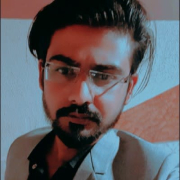
Microsoft Data Protection Manager (DPM) is an enterprise backup system that can be used to back up data from a source location to a target secondary location. Microsoft DPM allows you to back up application data from Microsoft servers and workloads, and file data from servers and client computers. You can create full backups, incremental backups, differential backups, and bare-metal backups to completely restore a system. Microsoft DPM can store backup data to disks for short-term storage, to Azure Cloud for both for short-term and long-term storage off-premises, and to tapes for long-term storage, which can then be stored offsite. Backed up files are indexed, which allows you to easily search your recovered data.
Microsoft DPM contributes to your business continuity and disaster recovery strategy by facilitating the backup and recovery of enterprise data, ensuring resources are available and recoverable during planned and unplanned outages. When outages occur and source data is unavailable, you can use DPM to easily restore data to the original source or to an alternate location.
Key Features of Microsoft DPM:
Reviews from Real Users
Microsoft DPM stands out among its competitors for a number of reasons. Two major ones are its robust and flexible backup capabilities and its being easy to manage with one central dashboard.
William M., the head of ICT infrastructure & security at a tech services company, notes, "The automated procedure is quite good for us, as it is able to capture all of the information that we require. The compatibility is very good. We have an IBM AS/400 machine in our office that we're using, and we're able to back it up fine. This is the same for other systems, as well. I think that overall, it is really adaptable, compatible, and scalable."
Mohammed I., a managing director at Adalites, notes, "I would definitely recommend data protection DPM. It has an application backup, a file backup, a system backup and a hypervisor. It works flawlessly, never a problem."
Rodney C. a system analyst at a financial services firm, writes, "The most valuable feature is that DPM has an index so individual files can be searched. This is our primary tool for recovering deleted files or folders. Once we implement a System Center Operations Manager, all of our DPM servers can then be seen on one dashboard."
What is Veeam Agent for Microsoft Windows?
Veeam Agent for Microsoft Windows is a robust, trusted data protection and recovery solution for both physical and virtual machines. This solution can be used to safeguard all kinds of machines and devices, such as desktops, laptops, and mobile devices. Veeam Agent for Windows can easily be installed on all Windows-based physical servers, workstations, desktops, and virtual machines, and works well in either a standalone or managed mode.
It is widely understood that all users should back up all stored data on a regularly scheduled basis to protect all important data. In the event of a data disaster, data can easily be restored from the backup using this solution and one would never have to experience a loss of important information. Users can implement Veeam Agent for Microsoft Windows to perform regularly scheduled backups automatically, or manually, as needed. Users can choose to back up individual folders and files, designate particular computer files, or even the entire computer image.
Backups can be saved in several different locations, such as:
Veeam Agent for Windows users are able to:
Veeam Data restore offers two options:
Veeam Recovery Media
Veeam Agent for Windows allows users to create a complete recovery image of their computer using Veeam Recovery Media. This image contains all data necessary to run Microsoft Windows Recovery Environment (Windows RE) while supplying a viable option to run users’ computer systems.
Reviews From Real Users:
“We use Veeam Agent for security as well as to ensure we have a backup should the server or discs fatally die. We are a small company with just one building, we want to be sure that should a server be gone we have a backup in the cloud so that we can survive.” - Director at a tech services company
“The compatibility of Veeam Agent for Microsoft Windows with other solutions is good. Its integration with other solutions is also good. I also find the product user-friendly.” - Business Development Manager at a tech services company.
We monitor all Backup and Recovery reviews to prevent fraudulent reviews and keep review quality high. We do not post reviews by company employees or direct competitors. We validate each review for authenticity via cross-reference with LinkedIn, and personal follow-up with the reviewer when necessary.