What is Veeam Agent for Microsoft Windows?

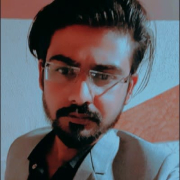

| Title | Rating | Mindshare | Recommending | |
|---|---|---|---|---|
| Veeam Data Platform | 4.3 | 7.6% | 94% | 430 interviewsAdd to research |
| Commvault Cloud | 4.3 | 4.4% | 95% | 112 interviewsAdd to research |
| Company Size | Count |
|---|---|
| Small Business | 16 |
| Midsize Enterprise | 8 |
| Large Enterprise | 9 |
| Company Size | Count |
|---|---|
| Small Business | 43 |
| Midsize Enterprise | 11 |
| Large Enterprise | 45 |
Veeam Agent for Microsoft Windows is a robust, trusted data protection and recovery solution for both physical and virtual machines. This solution can be used to safeguard all kinds of machines and devices, such as desktops, laptops, and mobile devices. Veeam Agent for Windows can easily be installed on all Windows-based physical servers, workstations, desktops, and virtual machines, and works well in either a standalone or managed mode.
It is widely understood that all users should back up all stored data on a regularly scheduled basis to protect all important data. In the event of a data disaster, data can easily be restored from the backup using this solution and one would never have to experience a loss of important information. Users can implement Veeam Agent for Microsoft Windows to perform regularly scheduled backups automatically, or manually, as needed. Users can choose to back up individual folders and files, designate particular computer files, or even the entire computer image.
Backups can be saved in several different locations, such as:
Veeam Agent for Windows users are able to:
Veeam Data restore offers two options:
Veeam Recovery Media
Veeam Agent for Windows allows users to create a complete recovery image of their computer using Veeam Recovery Media. This image contains all data necessary to run Microsoft Windows Recovery Environment (Windows RE) while supplying a viable option to run users’ computer systems.
Reviews From Real Users:
“We use Veeam Agent for security as well as to ensure we have a backup should the server or discs fatally die. We are a small company with just one building, we want to be sure that should a server be gone we have a backup in the cloud so that we can survive.” - Director at a tech services company
“The compatibility of Veeam Agent for Microsoft Windows with other solutions is good. Its integration with other solutions is also good. I also find the product user-friendly.” - Business Development Manager at a tech services company.
ContinuitySA, Landmark Information Group
| Author info | Rating | Review Summary |
|---|---|---|
| Senior Manager at Habib Bank Ltd. | 4.5 | We use Veeam Agent for Microsoft Windows primarily for Exchange backup, valuing its application availability for monitoring. While it's easier to use than IBM's TSM, it needs improvement in AIX backup options. |
| Senior Technical Pre-Sales Manager at Arcana Info | 5.0 | I recently used Veeam Agent for Microsoft Windows to back up specific files for a client with 500 users. It's easy to set up and manage but sometimes faces installation issues on Windows. I'm also familiar with Acronis and Veritas. |
| EMEA Hosting Engineer at Yanfeng Automotive | 4.0 | I use Veeam Agent for Microsoft Windows to back up clusters due to its good performance, stability, reliability, scalability, and documentation. Although setup is easy, connection issues can slow backups and add complexity. Previously, I used HP Data Protector. |
| Senior Engineer at MRB Secure | 3.0 | I've been distributing Veeam Agent for Microsoft Windows to clients primarily for physical server and workstation backups. While it's easy to configure and offers helpful technical support, it lacks security features, which makes it vulnerable to ransomware attacks. |
| Technical director at Stanbic Bank Botswana | 4.5 | I use Veeam Agent for Microsoft Windows [EOL] for backup and recovery of our virtual environment, valuing its VMware integration. However, I wish it supported more platform integrations. Previously, I used Veritas Backup Exec. Fewer than 100 people use it here. |
| Technical Presales Consultant/ Engineer at a tech vendor with 10,001+ employees | 4.0 | No summary available |
| Project Manager and Technical Consultant at a computer software company with 201-500 employees | 4.5 | I use Veeam Agent for disaster recovery and replication. It's user-friendly, scalable, and affordable. While featuring easy integration and stable performance, its integration with MS Storage and Dell Media could be better. Technical support is responsive and helpful. |
| Engener unix team at Jet Infosystems Central Asia | 3.5 | I primarily use Veeam Agent for Microsoft Windows to back up Windows on Oracle machines. It's inexpensive and straightforward if error-free. However, troubleshooting is challenging due to insufficient error codes and lack of a GUI, complicating initial implementation. |