

OpenText Application Quality Management (AQM) and Microsoft Azure DevOps compete in the application lifecycle management and DevOps space. Azure DevOps seems to have an upper hand due to its ease of use, integration with Microsoft services, and scalability.
Features: OpenText AQM offers robust test management with customizable reporting and traceability, though complexity can be a concern. Azure DevOps provides CI/CD pipelines, ease of use, and excellent integration with Azure services, supporting comprehensive DevOps practices.
Room for Improvement: OpenText AQM faces challenges with high licensing costs, complex user interfaces, and limited browser compatibility. Azure DevOps needs better integration with non-Microsoft products, refined reporting tools, and enhanced support for large projects and real-time analytics.
Ease of Deployment and Customer Service: OpenText AQM is mainly deployed on-premises with customizable options but struggles with complex setup and varying customer service experiences. Azure DevOps, being cloud-based, is easier to deploy and integrates smoothly with the Microsoft ecosystem, offering generally good customer support though pricing clarity can be an issue.
Pricing and ROI: OpenText AQM is often criticized for high licensing fees, restricting smaller business adoption despite its comprehensive feature set. Azure DevOps offers a more flexible and cost-effective solution, especially for those already using Azure, providing a competitive price point with potential long-term cost efficiencies.
On a scale of one to ten, where ten is the best, I would say ROI is an eight.
There has been a measurable improvement in productivity of around 40 to 50% after implementing Microsoft Azure DevOps, which has allowed more time to be spent on other things.
It acts as an enabler for effective test and program management.
When requirements arise, they are raised and often get fixed within one or two days.
Resolving issues took time since understanding our unique problems was not always straightforward for support teams.
I would rate technical support from Microsoft for Microsoft Azure DevOps an eight out of ten.
Technical support has been excellent.
Quality is always high yet not perfect.
I am mostly happy with the technical support from OpenText ALM _ Quality Center.
The scalability has left me pleased, not just for our teams in Europe, the Middle East, and Asia, but as we expanded into North America, Africa, and even Australia.
Microsoft Azure DevOps is scalable, with multiple options available to scale up the product as needed, given its Microsoft backing.
OpenText ALM Quality Center is definitely scalable.
Its stability might be attributed to its legacy as an on-premise solution that has been in development for more than 25 years.
There was just one time when there was some infrastructure issue from Microsoft's side, so we faced some glitches for a few minutes only, not for hours or a day.
Microsoft Azure DevOps is definitely stable, as it is available most of the time, with very few downtimes.
From a stability standpoint, OpenText ALM Quality Center has been pretty good.
Those processes are a bit difficult for some customers who may not have technical knowledge and don't go through the entire documentation.
Out of the box, the solution is effective, yet with advancements in AI, it has the potential to be more intuitive.
Instead of customers having to try many options themselves, they benefit from practitioner recommendations.
Improvements are needed so that the system can continue running without creating a new run.
The user-friendly nature could be enhanced as the interface isn’t intuitive.
I see a stable tool that remains relevant in the market.
They don't even provide a POC where you can have a sandbox or stuff that you can go through and see how exactly it's costing.
I find it to be expensive.
Azure charges only the parking cost, not for unnecessary or unwanted cost.
It would be cheaper to use a cloud model with a pay-per-use licensing model.
Whenever something is created or deployed, it automatically triggers the automated scripts, generates reports, and updates the test cases, providing a seamless end-to-end activity.
I can't approve my own request and move the code around without a review.
Our company organized a training session with a certified Azure expert, which was extremely beneficial for adopting best practices during the initial three months.
The integration with internal applications and CollabNet is made possible through exposed APIs, allowing necessary integrations.
It creates constant visibility into the test process, showing the status, bugs, and automated test results.
We can create a requirement for stability metrics with the test cases to ensure all requirements are covered.
| Product | Market Share (%) |
|---|---|
| Microsoft Azure DevOps | 10.3% |
| OpenText Application Quality Management | 5.0% |
| Other | 84.7% |
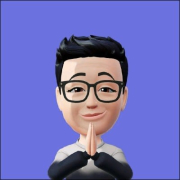
| Company Size | Count |
|---|---|
| Small Business | 42 |
| Midsize Enterprise | 28 |
| Large Enterprise | 69 |
| Company Size | Count |
|---|---|
| Small Business | 39 |
| Midsize Enterprise | 32 |
| Large Enterprise | 162 |
Microsoft Azure DevOps is a cloud service that enables developers to collaborate on code development projects and create and deploy applications quicker than ever before. The service helps unite developers, project managers, and software development experts through a collaborative experience while using the application. For the users' convenience, Azure DevOps offers the user cloud services through Azure DevOps Services or an on-premises service using Azure DevOps Server. In addition, it supports integration with additional services and adding extensions, including the ability for the user to create their own custom extensions.
Azure DevOps provides a variety of unified features that can be accessed through their web browser or IDE client, such as:
Benefits of Microsoft Azure DevOps
Microsoft Azure DevOps offers many benefits, including:
Reviews from Real Users
Microsoft Azure DevOps stands out among its competitors for a variety of reasons. Two major ones are its ability to forecast how long each task will take and the ability for users to follow the entire development process.
PeerSpot viewers note the effectiveness of this solution. An executive chief operating officer for a cloud provider notes, “We can forecast tasks and the number of hours a task will take and can compare it with how long a task actually takes.”
Carlos H., a product and system director at SPCM, writes, “I think the most usable thing is that you can follow the whole progress of the development process. This makes it very useful for us.”
OpenText Application Quality Management offers centralized data management, traceability, and integration capabilities. It aids in handling requirements, test planning, and defect tracking while supporting both manual and automated testing. Challenges exist in deployment and browser compatibility.
Known for its robust reporting and flexibility, OpenText Application Quality Management is tailored for large organizations requiring a comprehensive solution supporting lifecycle coverage and seamless tool integration. Users can consolidate testing processes, manage requirements, and centralize reporting across manual and automated testing. While some face issues with project tracking, outdated interfaces, and limited browser compatibility beyond Internet Explorer, it remains widely used for regression and performance testing. Integration with tools like JIRA and support for tools such as UFT and ALM PC underscore its utility.
What are the key features of OpenText Application Quality Management?In industries such as finance and healthcare, OpenText Application Quality Management is implemented to ensure rigorous testing standards. It supports test case creation and execution, defect tracking, and requirements management. Integration with JIRA and performance testing tools make it suitable for organizations needing synchronized testing environments.
We monitor all Application Lifecycle Management (ALM) Suites reviews to prevent fraudulent reviews and keep review quality high. We do not post reviews by company employees or direct competitors. We validate each review for authenticity via cross-reference with LinkedIn, and personal follow-up with the reviewer when necessary.