

LogicMonitor and OP5 Monitor compete in the network monitoring space. LogicMonitor appears to hold an advantage with its comprehensive features, while OP5 Monitor offers notable scalability and customization.
Features: LogicMonitor provides real-time monitoring, automated alerts, and extensive integrations with cloud services. OP5 Monitor is known for its scalable architecture, customizable modular solutions, and ability to tailor monitoring modules.
Room for Improvement: LogicMonitor could improve its pricing flexibility and provide more options for modular customizations. Its extensive feature set may overwhelm new users. OP5 Monitor may enhance its support personalization and streamline its deployment process. It could also expand its third-party integration capabilities.
Ease of Deployment and Customer Service: LogicMonitor is recognized for its quick deployment and comprehensive support services, including dedicated account managers. OP5 Monitor requires a more involved setup process but offers high-level technical support and detailed documentation, though it lacks personalized service compared to LogicMonitor.
Pricing and ROI: LogicMonitor has a higher upfront cost but provides significant ROI through scalable, usage-based pricing. OP5 Monitor has a flexible pricing model suitable for large infrastructures needing custom solutions, offering value through adaptable licensing.
| Product | Market Share (%) |
|---|---|
| LogicMonitor | 1.9% |
| OP5 Monitor | 0.7% |
| Other | 97.4% |

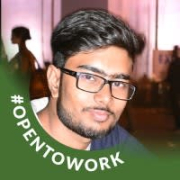
| Company Size | Count |
|---|---|
| Small Business | 11 |
| Midsize Enterprise | 10 |
| Large Enterprise | 8 |
| Company Size | Count |
|---|---|
| Small Business | 2 |
| Large Enterprise | 5 |
LogicMonitor offers flexible IT monitoring with customizable dashboards and robust alerting capabilities. It integrates seamlessly with third-party apps like ServiceNow and provides a single-pane view for diverse IT environments, aiding in proactive issue resolution and enhancing operational efficiency.
LogicMonitor stands out with its capability to monitor diverse infrastructures including Cisco Voice systems, data centers, and virtual environments. Supporting servers, storage, networking devices, and applications, it provides seamless integration with cloud services like AWS and Azure. Users leverage its scalability and flexibility, benefiting from dynamic thresholds, anomaly detection, and detailed visualization. All these features contribute to improved management of IT assets and streamlined operations. Users suggest improvements in mapping, reporting, and automation for remediation, desiring more customizations and an expansive application performance monitoring toolset.
What are LogicMonitor's key features?LogicMonitor is widely implemented across industries, providing monitoring for infrastructure in sectors like telecommunications, cloud computing, and managed services. Managed service providers particularly value its ability to track client environments, deliver proactive alerts, and generate comprehensive reports, while its integration with cloud platforms like AWS and Azure offers users centralized management and visibility into IT assets worldwide.
OP5 Monitor - The Complete Monitoring Solution
OP5 Monitor is a flexible and highly scalable monitoring solution for all sizes of environments. Use just one product to monitor your IT environment regardless of location, whether on-premise, in dynamic environments, public cloud or a hybrid of these.
Digital transformation adds extra layers and complexity to the IT estate by creating a hybrid IT environment of both static and dynamic environments, that can be difficult to monitor efficiently. ITRS OP5 Monitor gives enterprises full visibility over their entire IT estate through a single pane of glass, allowing them to consolidate monitoring tools and cut down costs.
We monitor all Network Monitoring Software reviews to prevent fraudulent reviews and keep review quality high. We do not post reviews by company employees or direct competitors. We validate each review for authenticity via cross-reference with LinkedIn, and personal follow-up with the reviewer when necessary.