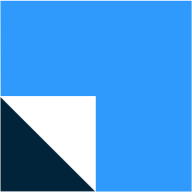

Salesforce Sales Cloud and LeadSquared compete in the CRM market. Salesforce has the upper hand with its superior customer support and extensive integration options, while LeadSquared stands out for its unique features despite pricing considerations.
Features: Salesforce Sales Cloud provides robust CRM functionalities, seamless integration with third-party applications, and advanced analytics. LeadSquared offers exceptional lead management, marketing automation, and intuitive workflows.
Room for Improvement: Salesforce Sales Cloud could improve its pricing model for smaller businesses, simplify its user interface, and enhance customization options without technical intervention. LeadSquared could enhance its reporting and analytics features, expand integration capabilities, and provide more personalized customer support.
Ease of Deployment and Customer Service: Salesforce Sales Cloud offers comprehensive support and a reliable deployment model that assures successful implementation. LeadSquared provides straightforward cloud-based deployment and customer service designed for fast adoption.
Pricing and ROI: Salesforce Sales Cloud has higher setup costs but promises significant ROI through customization and scalability. LeadSquared offers a more economical setup, appealing to budget-conscious businesses, with efficient ROI through targeted features.
| Product | Market Share (%) |
|---|---|
| Salesforce Sales Cloud | 3.5% |
| LeadSquared | 0.5% |
| Other | 96.0% |


| Company Size | Count |
|---|---|
| Small Business | 54 |
| Midsize Enterprise | 26 |
| Large Enterprise | 40 |
Salesforce Sales Cloud is a comprehensive CRM platform designed for efficient lead management, sales forecasting, and customer engagement, offering extensive customization and cloud-based accessibility.
Aimed at enhancing business efficiency, Salesforce Sales Cloud supports core business processes like CRM, lead and opportunity management, sales forecasting, and customer engagement. Its robust integration capabilities allow seamless connectivity with ERP systems and various applications. The platform offers pipeline tracking, process automation, and advanced sales cycle management. Users appreciate its cloud-based accessibility, allowing teams to operate remotely and manage sales operations effectively. However, users highlight concerns about its complexity, cost, and the need for a more intuitive interface.
What features does Salesforce Sales Cloud offer?Salesforce Sales Cloud is widely implemented across industries such as finance, healthcare, and retail, supporting sales teams in tracking and managing sales operations. Its use extends to reporting, collaboration, and enhancing client interactions, allowing companies to tailor Salesforce to meet industry-specific requirements efficiently.
We monitor all CRM reviews to prevent fraudulent reviews and keep review quality high. We do not post reviews by company employees or direct competitors. We validate each review for authenticity via cross-reference with LinkedIn, and personal follow-up with the reviewer when necessary.