
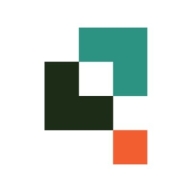
Hyland OnBase and QuickBase are enterprise content management and application development platforms. User reviews indicate QuickBase scores higher due to its features, despite Hyland OnBase offering competitive pricing and support.
Features: Hyland OnBase offers robust document management, workflow automation, and secure content storage. QuickBase stands out for its customization, ease of use in creating business applications, and flexible application development capabilities.
Room for Improvement: Hyland OnBase users often mention its complexity, steep learning curve, and need for a more intuitive user interface. QuickBase users highlight limitations in advanced reporting, integration features, and occasional performance issues.
Ease of Deployment and Customer Service: Hyland OnBase's deployment is usually seen as time-intensive and complex, although its customer service is well-rated. QuickBase has a smoother deployment process with straightforward setup, though its customer service receives mixed reviews.
Pricing and ROI: Hyland OnBase is generally viewed as cost-effective with good ROI, but its higher upfront setup cost can be a barrier. QuickBase, while more expensive, often justifies the cost with faster deployment and better ROI from quicker solution implementation.
| Product | Market Share (%) |
|---|---|
| Hyland OnBase | 2.0% |
| QuickBase | 1.9% |
| Other | 96.1% |


| Company Size | Count |
|---|---|
| Small Business | 4 |
| Midsize Enterprise | 3 |
| Large Enterprise | 8 |
| Company Size | Count |
|---|---|
| Small Business | 38 |
| Midsize Enterprise | 14 |
| Large Enterprise | 23 |
Hyland OnBase is acclaimed for its robust document management, automating workflows, and improving organizational efficiency across various industries. Praised for its ability to manage records compliantly, especially in regulated sectors like healthcare and finance, the tool also integrates smoothly with other enterprise systems. Users benefit significantly from streamlined processes, reduced manual tasks, and enhanced data accuracy, boosting productivity and customer satisfaction.
Trusted by more than half of the Fortune 100, QuickBase is a low-code platform for building, customizing, and integrating custom business applications. With more than 6,000 customers and 500,000 active users, QuickBase is the technology of choice for organizations that want to empower business users to solve their own challenges while maintaining the governance and security of an enterprise-quality app development system.
We monitor all Low-Code Development Platforms reviews to prevent fraudulent reviews and keep review quality high. We do not post reviews by company employees or direct competitors. We validate each review for authenticity via cross-reference with LinkedIn, and personal follow-up with the reviewer when necessary.