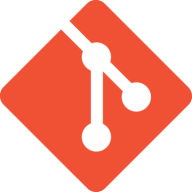

GitHub and Git are key players in the version control and repository management category. GitHub holds an edge with its robust cloud-based collaboration tools and diverse integrations, while Git is preferred for its flexible distributed control, especially in local settings.
Features: GitHub offers advanced security, seamless integration with Jira, Azure DevOps, and Jenkins, and a powerful action system for workflow automation and remote collaboration. On the other hand, Git is valued for its simple version control, efficient change tracking, and conflict resolution, aiding in code management across different environments.
Room for Improvement: GitHub could benefit from enhanced tool integration, improved project management, intuitive user interfaces, and better conflict resolution tools. Git users often struggle with its learning curve and would like to see improvements in conflict management automation and UI/UX design.
Ease of Deployment and Customer Service: GitHub leverages public cloud infrastructure for easy scaling and collaborative access, supported by a vast community that reduces the need for direct technical help. Git provides flexibility with both cloud and on-premises options, but like GitHub, users rely heavily on community support, reflecting limited need for direct customer service.
Pricing and ROI: GitHub's free and reasonably priced paid plans offer good value despite some licensing challenges, appealing to collaborative environments. In contrast, Git is an open-source solution that offers no-cost features, providing a strong ROI due to the absence of licensing expenses while delivering effective version control capabilities.
| Product | Market Share (%) |
|---|---|
| GitHub | 8.2% |
| Git | 10.6% |
| Other | 81.2% |


| Company Size | Count |
|---|---|
| Small Business | 12 |
| Midsize Enterprise | 8 |
| Large Enterprise | 21 |
| Company Size | Count |
|---|---|
| Small Business | 42 |
| Midsize Enterprise | 12 |
| Large Enterprise | 48 |
GitHub is a web-based Git repository hosting service. It offers all of the distributed revision control and source code management (SCM) functionality of Git as well as adding its own features. Unlike Git, which is strictly a command-line tool, GitHub provides a Web-based graphical interface and desktop as well as mobile integration. It also provides access control and several collaboration features such as bug tracking, feature requests, task management, and wikis for every project.
We monitor all Version Control reviews to prevent fraudulent reviews and keep review quality high. We do not post reviews by company employees or direct competitors. We validate each review for authenticity via cross-reference with LinkedIn, and personal follow-up with the reviewer when necessary.