

Dynatrace and Grafana are two leading tools in the monitoring and observability space. Dynatrace has the upper hand for its comprehensive features and enterprise support.
Features: Dynatrace users highlight the platform's AI-driven insights, automated root cause analysis, and valuable for large-scale environments. Grafana users praise its customizable dashboards, extensive plugin ecosystem, and flexibility to various data sources.
Room for Improvement: Dynatrace users suggest enhancements in reporting capabilities, reducing the learning curve, and more usability improvements. Grafana users recommend improved alerting functionalities, better out-of-the-box templates, and more robust built-in solutions for less technical users.
Ease of Deployment and Customer Service: Dynatrace is noted for its straightforward deployment process and responsive support team. Grafana, being open-source, demands more initial setup but benefits from active community support
Pricing and ROI: Dynatrace has a premium pricing model, reflecting its extensive feature set and enterprise-focused support, delivering a solid return on investment for large organizations. Grafana, often praised for its cost-effectiveness, especially in smaller setups, balances initial setup costs with long-term adaptability, appealing more to diverse budget ranges.
Using Dynatrace directly improved application uptime and reduced customer impacting incidents.
ROI is hard to specify; however, incidents like impending ransomware attacks highlight its value, though those are exceptional events.
Save money by identifying problems, thereby reducing monetary losses on their application side.
I identified over-provisioned servers and reduced my AWS monthly bill by 15%, which is a significant saving in terms of costs.
They have a good reputation, and the support is commendable.
The technical support from Dynatrace is excellent.
Whenever we faced any issues, we could get timely resolution from their support.
The technical support team is very helpful with complex PromQL troubleshooting.
My advice for people who are new to Grafana or considering it is to reach out to the community mainly, as that's the primary benefit of Grafana.
I do not use Grafana's support for technical issues because I have found solutions on Stack Overflow and ChatGPT helps me as well.
If it's an enterprise, increasing the number of instances doesn’t pose problems.
It is a powerful tool and helped us to reduce customer downtime and increase work efficiency.
The scalability of Dynatrace is very significant, especially considering the current improvements in their features.
It is highly scalable and built on a big data architecture capable of ingesting trillions of data points.
In terms of our company, the infrastructure is using two availability zones in AWS.
In assessing Grafana's scalability, we started noticing logs missing or metrics not syncing in time.
Generally, all are stable at ninety-nine point nine nine percent, but if the underlying infrastructure is not deployed correctly, stability may be problematic.
There have been no stability issues with Dynatrace.
Dynatrace is a SaaS product with frequent agent management updates.
When something in their dashboard does not work, because it is open source, I am able to find all the relative combinations that people are having, making it much easier for me to fix.
Once you get to a higher load, you need to re-evaluate your architecture and put that into account.
Even when handling millions of data points, the visualization layer remains responsive.
The definition of enterprise is loosely used, however, from a holistic security perspective, including infrastructure, network, ports, software, applications, transactions, and databases, there are areas lacking, especially in network monitoring tools.
Dynatrace could enhance cost and licensing structures, as the current pricing can be expensive for large-scale deployments.
I'm specifically looking at AIOps and how we can monitor AIOps-related things, considering we have LLMs and all that stuff.
It would be better if they made the technology easy to use without needing to read extensive documentation.
Grafana cannot be easily embedded into certain applications and offers limited customization options for graphs.
I would want to see improvements, especially in the tracing part, where following different requests between different services could be more powerful.
Dynatrace is known to be costly, which delayed its integration into our system.
If setting up in a large scale environment, it is overwhelming because it is expensive.
The cost can be controlled from our side, and it is very transparent with Dynatrace regarding DPS and licensing.
In an enterprise setting, pricing is reasonable, as many customers use it.
The costs associated with using Grafana are somewhere in the ten thousands because we are able to control the logs in a more efficient way to reduce it.
I purchased my Grafana Cloud subscription through the AWS Marketplace, which simplified my procurement process and allowed me to apply the cost towards my AWS committed spend.
The integration with Power BI for generating detailed reports is a standout feature.
Dynatrace's AI-driven Davis engine absolutely helps identify performance issues by showing root cause analysis for us up to 200%; whatever is integrated, if it is visible, it can stitch and show.
Dynatrace links compute with services and services with code and other components.
Users can monitor metrics with greater ease, and the tool aids in quickly identifying issues by providing a visual representation of data.
The fact that I can join data from my SQL database with metrics from Prometheus in the same table is a feature I have not found performed as well elsewhere.
Its alerting feature is effective because it allows me to set thresholds to send an email if a certain threshold is met.
| Product | Market Share (%) |
|---|---|
| Dynatrace | 6.3% |
| Grafana | 3.2% |
| Other | 90.5% |
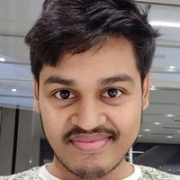

| Company Size | Count |
|---|---|
| Small Business | 78 |
| Midsize Enterprise | 50 |
| Large Enterprise | 298 |
| Company Size | Count |
|---|---|
| Small Business | 13 |
| Midsize Enterprise | 8 |
| Large Enterprise | 25 |
Dynatrace is an AI-powered software intelligence monitoring platform that accelerates digital transformation and simplifies cloud complexities. Dynatrace is an entirely automated full-stack solution that provides data and answers about the performance of your applications and deep insight into every transaction throughout every application, including the end-user experience. By modernizing and automating enterprise cloud operations, users can deliver an optimal digital experience with higher quality software to customers faster.
Dynatrace offers an all-in-one automated artificial intelligence solution that brings together application performance, cloud and infrastructure, and digital experience monitoring. Dynatrace accelerates performance-driven results through operations, development, and business teams with a shared metrics platform. In addition, users are provided a full-stack monitoring experience with three patented technologies:
What does Dynatrace offer?
Dynatrace redefines how organizations monitor their digital ecosystems. The solution offers:
Reviews from Real Users
Dynatrace is the only solution that provides answers to organizations based on deep insight into each user, transaction, and organization's environment.
Barry P., a managing performance engineer at Medica Health Plans, writes, "With Dynatrace, we have synthetic checks and real-user monitoring of all of our websites, places where members and providers can interact with us over the web. We monitor the response times of those with Dynatrace, and it's all integrated into one place."
A consultant at a tech service company notes, "A feature that's one of the highlights of Dynatrace is the AI. The second most valuable feature is OneAgent. Between infrastructures, applications, operating systems, you can deploy with just a single agent and can practically install and forget about it."
Grafana is an open-source visualization and analytics platform that stands out in the field of monitoring solutions. Grafana is widely recognized for its powerful, easy-to-set-up dashboards and visualizations. Grafana supports integration with a wide array of data sources and tools, including Prometheus, InfluxDB, MySQL, Splunk, and Elasticsearch, enhancing its versatility. Grafana has open-source and cloud options; the open-source version is a good choice for organizations with the resources to manage their infrastructure and want more control over their deployment. The cloud service is a good choice if you want a fully managed solution that is easy to start with and scale.
A key strength of Grafana lies in its ability to explore, visualize, query, and alert on the collected data through operational dashboards. These dashboards are highly customizable and visually appealing, making them a valuable asset for data analysis, performance tracking, trend spotting, and detecting irregularities.
Grafana provides both an open-source solution with an active community and Grafana Cloud, a fully managed and composable observability offering that packages together metrics, logs, and traces with Grafana. The open-source version is licensed under the Affero General Public License version 3.0 (AGPLv3), being free and unlimited. Grafana Cloud and Grafana Enterprise are available for more advanced needs, catering to a wider range of organizational requirements. Grafana offers options for self-managed backend systems or fully managed services via Grafana Cloud. Grafana Cloud extends observability with a wide range of solutions for infrastructure monitoring, IRM, load testing, Kubernetes monitoring, continuous profiling, frontend observability, and more.
The Grafana users we interviewed generally appreciate Grafana's ability to connect with various data sources, its straightforward usability, and its integration capabilities, especially in developer-oriented environments. The platform is noted for its practical alert configurations, ticketing backend integration, and as a powerful tool for developing dashboards. However, some users find a learning curve in the initial setup and mention the need for time investment to customize and leverage Grafana effectively. There are also calls for clearer documentation and simplification of notification alert templates.
In summary, Grafana is a comprehensive solution for data visualization and monitoring, widely used across industries for its versatility, ease of use, and extensive integration options. It suits organizations seeking a customizable and scalable platform for visualizing time-series data from diverse sources. However, users should be prepared for some complexity in setup and customization and may need to invest time in learning and tailoring the system to their specific needs.
We monitor all Application Performance Monitoring (APM) and Observability reviews to prevent fraudulent reviews and keep review quality high. We do not post reviews by company employees or direct competitors. We validate each review for authenticity via cross-reference with LinkedIn, and personal follow-up with the reviewer when necessary.