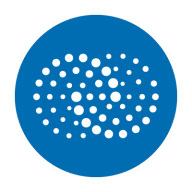

Catchpoint and LogicMonitor compete in the network monitoring category. Catchpoint seems to have the upper hand for companies focused on user experience optimization, whereas LogicMonitor appeals to organizations with complex IT environments seeking infrastructure monitoring.
Features: Catchpoint offers digital experience monitoring, synthetic and real-time monitoring tools, and deep analytics for performance insights. LogicMonitor provides extensive infrastructure monitoring, automation, and scalability features to support rapidly growing businesses while simplifying IT management.
Room for Improvement: Catchpoint could improve in simplifying deployment processes and reducing initial setup time to enhance user convenience. Incorporating more automation features and flexibility in integration could also add value. LogicMonitor may benefit from offering more advanced analytics to compete in user experience monitoring. Expanding its synthetic monitoring capabilities and enhancing detail in performance insights could further strengthen its offering.
Ease of Deployment and Customer Service: Catchpoint deployment is strategic with robust support, accommodating businesses focusing on customer engagement, although it may require more initial setup time. LogicMonitor offers a quick deployment process with effective support, catering to speed-prioritized enterprises emphasizing rapid integration and efficiency.
Pricing and ROI: Catchpoint’s setup costs are premium but provide considerable ROI for customer experience-focused organizations. Pricing details are typically tailored per company requirements. LogicMonitor is cost-effective for extensive monitoring features without significant upfront investment, ensuring appealing ROI through scalable solutions. Exact pricing details often vary based on specific enterprise needs and deployment scales.
| Product | Market Share (%) |
|---|---|
| LogicMonitor | 0.8% |
| Catchpoint | 0.7% |
| Other | 98.5% |


| Company Size | Count |
|---|---|
| Small Business | 5 |
| Midsize Enterprise | 1 |
| Large Enterprise | 8 |
| Company Size | Count |
|---|---|
| Small Business | 11 |
| Midsize Enterprise | 10 |
| Large Enterprise | 10 |
Catchpoint is the Internet Resilience Company™. The top online retailers, Global2000, CDNs, cloud service providers, and xSPs in the world rely on Catchpoint to increase their resilience by catching any issues in the Internet Stack before they impact their business. Catchpoint’s Internet Performance Monitoring (IPM) suite offers synthetics, RUM, performance optimization, high fidelity data and flexible visualizations with advanced analytics. It leverages thousands of global vantage points (including inside wireless networks, BGP, backbone, last mile, endpoint, enterprise, ISPs, and more) to provide unparalleled observability into anything that impacts your customers, workforce, networks, website performance, applications, and APIs.
Learn more at: https://www.catchpoint.com/
LogicMonitor offers flexible IT monitoring with customizable dashboards and robust alerting capabilities. It integrates seamlessly with third-party apps like ServiceNow and provides a single-pane view for diverse IT environments, aiding in proactive issue resolution and enhancing operational efficiency.
LogicMonitor stands out with its capability to monitor diverse infrastructures including Cisco Voice systems, data centers, and virtual environments. Supporting servers, storage, networking devices, and applications, it provides seamless integration with cloud services like AWS and Azure. Users leverage its scalability and flexibility, benefiting from dynamic thresholds, anomaly detection, and detailed visualization. All these features contribute to improved management of IT assets and streamlined operations. Users suggest improvements in mapping, reporting, and automation for remediation, desiring more customizations and an expansive application performance monitoring toolset.
What are LogicMonitor's key features?LogicMonitor is widely implemented across industries, providing monitoring for infrastructure in sectors like telecommunications, cloud computing, and managed services. Managed service providers particularly value its ability to track client environments, deliver proactive alerts, and generate comprehensive reports, while its integration with cloud platforms like AWS and Azure offers users centralized management and visibility into IT assets worldwide.
We monitor all Application Performance Monitoring (APM) and Observability reviews to prevent fraudulent reviews and keep review quality high. We do not post reviews by company employees or direct competitors. We validate each review for authenticity via cross-reference with LinkedIn, and personal follow-up with the reviewer when necessary.