
![Quest Rapid Recovery [EOL] Logo](https://images.peerspot.com/image/upload/c_scale,dpr_3.0,f_auto,q_100,w_64/gx7fdc2s39xboxn6pa3oukdu9s75.png?_a=BACAGSDL)
Acronis Cyber Protect and Quest Rapid Recovery compete in the data protection and backup software domain, with Acronis offering superior features like universal restore and data synchronization.
Features:Acronis Cyber Protect stands out with scheduling backups, seamless data synchronization, and universal restore capabilities, supporting multiple operating systems such as Windows and Linux. It offers diverse backup options including incremental, full, and differential backups. Quest Rapid Recovery is known for its effective virtualization capabilities, especially for mounting and replicating virtual environments, making it suitable for smaller enterprises.
Room for Improvement:Acronis Cyber Protect faces criticism for its lengthy installation process and significant disk space requirements, along with data decryption challenges affecting recovery speeds. Product version inconsistencies also pose issues. Quest Rapid Recovery is hindered by its limited support and complexity in backing up specific files and folders. Its integration features need enhancement, and it lacks file-level backup capabilities.
Ease of Deployment and Customer Service:Acronis Cyber Protect offers flexible deployment across hybrid, public, private clouds, and on-premises settings, while Quest Rapid Recovery is restricted to on-premises, limiting scalability. Both receive mixed reviews for customer service, though Acronis supporters note more consistency in quality and responsiveness compared to Quest's less effective support staff.
Pricing and ROI:Acronis Cyber Protect is perceived as cost-effective for SMBs due to flexible licensing models and reasonable support fees, despite feedback on overall pricing competitiveness. Quest Rapid Recovery is considered expensive for virtual backup offerings but remains competitively priced against peers like Datto. Acronis provides more predictable pricing structures, while Quest demands higher costs for extra features and storage capacities.
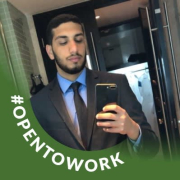

| Company Size | Count |
|---|---|
| Small Business | 67 |
| Midsize Enterprise | 15 |
| Large Enterprise | 23 |
| Company Size | Count |
|---|---|
| Small Business | 16 |
| Midsize Enterprise | 5 |
| Large Enterprise | 2 |
Quest Rapid Recovery [EOL] provides easy-to-use backup and recovery capabilities, emphasizing granular recovery and point-in-time restoration with simple installation, data replication, and user-friendly navigation.
Quest Rapid Recovery [EOL] helps manage infrastructure environments with features supporting disk backup, archiving, VM standby, and replication. Despite limitations like sluggish GUI, lack of support for tape and Mac, and high memory use, users appreciate its real-time data replication and strong reliability. The tool is employed in on-prem deployments and aids in disaster recovery, protecting data across cloud and on-premise servers, securing databases, and facilitating quick recovery during failures.
What are Quest Rapid Recovery [EOL]'s key features?Quest Rapid Recovery [EOL] is integral for industries requiring robust data protection, encompassing crucial server and database backups in compliance-focused environments with SQL databases and Hyper-V hosts, ensuring swift and dependable recovery solutions.
We monitor all Backup and Recovery reviews to prevent fraudulent reviews and keep review quality high. We do not post reviews by company employees or direct competitors. We validate each review for authenticity via cross-reference with LinkedIn, and personal follow-up with the reviewer when necessary.