
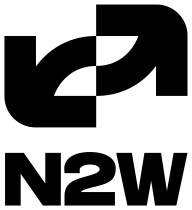
N2W and Acronis Cyber Protect Home Office are competing in backup and protection solutions. Acronis appears to have an upper hand with its comprehensive feature set and multi-device protection, though N2W is preferred for AWS users looking for dedicated cloud backup.
Features: N2W offers robust cloud backup tailored for AWS, efficient snapshots, and scalability, making it ideal for cloud users. Acronis Cyber Protect Home Office includes antivirus protection, ransomware defense, and automatic backups for multiple devices, providing a broader security and protection feature set.
Ease of Deployment and Customer Service: Acronis Cyber Protect Home Office has an intuitive installation with strong customer service across different devices. N2W emphasizes seamless AWS environment integration, suiting cloud-centric businesses with strong integration capabilities in AWS.
Pricing and ROI: N2W offers a cost-effective pricing model tailored for cloud solutions, demonstrating significant ROI for AWS users. Acronis, with a higher setup cost, offers substantial ROI through its all-in-one security and backup package, favored by users needing comprehensive protection.
| Product | Market Share (%) |
|---|---|
| N2W | 0.6% |
| Acronis Cyber Protect Home Office | 0.4% |
| Other | 99.0% |
| Company Size | Count |
|---|---|
| Small Business | 10 |
| Midsize Enterprise | 4 |
| Large Enterprise | 9 |
Acronis Cyber Protect Home Office is used primarily for data backup and recovery. Highlights include effective malware protection, ransomware defense, ease of use, and cloud storage integration.
Acronis Cyber Protect Home Office offers robust backup and recovery, advanced ransomware protection, and anti-malware features. Integrated tools such as disk cloning, image backup, and cloud storage enhance its functionality. Users benefit from automatic backups, flexible scheduling, intuitive operation, and hybrid cloud-local protection. Regular updates ensure threat detection and reliability.
What are the main features of Acronis Cyber Protect Home Office?In specific industries such as healthcare, finance, and education, Acronis Cyber Protect Home Office is implemented to secure sensitive data and ensure business continuity. Its encryption capabilities and cross-platform support make it a versatile choice for handling large volumes of critical information while providing seamless integration with existing IT infrastructures.
N2W offers a cloud-native backup and recovery platform tailored for AWS and Azure environments, delivering secure and rapid data protection.
N2W enables IT teams to effortlessly manage backup and restore processes within AWS and Azure environments. By leveraging policy-based management, users gain full control over rapid, secure recovery across regions and accounts. Designed to scale with workloads of any size, N2W ensures business continuity through features like immutable ransomware-protected backups and smart data lifecycle management. Hosted directly in the cloud account, it simplifies the protection and recovery of mission-critical applications.
What are N2W's key features?
What benefits should users consider?
Organizations across sectors use N2W for automated backup and disaster recovery of AWS resources like EC2 instances and RDS databases. It's employed to manage schedules, streamline backups in production settings, and rely on S3 for storage, providing a robust data protection approach.
We monitor all Backup and Recovery reviews to prevent fraudulent reviews and keep review quality high. We do not post reviews by company employees or direct competitors. We validate each review for authenticity via cross-reference with LinkedIn, and personal follow-up with the reviewer when necessary.