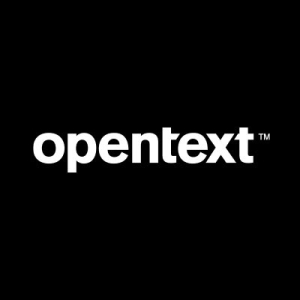Service and Support
OpenText Data Protector customer service is often described as good, though experiences vary. Technical support receives mixed feedback, with some rating it high while others note slow response times and language barriers. Some users find escalation difficult, requiring persistence to reach knowledgeable technicians. Premier support is generally praised, whereas regular support can be inconsistent. The transition to Micro Focus has reportedly affected quality, contributing to dissatisfaction among some users.
Deployment
Many users find OpenText Data Protector’s initial setup straightforward, particularly with prior experience or planning. Issues often arise from limited understanding rather than complexity. Larger environments may require consultancy to navigate intricate configurations. Some describe initial challenges with integration and user interface, particularly for complex environments or specific applications. Despite varied experiences, most agree with proper guidance, setup can become efficient and effective, especially in standard scenarios.
Scalability
OpenText Data Protector is praised for scalability, deemed robust, with no issues for most users. It handles various backup needs efficiently. Licensing requirements can be cumbersome, affecting scalability ease. Some note limitations with older versions or platform compatibility. There are mixed opinions about complexity, with some users finding its setup challenging. Despite issues, it supports a large user base, handling multiple environments effectively. It's scalable in enterprise contexts, offering solid data and compression features.
Stability
Users experience mixed stability with OpenText Data Protector. Some report a stable experience, praising improvements in newer versions, while others mention recurring issues, especially during upgrades. Frequent technical support interactions are noted. Certain integrations, such as with SQL Server, present challenges. Stability can vary based on platform, with Linux reportedly performing better than Windows. Continuous patching is required for optimal performance. Stability ratings range, with some users rating it high, while others are less satisfied.