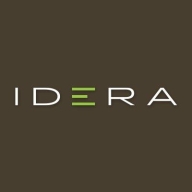

TFS and TestRail are leading tools in test management. Data suggest users prefer TFS for its integration capabilities, while TestRail's strong point is its robust reporting.
Features: TFS is praised for its seamless integration with other Microsoft tools, providing a comprehensive workflow. TFS offers enhanced team collaboration through its integration with development tools. TFS includes a feature-rich ecosystem supporting multiple development stages. TestRail is noted for its detailed and customizable reporting features. TestRail provides impressive test case management. TestRail supports various testing methodologies efficiently.
Room for Improvement: TFS users highlight a steep learning curve. TFS faces performance issues with large projects. TFS could improve its user interface. TestRail users suggest enhancements for better real-time collaboration. TestRail could improve its automated testing support. TestRail’s interface could be more user-friendly.
Ease of Deployment and Customer Service: TFS deployment can be complex, requiring substantial setup time. Users report positive experiences with Microsoft's customer service. TestRail offers simpler cloud-based deployment. However, users note that support response times can be slow.
Pricing and ROI: TFS setup costs are relatively high but offer solid long-term value due to extensive features and integration. TestRail has lower upfront costs and delivers good ROI through efficient test management. Users feel TestRail is cost-effective for small to medium teams, while TFS provides value for large-scale operations.
Time-wise, it saves about fifteen to twenty percent compared to Excel, and money-wise, it's around ten percent.
Integrating TFS with Visual Studio and Azure Cloud has improved our development processes by providing better integration and reducing errors.
Just today we had a hiccup where it didn't want to integrate with Jira.
I personally escalate Leapwork issues with the Leapwork support tech team, and they are very quick to solve problems.
Sometimes, you really need to speak to a person, and arranging such calls is not easy.
as a Microsoft product, it might have limited global documentation or support options compared to GitLab.
When I started automation testing in my current company, we only had 10-20 automated test cases integrated with TestRail, but we gradually increased to 100, 200, 1000, and 2000 cases.
It also doesn't have the analytics and dashboards that you need for large scale enterprise implementations, which is why it's not really scalable.
I have never experienced any issues with its scalability.
It has never had any issues.
I would say seven or an eight because sometimes there are hiccups in the interface with Jira, for example.
Its stability is lacking as we have encountered security leaks and glitches.
If you want to use TestRail for enterprise-level waterfall projects with traditional reporting and a lot of analytics, it's not good enough because the analytics, dashboards, and reporting are not really there.
I would appreciate AI features that help design test cases based on documented requirements.
TFS is not as fast, easy to use, or configurable as GitLab, despite moving into the cloud.
I am content with how TFS is structured now, particularly the Azure version.
It offers good value for money.
The integration with Jira is good. I like that because it helps to show your test results and helps you to keep traceability between your user stories and your test results.
It significantly saves effort in managing test execution and managing all test cases.
The reporting capabilities and the simplicity of it make it user-friendly, as new users can easily understand the tool.
The integration with Azure DevOps also offers seamless functionality for CI/CD processes.
Makes it easier for me to create builds and release pipelines without needing to program YAML files.
| Product | Market Share (%) |
|---|---|
| TestRail | 7.7% |
| TFS | 4.7% |
| Other | 87.6% |

| Company Size | Count |
|---|---|
| Small Business | 15 |
| Midsize Enterprise | 3 |
| Large Enterprise | 4 |
| Company Size | Count |
|---|---|
| Small Business | 17 |
| Midsize Enterprise | 25 |
| Large Enterprise | 64 |
TestRail helps you manage and track your software testing efforts and organize your QA department. Its intuitive web-based user interface makes it easy to create test cases, manage test runs and coordinate your entire testing process.
Easily track and follow the status of individual tests, milestones and projects with dashboards and activity reports. Get real-time insights into your testing progress and boost productivity with personalized todo lists, filters and email notifications. Efficient test management, get started today!
Visual Studio’s Team Foundation Server (TFS) is a powerful application development lifecycle management solution. It aids developers in managing every aspect of their DevOps and application creation. TFS combines many different types of solutions into a single powerful platform.
Visual Studio TFS Benefits
Some of the ways that organizations can benefit by choosing to deploy TFS include:
Visual Studio TFS Features
Source code management. TFS comes with all of the tools that developers need to completely manage their source code. They can share their code so that multiple developers can work on the same project. Additionally, TFS enables them to do things like review the history of a particular piece of source code.
Reviews from Real Users
TFS is a highly effective solution that stands out when compared to many of its competitors. Two major advantages it offers are its source code management capabilities and its powerful integration suite.
Carl B., the vice president of engineering at Vertex Downhole Ltd, writes, “The most valuable features are related to source code management. Using TFS for source code management and being able to branch and have multiple developers work on the same projects is valuable. We can also branch and merge code back together.”
Ashish K., the principal consultant at Wipro, says, “I have found almost all of the features valuable because it integrates well with your Microsoft products. If a client is using the entire Microsoft platform, then TFS would be definitely preferable. It integrates with the digital studio development environment as well.”
We monitor all Test Management Tools reviews to prevent fraudulent reviews and keep review quality high. We do not post reviews by company employees or direct competitors. We validate each review for authenticity via cross-reference with LinkedIn, and personal follow-up with the reviewer when necessary.