

TeamViewer and Webex Meetings with AT&T compete in remote connectivity and virtual meetings. Webex seems to have the upper hand due to its comprehensive feature set and robust performance.
Features: TeamViewer's notable features include bypassing corporate firewalls, remote control, and cross-platform compatibility. Webex emphasizes high-definition video conferencing, integrated collaboration tools, and seamless integration with various communication systems.
Room for Improvement: TeamViewer could enhance its multimedia communication tools, expand the ease of setting up simple collaborations, and streamline its user interface for basic users. Webex could improve the efficiency of its installation process, offer more flexible pricing options, and reduce resource consumption for optimal performance on diverse devices.
Ease of Deployment and Customer Service: Webex provides an uncomplicated deployment process with comprehensive customer support, ensuring effective integration for organizations. TeamViewer offers straightforward deployment with a focus on device access rather than large-scale meeting coordination.
Pricing and ROI: TeamViewer offers a cost-effective setup for businesses focused on remote access. Webex involves higher upfront costs, justified by its enhanced features and tools for improved communication and collaboration, leading to a more significant perceived ROI.

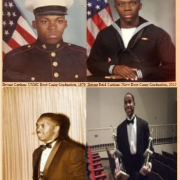
TeamViewer is a remote access solution that allows users to connect to any PC or server around the world within a few seconds. When using it, users can remotely control a computer, transfer files, and access various services such as video conferencing and virtual meetings. The solution works on various operating systems including Windows, Mac, Linux, iOS, and Android. As a well-recognized provider of remote control and online meeting software, TeamViewer is mainly used for remote technical support, remote access, and online collaboration.
TeamViewer Features
TeamViewer has many valuable key features. Some of the most useful ones include:
TeamViewer Benefits
There are many benefits to implementing TeamViewer. Some of the biggest advantages the solution offers include:
Reviews from Real Users
TeamViewer is a solution that stands out when compared to many of its competitors. Some of its major advantages are that it is user friendly, has a simple installation, and has good monitoring and remote access features.
Samuel M., IT Supervisor at a financial services firm, says, “I think TeamViewer's most valuable feature is that it is user friendly. Creating passwords is easy and so is security.”
“[The TeamViewer solution has a] good user interface, simple installation, and has a free version available,” mentions PeerSpot reviewer Alexandru V., Software Test Engineer at a tech services company.
Another reviewer, David O., Managing Director, explains why he likes the solution: “[It] is a very good tool for monitoring and for remote access. Anyone is able to use it, it is simple to use."
Webex Meetings with AT&T is an enterprise-level collaboration platform. This solution provides teams with access to a range of industry-leading features, including the ability to host rich meetings with video, audio and chat, share files, present documents, and much more.
We monitor all Virtual Meetings reviews to prevent fraudulent reviews and keep review quality high. We do not post reviews by company employees or direct competitors. We validate each review for authenticity via cross-reference with LinkedIn, and personal follow-up with the reviewer when necessary.