

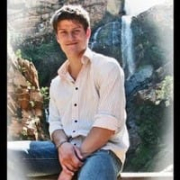

Symantec Endpoint Protection Mobile helps predict, detect and prevent physical, malware, network and vulnerability exploits to protect businesses from mobile cyberattacks.
VMware Workspace ONE is an intelligence-driven digital workspace platform that delivers any app on any device. It integrates access control, multi-platform endpoint management, and application management. With the VMware Workspace ONE platform, IT teams can deliver a digital workspace that includes the devices and apps of the company’s choice, but with security and control.
VMware Workspace ONE is available:
VMware Workspace ONE Key Features
VMware Workspace ONE Benefits
Some of the benefits of using VMware Workspace ONE include:
Workspace ONE Components
Reviews from Real Users
Below is some feedback from our PeerSpot users who are currently using the solution:
PeerSpot user Patrick B., Cybersecurity Architect at a tech services company, says, "Its UI is extremely easy to use whether you're an advanced user or a novice user. When I first opened it up and had to learn the product, I was easily a novice. By the end of the third month, I was digging into the backend of the system and using it as a highly advanced user to accomplish what I needed to accomplish, and I was able to do it through the UI mostly."
Roshan T., Partner Manager North America at a tech company, mentions how satisfied he is with the product, saying, "You can put all your applications on a mobile device, be it a phone or tablet. It is secure and easy to use. Because it is centrally managed, you don't have to do any configuration on the phone. I just got the phone and connected to the central applications. I just downloaded one thing and everything got rolled out. Email, calendar, and other things were deployed centrally. If you don't have AirWatch, you have to configure your phone manually. For example, you need to deploy and configure your email manually and then synchronize everything. It is much simpler when a mobile device is centrally managed."
We monitor all Mobile Threat Defense reviews to prevent fraudulent reviews and keep review quality high. We do not post reviews by company employees or direct competitors. We validate each review for authenticity via cross-reference with LinkedIn, and personal follow-up with the reviewer when necessary.