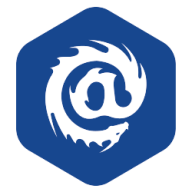

Kiteworks and IRONSCALES both engage in the cybersecurity market, with distinct specializations. Kiteworks is known for its competitive pricing and effective support, while IRONSCALES's advanced features in email security give it an edge for those seeking high-level protection.
Features: Kiteworks facilitates secure content communications, focusing on file transfers, compliance, and risk management. It includes a secure file-sharing platform, two-factor authentication, and a centralized content management system. IRONSCALES enhances email security with AI-driven phishing detection, automated threat response, and a comprehensive reporting feature. Its mobile app offers on-the-go incident management, and it provides community-driven phishing insights.
Room for Improvement: Kiteworks could enhance its mobile integration for more versatile access; its user interface may benefit from further refinement to streamline processes. The depth of automated features might be expanded to accommodate more complex security tasks. Meanwhile, IRONSCALES could improve its customer support responsiveness, refine its machine learning accuracy to reduce false positives, and expand customization options for greater flexibility in email security management.
Ease of Deployment and Customer Service: Kiteworks offers both cloud and on-premises deployment, recognized for its excellent customer service and ease of handling support issues quickly. IRONSCALES provides a fast cloud-only deployment process, favored for its simplicity, though its customer service does not receive as much focus, reflecting a trade-off for streamlined deployment over extensive support interactions.
Pricing and ROI: Kiteworks is positioned with a competitive pricing model, yielding strong ROI due to its expansive features and lower initial setup expenses. Customers appreciate its comprehensive offerings at accessible costs. IRONSCALES, demanding higher initial investment, offers substantial ROI over time through its enhanced email security capabilities and rapid incident response, justifying the cost for businesses prioritizing sophisticated protection measures.
| Product | Market Share (%) |
|---|---|
| IRONSCALES | 1.7% |
| Kiteworks | 0.5% |
| Other | 97.8% |


| Company Size | Count |
|---|---|
| Small Business | 6 |
| Midsize Enterprise | 4 |
| Large Enterprise | 3 |
| Company Size | Count |
|---|---|
| Small Business | 3 |
| Large Enterprise | 11 |
IRONSCALES delivers cutting-edge AI-driven email phishing detection and prevention, seamlessly integrating with Microsoft 365 for enhanced security.
IRONSCALES, with its advanced AI capabilities, focuses on email security by detecting phishing threats, mitigating business email compromises, and preventing impersonation. Its integration with Microsoft 365 strengthens spam filters, automatically responding to suspicious emails. The platform is used globally for threat inspection, quarantine, and end-user incident reporting. Staff training is enhanced through simulated phishing campaigns, offering an extra layer of protection beyond Microsoft's spam filters. Areas for improvement include better Google Suite integration, pricing adjustments, and enhanced reporting features.
What features make IRONSCALES stand out?In finance, IRONSCALES plays an essential role in safeguarding sensitive data from phishing attacks, ensuring compliance with industry standards. Educational institutions use IRONSCALES for training faculty and students on recognizing phishing attempts, thereby enhancing overall cybersecurity awareness. IT sectors leverage its capabilities for managing complex threat landscapes.
Kiteworks empowers organizations to effectively manage risk in every send, share, receive, and save of sensitive content over numerous communications channels: email, file sharing, managed file transfer, APIs, and web forms. The Kiteworks platform unifies, tracks, controls, and secures sensitive content moving within, into, and out of an organization, significantly improving risk management and ensuring regulatory compliance.
We monitor all Email Security reviews to prevent fraudulent reviews and keep review quality high. We do not post reviews by company employees or direct competitors. We validate each review for authenticity via cross-reference with LinkedIn, and personal follow-up with the reviewer when necessary.