

Find out what your peers are saying about CyberArk, Delinea, One Identity and others in Privileged Access Management (PAM).
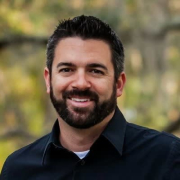
Powertech Identity & Access Manager (BoKS) transforms your multi-vendor Linux and UNIX server environment into one centrally managed security domain. It simplifies your organization’s ability to enforce security policies, and control access to critical systems and information. With full control over accounts, access and privilege, IT and security teams can proactively prevent internal and external attacks on critical systems before they start.
OneLogin by One Identity is a cloud-based access management solution for the modern enterprise. It delivers secure access for every user, every app and every device to meet an organization’s Workforce and Customer and Identity and Access Management (CIAM) needs.
OneLogin provides secure single sign-on, multi-factor authentication (supporting a wide array of passwordless authentication factors), adaptive authentication, desktop-level MFA, directory integration with AD, LDAP, G Suite and other external directories, identity lifecycle management and much more. OneLogin advanced authentication capabilities provide multi-layer, context aware and risk-based protection, minimizing the most common attacks and resulting in increased security, a frictionless user experience, and compliance with regulatory requirements. Furthermore, OneLogin’s user-friendly interface and streamlined design make it easy for end users and IT administrators to navigate the platform and remain productive.
We monitor all Privileged Access Management (PAM) reviews to prevent fraudulent reviews and keep review quality high. We do not post reviews by company employees or direct competitors. We validate each review for authenticity via cross-reference with LinkedIn, and personal follow-up with the reviewer when necessary.