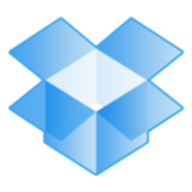Dropbox Business - Enterprise enables seamless device synchronization and efficient file sharing with a user-friendly interface. It enhances productivity and security with diverse access options and scalable pricing.
Dropbox Business - Enterprise is a tool for data storage and sharing across devices, offering cloud-based solutions that facilitate communication between team members. It provides a stable performance with integration capabilities, version history, and collaborative tools. Limitations exist in link sharing, permissions management, and mobile interface usability, alongside the need for better real-time collaboration and stronger authentication. Despite these, Dropbox serves as a central repository for critical data, making document accessibility easy.
What are the key features of Dropbox Business - Enterprise?
- Seamless Synchronization: Users enjoy smooth data sync across devices.
- Efficient File Sharing: Easy sharing and management of documents.
- User-Friendly Interface: Intuitive design for power users.
- Security Measures: Protects files with robust security protocols.
- Diverse Access Options: Access documents from any device, anywhere.
- Collaboration Tools: Enhance productivity with team collaboration features.
What benefits should users consider in reviews?
- Stable Performance: Maintain reliable file management.
- Version History: Retrieve earlier document versions when needed.
- Integration: Connect seamlessly with third-party platforms.
- Scalable Pricing: Find a plan that fits business needs.
- Community Support: Receive assistance from a broad user network.
Dropbox Business - Enterprise is implemented across industries for centralized file management. Corporations use it for backing up crucial data and ensuring smooth collaboration among departments. In education, it supports faculty and students by enabling resource access on any device, while media companies use it to manage large files and creative assets efficiently.
Egnyte is a hybrid cloud storage service that provides online file sharing, file transfer, and cross-office syncing solutions to small, medium, and large businesses. The company specializes in providing businesses with customizable solutions using both cloud-only technology and local storage. Businesses using Egnyte's services benefit from increased efficiency, reliable security, and removal of communication barriers. Egnyte, like many of its competitors, features customizable services that help businesses stay organized and productive while maintaining a high level of security. In order to provide uninterrupted levels of security, Egnyte only allows access to files though certificate-based trusted devices via a two-step login verification process. Egnyte offers businesses control over its services with the ability to monitor use and access information through a single, user-friendly control panel, which is accessible in any web browser. The Egnyte platform is able to integrate with local storage, providing businesses with the option of using cloud-based storage or local devices, depending upon security preferences. Companies with satellite locations or remote employees benefit from Egnyte's flexible deployment models, scalable file sharing, and high speed collaboration capabilities regardless of changes in bandwidth limitations across locations. Additionally, Egnyte's platform makes use of hybrid storage synchronization, which reduces bandwidth saturation and increases performance. Egnyte appeals to growing businesses because it offers customizable services and flexible file sharing solutions. Atlanta Fine Homes Sotheby's International Realty, with over 275 agents and employees spread throughout the Atlanta metro area, was struggling to increase the efficiency of staff communication. After working with Egnyte, Atlanta Fine Homes Sotheby's International Realty was able to develop a hybrid file sharing infrastructure that allowed for the syncing and sharing of large files, protection of confidential information, and a reduction in bandwidth use.
Microsoft OneDrive for Business integrates with Microsoft applications, offering cloud editing, automatic saves, and extensive collaboration tools. It provides substantial storage, allowing users to sync folders, manage version history, and access files globally.
A cloud-based storage service, Microsoft OneDrive for Business enhances productivity through seamless Microsoft applications integration. It enables users to edit documents online, sync specific folders, and maintain extensive version histories. The platform supports file sharing and collaboration with substantial storage capabilities, ensuring data accessibility from anywhere. Its user-friendly interface allows for easy file organization and sharing while prioritizing security through advanced features. Though it excels in connectivity, bandwidth usage and file syncing issues sometimes occur, especially with large files. Room for improvement includes more intuitive interfaces, enhanced multimedia handling, and strengthened customer support during transitions.
What are the important features of Microsoft OneDrive for Business?
- Seamless Integration: Works effortlessly with Microsoft applications for productivity.
- Automatic Saves: Ensures ongoing work is saved without user intervention.
- Extensive Cloud Editing: Provides tools for online document editing and collaboration.
- Folder Syncing: Allows selective folder synchronization across devices.
- Version History: Maintains records of document edits over time.
- Global Access: Facilitates access to files from any location.
- Security Features: Implements robust measures to protect user data.
- Sharing Capabilities: Offers options for file and folder sharing with permissions.
What benefits should users consider in reviews?
- Increased Collaboration: Enhances team productivity with shared folders and access.
- Cloud Storage Efficiency: Reduces reliance on physical storage devices.
- Data Accessibility: Ensures files are accessible across multiple devices.
- Security and Backup: Provides secure storage and backup for critical documents.
Businesses across industries deploy Microsoft OneDrive for Business for secure file sharing and team collaboration. With the ability to store and access documents across devices, the platform supports efficient data management and backup solutions. Companies often integrate it with SharePoint for additional storage and project management flexibility.