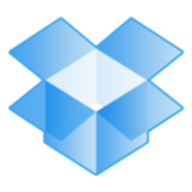

Dropbox Business - Enterprise and Microsoft 365 Business compete in the business solutions category. Microsoft 365 Business seems to hold the edge due to its extensive suite of applications, seamless integrations, and robust collaborative tools as detailed through comparative analysis.
Features:Dropbox is known for file sharing, synchronization across devices, and user-friendly mobile applications. It also provides a free version and high availability. Microsoft 365 Business offers a comprehensive suite of Office applications, strong integration across platforms, and powerful collaborative tools like Teams.
Room for Improvement:Dropbox users are looking for better pricing plans, increased storage, and stronger integration with corporate systems. Microsoft 365 Business can improve in pricing models, integration capabilities with non-Microsoft platforms, and usability for users unfamiliar with its toolset.
Ease of Deployment and Customer Service:Both Dropbox and Microsoft 365 deploy through the public cloud, making setup straightforward. Dropbox's customer service is robust with low demand for support due to ease of use. Microsoft 365 customer service is reliable though sometimes technical support response times can improve.
Pricing and ROI:Dropbox's pricing is considered high despite its free version advantage, providing flexible purchasing options. Microsoft 365 Business also garners perceptions of high costs but is often deemed a worthwhile investment due to its broad offerings and significant productivity gains.
It also provides good security and the ability for normal users to create simple applications without needing developers.
Dropbox offers 24-hour support, both through chat and limited hour calls.
We provide the support ourselves and do not have any support straight from Dropbox.
We have had good support from Microsoft, with responsive and well-trained staff who are very polite.
It would be beneficial if Microsoft had more expert customer support staff.
I haven't needed any support from Microsoft with Microsoft 365 Business; in my three years, I haven't encountered any instances.
It works properly, and I have never needed to contact support.
The file-sharing feature in Microsoft 365, specifically using OneDrive, is unreliable.
The stability of Microsoft 365 Business is rated nine out of ten.
Sharing documents with other people in the same division or department and being able to work without downloading the file would be ideal.
One area of improvement would be to allow multiple users to edit a file simultaneously and see edits in real time, similar to OneDrive.
The comprehensive nature of the solution justifies the cost.
Providing Power BI for a lower package, such as e3, would be beneficial.
Microsoft has very poor security, and Defender is ineffective.
Microsoft 365 is cost-intensive, and alternate options like OpenOffice, LibreOffice, or Google Workspace are not as expensive.
The solution might be considered pricey for some, however, the comprehensiveness of the suite justifies its cost.
It could be more affordable.
It also features an admin console where we can easily manage users, see which user has access to which content, and how much space they are consuming.
Using Teams helps our team's productivity because rather than having to make a proper chart again, if I am reviewing someone else's work and I find a mistake, I'll just do it in Excel and it automatically gets updated in the PPT.
When working with data, I am easily able to share among team members through Microsoft Teams.
The subscription model of Microsoft 365 Business is beneficial since it provides continuous updates, including functional updates and transformations of the product.
| Product | Market Share (%) |
|---|---|
| Dropbox Business - Enterprise | 10.1% |
| Microsoft 365 Business | 2.1% |
| Other | 87.8% |


| Company Size | Count |
|---|---|
| Small Business | 40 |
| Midsize Enterprise | 19 |
| Large Enterprise | 31 |
| Company Size | Count |
|---|---|
| Small Business | 111 |
| Midsize Enterprise | 44 |
| Large Enterprise | 100 |
Dropbox Business - Enterprise enables seamless device synchronization and efficient file sharing with a user-friendly interface. It enhances productivity and security with diverse access options and scalable pricing.
Dropbox Business - Enterprise is a tool for data storage and sharing across devices, offering cloud-based solutions that facilitate communication between team members. It provides a stable performance with integration capabilities, version history, and collaborative tools. Limitations exist in link sharing, permissions management, and mobile interface usability, alongside the need for better real-time collaboration and stronger authentication. Despite these, Dropbox serves as a central repository for critical data, making document accessibility easy.
What are the key features of Dropbox Business - Enterprise?Dropbox Business - Enterprise is implemented across industries for centralized file management. Corporations use it for backing up crucial data and ensuring smooth collaboration among departments. In education, it supports faculty and students by enabling resource access on any device, while media companies use it to manage large files and creative assets efficiently.
Microsoft 365 Business offers a comprehensive suite of tools for communication, collaboration, and productivity, providing seamless integration and cloud accessibility across apps like Teams, Outlook, and SharePoint, ensuring businesses can operate efficiently and flexibly.
Designed for modern work environments, Microsoft 365 Business enhances productivity through apps like OneNote and Power BI. Its integration across Word, Excel, and PowerPoint enables efficient data management and communication across devices, boosting workflow and collaboration. Despite some limitations in platform integration and scalability, its user-friendly interface, high security, and automatic updates promote broad adoption. Issues with interface complexity, licensing, and responses from technical support require attention. Enhanced AI integration and reduced resource consumption could further improve user experience.
What are the key features of Microsoft 365 Business?Microsoft 365 Business is implemented in diverse industries, supporting sectors like education, finance, healthcare, and tech. It enhances collaboration in remote work environments, enabling secure data management in compliance-focused industries. Features like enhanced email management and cloud-based document storage are leveraged to improve operations and efficiency.
We monitor all Content Collaboration Platforms reviews to prevent fraudulent reviews and keep review quality high. We do not post reviews by company employees or direct competitors. We validate each review for authenticity via cross-reference with LinkedIn, and personal follow-up with the reviewer when necessary.