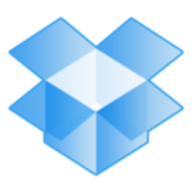


Find out what your peers are saying about Microsoft, Google, Dropbox and others in Content Collaboration Platforms.
| Product | Market Share (%) |
|---|---|
| Dropbox Business - Enterprise | 8.6% |
| Microsoft OneDrive for Business | 7.3% |
| Egnyte | 4.9% |
| Other | 79.2% |

| Company Size | Count |
|---|---|
| Small Business | 40 |
| Midsize Enterprise | 19 |
| Large Enterprise | 37 |
| Company Size | Count |
|---|---|
| Small Business | 4 |
| Midsize Enterprise | 1 |
| Large Enterprise | 2 |
| Company Size | Count |
|---|---|
| Small Business | 9 |
| Midsize Enterprise | 8 |
| Large Enterprise | 15 |
Dropbox Business - Enterprise enables seamless device synchronization and efficient file sharing with a user-friendly interface. It enhances productivity and security with diverse access options and scalable pricing.
Dropbox Business - Enterprise is a tool for data storage and sharing across devices, offering cloud-based solutions that facilitate communication between team members. It provides a stable performance with integration capabilities, version history, and collaborative tools. Limitations exist in link sharing, permissions management, and mobile interface usability, alongside the need for better real-time collaboration and stronger authentication. Despite these, Dropbox serves as a central repository for critical data, making document accessibility easy.
What are the key features of Dropbox Business - Enterprise?Dropbox Business - Enterprise is implemented across industries for centralized file management. Corporations use it for backing up crucial data and ensuring smooth collaboration among departments. In education, it supports faculty and students by enabling resource access on any device, while media companies use it to manage large files and creative assets efficiently.
Egnyte offers user-friendly co-authoring, mobile access, and seamless collaboration with a focus on security. Its cloud-based operations and cost-effectiveness outperform competitors in facilitating efficient team file management.
Egnyte emphasizes enhanced security, intuitive functionality, and excellent support, making it ideal for organizations seeking reliable cloud storage and collaboration solutions. Users can switch connections, share across teams, and enjoy real-time updates through Egnyte Connect. While it boasts good performance and stability, users request improvements in search functionality and token management. Industries like real estate, which require secure platforms for financial document exchanges, find Egnyte particularly beneficial. Users appreciate integration capabilities with tools like Adobe and Google Docs.
What are Egnyte's standout features?Egnyte is essential in industries needing secure file management, such as real estate. It supports organizations using cloud apps for sharing and managing project files. Companies favor Egnyte for its ability to integrate with their existing IT environments, ensuring both security and efficiency.
Microsoft OneDrive for Business integrates with Microsoft applications, offering cloud editing, automatic saves, and extensive collaboration tools. It provides substantial storage, allowing users to sync folders, manage version history, and access files globally.
A cloud-based storage service, Microsoft OneDrive for Business enhances productivity through seamless Microsoft applications integration. It enables users to edit documents online, sync specific folders, and maintain extensive version histories. The platform supports file sharing and collaboration with substantial storage capabilities, ensuring data accessibility from anywhere. Its user-friendly interface allows for easy file organization and sharing while prioritizing security through advanced features. Though it excels in connectivity, bandwidth usage and file syncing issues sometimes occur, especially with large files. Room for improvement includes more intuitive interfaces, enhanced multimedia handling, and strengthened customer support during transitions.
What are the important features of Microsoft OneDrive for Business?Businesses across industries deploy Microsoft OneDrive for Business for secure file sharing and team collaboration. With the ability to store and access documents across devices, the platform supports efficient data management and backup solutions. Companies often integrate it with SharePoint for additional storage and project management flexibility.