

Find out in this report how the two Access Management solutions compare in terms of features, pricing, service and support, easy of deployment, and ROI.
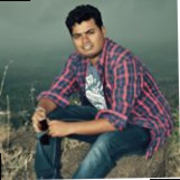

| Company Size | Count |
|---|---|
| Small Business | 59 |
| Midsize Enterprise | 41 |
| Large Enterprise | 171 |
| Company Size | Count |
|---|---|
| Small Business | 7 |
| Midsize Enterprise | 4 |
| Large Enterprise | 8 |
CyberArk Privileged Access Manager is a next-generation solution that allows users to secure both their applications and their confidential corporate information. It is extremely flexible and can be implemented across a variety of environments. This program runs with equal efficiency in a fully cloud-based, hybrid, or on-premises environment. Users can now protect their critical infrastructure and access it in any way that best meets their needs.
CyberArk Privileged Access Manager possesses a simplified and unified user interface. Users are able to manage the solution from one place. The UI allows users to view and manage all of the information and controls that administrators need to be able to easily access. Very often, management UIs do not have all of the controls and information streamlined in a single location. This platform provides a level of visibility that ensures users will be able to view all of their system’s most critical information at any time that they wish.
Benefits of CyberArk Privileged Access Manager
Some of CyberArk Privileged Access Manager’s benefits include:
Reviews from Real Users
CyberArk Privileged Access Manager’s software stands out among its competitors for one very fundamental reason. CyberArk Privileged Access Manager is an all-in-one solution. Users are given the ability to accomplish with a single platform what might usually only be accomplished with multiple solutions.
PeerSpot users note the truly all-in-one nature of this solution. Mateusz K., IT Manager at a financial services firm, wrote, "It improves security in our company. We have more than 10,000 accounts that we manage in CyberArk. We use these accounts for SQLs, Windows Server, and Unix. Therefore, keeping these passwords up-to-date in another solution or software would be impossible. Now, we have some sort of a platform to manage passwords, distribute the inflow, and manage IT teams as well as making regular changes to it according to the internal security policies in our bank."
Hichem T.-B., CDO & Co-Founder at ELYTIK, noted that “This is a complete solution that can detect cyber attacks well. I have found the proxy features most valuable for fast password web access.”
OneLogin by One Identity is a cloud-based access management solution for the modern enterprise. It delivers secure access for every user, every app and every device to meet an organization’s Workforce and Customer and Identity and Access Management (CIAM) needs.
OneLogin provides secure single sign-on, multi-factor authentication (supporting a wide array of passwordless authentication factors), adaptive authentication, desktop-level MFA, directory integration with AD, LDAP, G Suite and other external directories, identity lifecycle management and much more. OneLogin advanced authentication capabilities provide multi-layer, context aware and risk-based protection, minimizing the most common attacks and resulting in increased security, a frictionless user experience, and compliance with regulatory requirements. Furthermore, OneLogin’s user-friendly interface and streamlined design make it easy for end users and IT administrators to navigate the platform and remain productive.
We monitor all Access Management reviews to prevent fraudulent reviews and keep review quality high. We do not post reviews by company employees or direct competitors. We validate each review for authenticity via cross-reference with LinkedIn, and personal follow-up with the reviewer when necessary.