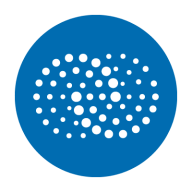

Catchpoint and OmniPeek are prominent network monitoring tools with distinct strengths. Users generally find Catchpoint outperforming OmniPeek in deployment and customer service, but OmniPeek is noted for its superior features that many consider worth the price despite higher costs.
Features: Catchpoint offers robust synthetic monitoring, comprehensive end-user experience monitoring, and detailed proactive network performance insights. OmniPeek provides real-time network analysis, packet inspection capabilities, and deeper network troubleshooting functionalities.
Room for Improvement: Users indicate Catchpoint could improve its integration with third-party tools, granularity of data visualization, and smoother interoperability. OmniPeek users suggest enhancements in its reporting features, interface customization, and overall user-friendly reporting.
Ease of Deployment and Customer Service: Catchpoint is praised for its straightforward cloud-based deployment and responsive customer support. OmniPeek's deployment is considered more complex, requiring more technical expertise. Both offer reliable customer service, with Catchpoint earning higher marks for accessibility and promptness.
Pricing and ROI: Catchpoint is seen as more cost-effective with a clear ROI due to its pricing tiers and scalable solutions. OmniPeek, despite higher initial costs, provides valuable advanced features and depth of network analysis, reflecting a longer-term ROI for larger enterprises.
| Product | Market Share (%) |
|---|---|
| OmniPeek | 0.4% |
| Catchpoint | 0.6% |
| Other | 99.0% |


| Company Size | Count |
|---|---|
| Small Business | 5 |
| Midsize Enterprise | 1 |
| Large Enterprise | 8 |
| Company Size | Count |
|---|---|
| Midsize Enterprise | 1 |
| Large Enterprise | 7 |
Catchpoint is the Internet Resilience Company™. The top online retailers, Global2000, CDNs, cloud service providers, and xSPs in the world rely on Catchpoint to increase their resilience by catching any issues in the Internet Stack before they impact their business. Catchpoint’s Internet Performance Monitoring (IPM) suite offers synthetics, RUM, performance optimization, high fidelity data and flexible visualizations with advanced analytics. It leverages thousands of global vantage points (including inside wireless networks, BGP, backbone, last mile, endpoint, enterprise, ISPs, and more) to provide unparalleled observability into anything that impacts your customers, workforce, networks, website performance, applications, and APIs.
Learn more at: https://www.catchpoint.com/
Omnipeek is a top-rated suite of network analytics software that offers full transparency and trusted forensics for immediate resolution of application and network performance anomalies and security issues. Omnipeek is part of the LiveAction family of quality trusted products. They specialize in packet intelligence with adaptable workflows and complete visibility throughout numerous network segments to facilitate a better understanding of network performance and dependability concerns in real time.
Omnipeek combines intuitive geolocation, usability, security, and performance to deliver a robust user experience that facilitates immediate discovery and problem-solving of wireless and wired networks.
Omnipeek is user friendly and offers many different intuitive dashboards, display options, graphs, peer maps, and packets. There are several different capture options, such as TCP dump, multiple adapters, local captures, and Capture Assistant. Omnipeek integrates well with Snort and Suricata intrusion and detection prevention solutions, allowing users to import events easily. The comprehensive analysis tools, such as Expert Flow Analysis, Web Traffic Analysis, Multi-Segment Analysis, and Local File Analysis combine to make Omnipeek a solid, complete solution.
Omnipeek is effective for small offices to large enterprise data centers.
Omnipeek Benefits
Omnipeek Features
We monitor all Application Performance Monitoring (APM) and Observability reviews to prevent fraudulent reviews and keep review quality high. We do not post reviews by company employees or direct competitors. We validate each review for authenticity via cross-reference with LinkedIn, and personal follow-up with the reviewer when necessary.