
![Veeam Agent for Microsoft Windows [EOL] Logo](https://images.peerspot.com/image/upload/c_scale,dpr_3.0,f_auto,q_100,w_64/cyp2lilem47d6yh0u5newgzyvzrc.png)
Find out what your peers are saying about Veeam Software, Commvault, Zerto and others in Cloud Backup.

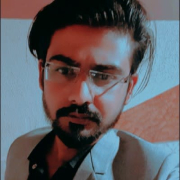
AWS Backup is a fully managed backup service that makes it easy to centralize and automate the backup of data across AWS services. With AWS Backup, you can create backup policies, define backup schedules, and manage backups across multiple AWS accounts and regions from a single console. It supports a wide range of AWS services, including Amazon EBS volumes, Amazon RDS databases, Amazon DynamoDB tables, Amazon EFS file systems, and more.
AWS Backup provides a simple and cost-effective solution for protecting your data and ensuring business continuity. It offers features like cross-region replication, incremental backups, and point-in-time recovery. With AWS Backup, you can easily restore your data to any point in time and recover from accidental deletions or data corruption.
It also provides a centralized view of your backup activity, allowing you to monitor and manage backups across your entire AWS infrastructure. AWS Backup is designed to be highly durable and secure, with data encrypted at rest and in transit. It integrates with AWS Identity and Access Management (IAM) for fine-grained access control and supports compliance with various industry standards and regulations.
What is Veeam Agent for Microsoft Windows?
Veeam Agent for Microsoft Windows is a robust, trusted data protection and recovery solution for both physical and virtual machines. This solution can be used to safeguard all kinds of machines and devices, such as desktops, laptops, and mobile devices. Veeam Agent for Windows can easily be installed on all Windows-based physical servers, workstations, desktops, and virtual machines, and works well in either a standalone or managed mode.
It is widely understood that all users should back up all stored data on a regularly scheduled basis to protect all important data. In the event of a data disaster, data can easily be restored from the backup using this solution and one would never have to experience a loss of important information. Users can implement Veeam Agent for Microsoft Windows to perform regularly scheduled backups automatically, or manually, as needed. Users can choose to back up individual folders and files, designate particular computer files, or even the entire computer image.
Backups can be saved in several different locations, such as:
Veeam Agent for Windows users are able to:
Veeam Data restore offers two options:
Veeam Recovery Media
Veeam Agent for Windows allows users to create a complete recovery image of their computer using Veeam Recovery Media. This image contains all data necessary to run Microsoft Windows Recovery Environment (Windows RE) while supplying a viable option to run users’ computer systems.
Reviews From Real Users:
“We use Veeam Agent for security as well as to ensure we have a backup should the server or discs fatally die. We are a small company with just one building, we want to be sure that should a server be gone we have a backup in the cloud so that we can survive.” - Director at a tech services company
“The compatibility of Veeam Agent for Microsoft Windows with other solutions is good. Its integration with other solutions is also good. I also find the product user-friendly.” - Business Development Manager at a tech services company.
We monitor all Cloud Backup reviews to prevent fraudulent reviews and keep review quality high. We do not post reviews by company employees or direct competitors. We validate each review for authenticity via cross-reference with LinkedIn, and personal follow-up with the reviewer when necessary.