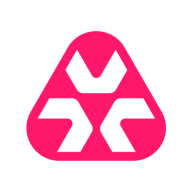

KACE Systems Management Appliance and Atera compete in the endpoint management category, each offering distinct advantages. While both excel with different strengths, KACE stands out for comprehensive management features, and Atera is noted for its ease of use and streamlined visual interfaces.
Features: KACE offers powerful endpoint management capabilities such as image deployment, asset management, and patching. It is also praised for automation in device deployment and comprehensive software distribution. Atera is recognized for remote management features and advanced automation tools that support multi-platform compatibility and valuable alerting features.
Room for Improvement: KACE users note issues with scalability in larger environments and a need for a simpler interface for complex tasks. Areas for improvement also include better update integrations and licensing management. Atera users desire more customization options and robust mobile device management, along with enhanced third-party integration and automation.
Ease of Deployment and Customer Service: KACE's deployment typically involves resource-intensive on-premises setups but offers flexibility with private and hybrid cloud options. Its customer service is highly rated for premier support. Atera, being cloud-based, provides rapid implementation and management from any location; it is favored for businesses prioritizing remote access. Both offer strong customer support.
Pricing and ROI: KACE's pricing model is cost-effective based on device count, beneficial for large enterprises needing extensive management tools, though it might be costly for smaller setups. The ROI is evident through time savings and productivity improvements. Atera's technician-based pricing model allows unlimited device management, appealing to smaller businesses and startups due to its predictability and cost-effectiveness, offering an efficient scaling option.
The return on investment is seen in the quick access to information, good inventory management, and efficient systems management.
I would rate the customer support for Quest KACE Systems Management Appliance (SMA) as a 10.
The customer service is very good, providing quick customer support in Spanish.
We have outgrown the size of one KACE appliance and are now running two.
The product is very scalable as it supports 10,000 thousand endpoints with just one appliance.
Currently, we have to go into each org to deploy applications when we need them all across the university.
The user interface needs improvement as customers have mentioned they do not like the interface since it is not an SMA-based interface.
The pricing is in the middle range of the market, not too expensive but not the cheapest either.
My experience with pricing, setup cost, and licensing for Quest KACE Systems Management Appliance (SMA) is that, hands down, it beat all of the others in simplicity and pricing.
We can run commands such as PowerShell, batch scripts, and implement automation.
Scripting has saved us hundreds of hours over the years when patching these vulnerabilities compared to how we did it before.
The most valuable features include simplicity, which makes systems management easier and faster, especially for device management.
| Product | Market Share (%) |
|---|---|
| Atera | 7.5% |
| KACE Systems Management Appliance (SMA) | 1.0% |
| Other | 91.5% |

| Company Size | Count |
|---|---|
| Small Business | 14 |
| Company Size | Count |
|---|---|
| Small Business | 8 |
| Midsize Enterprise | 20 |
| Large Enterprise | 15 |
Atera offers a comprehensive solution for MSPs and IT Professionals. The platform provides in one integrated solution: full remote monitoring and management (RMM), PSA, remote access, patch management, billing, reports, and so much more! Atera’s disruptive pricing model also helps managed IT service providers scale their business while providing continued best-in-class service. All plans include unlimited devices, meaning you only pay per technician.Everything you need, in one easy-to-use platform
What can Atera do for you?
KACE Systems Management Appliance offers integration capabilities, efficient image deployment, and comprehensive asset management. It supports centralized management across diverse devices and locations, simplifying IT processes and enhancing security.
KACE Systems Management Appliance provides single-pane visibility for endpoint management, mass software deployment, automated patch management, robust scripting, and detailed inventory tracking. It streamlines IT management and improves cyber-security compliance through remote software updates and centralized IT request handling. Despite struggles with scalability and the need for interface improvements, it enables efficient device imaging, script automation, and network management through detailed reporting. Organizations find it effective for software deployment, asset management, and endpoint monitoring, serving thousands of IoT devices and desktops.
What are the key features of KACE Systems Management Appliance?In healthcare, KACE Systems Management Appliance is used for maintaining device compliance and security standards. Educational institutions benefit from its capabilities to manage large numbers of endpoints across campuses. In finance, it aids in strict compliance requirements through automated patch management and detailed reporting. Retail sectors leverage its asset management features to streamline operations across numerous locations.
We monitor all Remote Monitoring and Management (RMM) reviews to prevent fraudulent reviews and keep review quality high. We do not post reviews by company employees or direct competitors. We validate each review for authenticity via cross-reference with LinkedIn, and personal follow-up with the reviewer when necessary.