
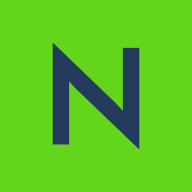
Nasuni and Azure NetApp Files are two competitive cloud storage solutions. Data comparisons indicate Nasuni excels in pricing and support, while Azure NetApp Files outperforms in features, making it worth the price.
Features: User reviews highlight Nasuni's strong data protection, backup solutions, and global file system capabilities. Azure NetApp Files stands out with its high-performance data management, scalability, and integration with Azure services. The comparison shows Azure NetApp Files has a superior feature set that appeals to users needing advanced storage options.
Room for Improvement: Reviews for Nasuni suggest enhancements in system updates and cloud synchronization speed. Azure NetApp Files users seek better cost management and more intuitive documentation. Thus, Nasuni requires updates in system performance, whereas Azure NetApp Files needs to address cost and documentation issues.
Ease of Deployment and Customer Service: Nasuni is praised for a straightforward deployment process and responsive customer service, easing the initial setup. Azure NetApp Files, while slightly more complex to deploy due to its advanced features, offers excellent customer support to assist users post-deployment. Both products provide robust customer service, but Nasuni has an edge in ease of deployment.
Pricing and ROI: Nasuni is valued for cost-effective solutions and high ROI, making it a budget-friendly option. In contrast, Azure NetApp Files, though more expensive, offers substantial ROI through its comprehensive features. Users appreciate the balance of cost and benefits provided by each product, indicating that Azure NetApp Files’ extensive capabilities justify the higher price.
They have top-notch people.
I rated the scalability as seven because even though the solution can scale, load balancing must be done manually, as it's not automated.
I would like for them to have more compression so that it can avoid using more storage.
I suggest Nasuni improve their syslog forwarders to support TCP protocol, as it's more secure than UDP, which is plain text and not protected at all.
It is expensive, especially with NetApp Ultra Storage.
I prefer solutions with lower pricing.
The most valuable feature is that the sixty-terabyte database snapshot can be done in less than two to three minutes.
The features I find most valuable in Nasuni are the unlimited snapshots, antivirus capabilities, auditing, and ransomware protection.
| Product | Market Share (%) |
|---|---|
| Nasuni | 6.3% |
| Azure NetApp Files | 7.4% |
| Other | 86.3% |

| Company Size | Count |
|---|---|
| Small Business | 4 |
| Midsize Enterprise | 2 |
| Large Enterprise | 13 |
| Company Size | Count |
|---|---|
| Small Business | 3 |
| Midsize Enterprise | 8 |
| Large Enterprise | 24 |
Azure NetApp Files offers flexibility, speed, and tight Active Directory integration, making it versatile. Its scalability, rapid response time, and replication capabilities like SnapMirror enhance its value, along with SEC compliance through SnapLock and efficient database management.
Azure NetApp Files is a robust service for unstructured data storage within Microsoft Azure and on-premises environments. It supports NFS and CIFS protocol testing, SQL backups, SAP virtualization, Azure Virtual Desktop, and event collection. This service facilitates seamless provisioning, non-disruptive resizing, and fast snapshots for disaster recovery. Known for high availability and cost-effective throughput, its ease of use and security make it preferred by users. Issues with high pricing and support highlight areas for enhancement, alongside desires for expanded regional availability, better security, and integration with diverse solutions.
What are the key features of Azure NetApp Files?In educational contexts, Azure NetApp Files shines by offering seamless data handling and high IOPS performance, supporting high-demand environments like research facilities. For enterprises, it aids legacy system migrations and optimizes virtual environments while enhancing data protection and file share performance.
Nasuni is a file data services enterprise focused on assisting firms with their digital transformation, global expansion, and information awareness. The Nasuni File Data Platform is a suite of cloud-based services designed to enhance user productivity, ensure business continuity, provide data intelligence, offer cloud options, and simplify global infrastructure. This platform and its auxiliary services are projected to replace conventional file infrastructure such as network attached storage (NAS), backup, and Disaster Recovery (DR), with an expandable cloud-scale solution. By storing file data in scalable cloud object storage from multiple providers, Nasuni positions itself as a cloud-native alternative for traditional NAS and file server infrastructure. Based in Boston, Massachusetts, USA, Nasuni serves sectors like manufacturing, construction, technology, oil and gas, financial services, and public sector worldwide, offering its services in more than 70 countries.
James J., IT Manager at a marketing services firm, says Nasuni’s management dashboard is helpful because he's able to view all of the different filers at once rather than check each one of them individually. He values the software’s security, reliability, good performance, helpful alerting, and responsive support.
According to a Server Engineering Services Lead at a mining and metals company, Nasuni offers good OR and DR capabilities, performs well, offers data security, and continuous file versioning helps recover from hardware failures.
The Managing Director of IT at a construction company appreciates Nasuni because it eliminates a lot of work that was previously done when managing backing up and restoring data files.
We monitor all Cloud Migration reviews to prevent fraudulent reviews and keep review quality high. We do not post reviews by company employees or direct competitors. We validate each review for authenticity via cross-reference with LinkedIn, and personal follow-up with the reviewer when necessary.