CyberArk Privileged Access Manager is a next-generation solution that allows users to secure both their applications and their confidential corporate information. It is extremely flexible and can be implemented across a variety of environments. This program runs with equal efficiency in a fully cloud-based, hybrid, or on-premises environment. Users can now protect their critical infrastructure and access it in any way that best meets their needs.
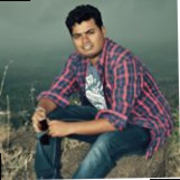


| Product | Market Share (%) |
|---|---|
| CyberArk Privileged Access Manager | 15.8% |
| WALLIX Bastion | 7.2% |
| Delinea Secret Server | 7.1% |
| Other | 69.9% |
| Type | Title | Date | |
|---|---|---|---|
| Category | Privileged Access Management (PAM) | Oct 19, 2025 | Download |
| Product | Reviews, tips, and advice from real users | Oct 19, 2025 | Download |
| Comparison | CyberArk Privileged Access Manager vs Delinea Secret Server | Oct 19, 2025 | Download |
| Comparison | CyberArk Privileged Access Manager vs CyberArk Endpoint Privilege Manager | Oct 19, 2025 | Download |
| Comparison | CyberArk Privileged Access Manager vs WALLIX Bastion | Oct 19, 2025 | Download |
| Title | Rating | Mindshare | Recommending | |
|---|---|---|---|---|
| Azure Key Vault | 4.3 | N/A | 98% | 51 interviewsAdd to research |
| AWS Secrets Manager | 4.4 | N/A | 100% | 15 interviewsAdd to research |
| Company Size | Count |
|---|---|
| Small Business | 44 |
| Midsize Enterprise | 28 |
| Large Enterprise | 131 |
| Company Size | Count |
|---|---|
| Small Business | 636 |
| Midsize Enterprise | 384 |
| Large Enterprise | 1678 |
CyberArk Privileged Access Manager possesses a simplified and unified user interface. Users are able to manage the solution from one place. The UI allows users to view and manage all of the information and controls that administrators need to be able to easily access. Very often, management UIs do not have all of the controls and information streamlined in a single location. This platform provides a level of visibility that ensures users will be able to view all of their system’s most critical information at any time that they wish.
Benefits of CyberArk Privileged Access Manager
Some of CyberArk Privileged Access Manager’s benefits include:
Reviews from Real Users
CyberArk Privileged Access Manager’s software stands out among its competitors for one very fundamental reason. CyberArk Privileged Access Manager is an all-in-one solution. Users are given the ability to accomplish with a single platform what might usually only be accomplished with multiple solutions.
PeerSpot users note the truly all-in-one nature of this solution. Mateusz K., IT Manager at a financial services firm, wrote, "It improves security in our company. We have more than 10,000 accounts that we manage in CyberArk. We use these accounts for SQLs, Windows Server, and Unix. Therefore, keeping these passwords up-to-date in another solution or software would be impossible. Now, we have some sort of a platform to manage passwords, distribute the inflow, and manage IT teams as well as making regular changes to it according to the internal security policies in our bank."
Hichem T.-B., CDO & Co-Founder at ELYTIK, noted that “This is a complete solution that can detect cyber attacks well. I have found the proxy features most valuable for fast password web access.”
CyberArk Privileged Access Manager was previously known as CyberArk Privileged Access Security, CyberArk Enterprise Password Vault.
Rockwell Automation
| Author info | Rating | Review Summary |
|---|---|---|
| Senior PAM Consultant at iC Consult GmbH | 4.0 | As a CyberArk administrator, I find its password management and automation features invaluable, especially with API integrations. However, its reporting capabilities need improvement. CyberArk competes well with Delinea and others but excels in session management and compliance support. |
| IT Cyber Security Lead at a mining and metals company with 1,001-5,000 employees | 5.0 | We chose CyberArk Privileged Access Manager to enhance our security by replacing named identity admin access, benefiting from features like session monitoring, credential rotation, and integration with Microsoft Sentinel, despite needing improvements in vendor management. The local support was pivotal. |
| CyberArk manager at a comms service provider with 10,001+ employees | 4.5 | I've used CyberArk Privileged Access Manager for over nine years; it's highly secure, scalable, and audit-friendly, though costly. It excels in compliance and control, with room for improvement in cluster support, documentation, and first-level technical support. |
| Security Manager at Insight | 4.0 | As a consultant for CyberArk, I find its Zero Trust implementation and just-in-time access valuable for managing critical assets. However, improvements in cross-platform integration and pricing would enhance its adoption. CyberArk excels in PAM compared to alternatives like HashiCorp. |
| Cybersecurity Specialist at a comms service provider with 5,001-10,000 employees | 4.5 | As a large telecommunications company, we chose CyberArk Privileged Access Manager for its real-time capabilities and lack of additional agent requirements, though it has a learning curve. CyberArk's real-time session control is crucial for our security needs. |
| Senior Software Engineer at Persistent Systems | 4.5 | CyberArk Privileged Access Manager seamlessly records sessions and enables password rotation without using privileged account credentials. The vaulting feature ensures security, though support speeds and customization options need improvement. Overall, its integrated solutions offer high functionality and customer satisfaction. |
| Senior IAM Engineer at a tech vendor with 10,001+ employees | 3.0 | I use CyberArk Privileged Access Manager for managing privileged access, valuing its platform management and ease of configuration, but its complex and outdated user interface requires improvements. Additionally, the infrastructure maintenance is resource-intensive, needing significant upgrades and monitoring tools. |
| Privileged Access Management Engineer at a hospitality company with 10,001+ employees | 4.0 | I use CyberArk Privileged Access Manager to secure credentials and ensure compliance, appreciating its PSM feature. However, transitioning to the privileged cloud limits access to logs and tools, and enhanced logging for platform changes would be beneficial. |