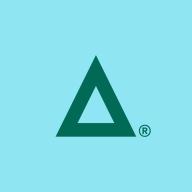

Kiteworks and GoAnywhere MFT are competing products in the file transfer and data security industry. GoAnywhere MFT appears to have the superior edge with its comprehensive features providing greater perceived value.
Features: Kiteworks provides secure file sharing, high-level encryption, and threat protection. It allows users to manage their own data, offers a robust API for integrations, and supports SSO authentication. GoAnywhere MFT excels with its extensive automation capabilities, integration options with cloud platforms, and comprehensive workflow features, making it adaptable for complex IT environments.
Room for Improvement: Kiteworks can enhance its mobile features and expand collaboration tools. The current SDK could benefit from optimization, and simplifying the administration console would be advantageous. GoAnywhere MFT could improve by reducing complexity in setup, making encryption processes more intuitive, and expanding its language support for global users.
Ease of Deployment and Customer Service: Kiteworks is praised for straightforward deployment and effective customer support, which reduces installation time and enhances satisfaction. GoAnywhere MFT also offers responsive support but may require more technical expertise during deployment, potentially extending the setup period.
Pricing and ROI: Kiteworks offers a cost-effective entry price with rapid ROI due to straightforward pricing plans. GoAnywhere MFT, while potentially higher in initial cost, justifies its price through an advanced suite of tools that may deliver significant long-term return and operational efficiency.
| Product | Market Share (%) |
|---|---|
| GoAnywhere MFT | 10.1% |
| Kiteworks | 6.1% |
| Other | 83.8% |

| Company Size | Count |
|---|---|
| Small Business | 58 |
| Midsize Enterprise | 18 |
| Large Enterprise | 43 |
| Company Size | Count |
|---|---|
| Small Business | 3 |
| Large Enterprise | 11 |
GoAnywhere MFT offers user-friendly workflow features, advanced security, and seamless integrations. Its intuitive interface supports streamlined operations and rapid project creation, making it suitable for managing secure file transfers.
GoAnywhere MFT provides sophisticated automation through Advanced Workflows, enabling reduced manual tasks and improved efficiency. With centralized data exchange, file monitoring, and comprehensive security protocols, it supports scalability, encryption, and IP filtering for enhanced protection. Users appreciate its adaptability with systems including IBM and Epic, contributing to improved process management and significant time savings. While beneficial, enhancements in DNS support, user interface intuitiveness, and customer service responsiveness are potential growth areas. License costs are noted as high, with demands for better documentation, cloud service integrations, and improved scalability and load-balancing functionalities.
What are the key features of GoAnywhere MFT?GoAnywhere MFT is deployed by organizations for secure file transfers across systems like financial, healthcare, and corporate sectors. It supports SFTP, FTP, and HTTPS for data exchanges and is highly effective in automating processes and managing large file movements efficiently. It integrates well with cloud platforms like Azure and accommodates environments such as Windows, Linux, and IBM iSeries.
Kiteworks empowers organizations to effectively manage risk in every send, share, receive, and save of sensitive content over numerous communications channels: email, file sharing, managed file transfer, APIs, and web forms. The Kiteworks platform unifies, tracks, controls, and secures sensitive content moving within, into, and out of an organization, significantly improving risk management and ensuring regulatory compliance.
We monitor all Managed File Transfer (MFT) reviews to prevent fraudulent reviews and keep review quality high. We do not post reviews by company employees or direct competitors. We validate each review for authenticity via cross-reference with LinkedIn, and personal follow-up with the reviewer when necessary.