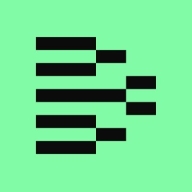

DataRobot and SAP Analytics Cloud compete in analytics and data-driven decision-making. DataRobot excels with ease of use and pricing, offering robust predictive modeling. SAP Analytics Cloud stands out for comprehensive features, making it a strong choice for integrated solutions.
Features: DataRobot offers automated machine learning, facilitating model creation for non-technical users. It integrates robust MLOps, simplifies feature engineering, and enables rapid deployment. SAP Analytics Cloud provides strong planning and business intelligence capabilities, enhanced by augmented analytics and simplified application design. Its user-friendly, drag-and-drop interface supports creating reports without coding.
Room for Improvement: DataRobot could improve by expanding advanced customization options for data analytics and enhancing integration with third-party software. More comprehensive data visualization tools would also be beneficial. SAP Analytics Cloud could benefit from lower initial costs, reduce complexity in feature use, making some features more accessible, and improve real-time data processing capabilities for larger datasets.
Ease of Deployment and Customer Service: DataRobot is easy to deploy with strong support, fostering speedy setup. Its GUI simplifies analytics use. SAP Analytics Cloud's deployment requires more effort due to its breadth, but is supported by SAP's extensive customer service. Both offer valuable deployment experiences based on user needs.
Pricing and ROI: DataRobot is competitively priced, accelerating ROI through faster model development and deployment. It provides good value for quick deployment needs. SAP Analytics Cloud may involve a higher initial cost but is seen as delivering long-term ROI with its comprehensive analytics capacity. Both pricing models provide advantages depending on business goals.
On average, we're saving about 10 to 15 hours per project.
They answer all my questions and share guidance on using DataRobot scripts if certain functionalities are not available in the UI.
Being cloud-hosted enables automatic resource scaling, which supports collaboration across teams.
The technical support is a very well-organized service, with a lot of tools for me as a consultant and for the end user on how to contact SAP support and get issues solved.
We are satisfied with the technical support from SAP because when we reached out, we were able to get very good support from SAP colleagues.
I am satisfied with SAP's technical support team; they provide very good support.
SAP Analytics Cloud can be used by a small company, and it can be used by a large corporate.
I would rate its scalability up to nine on a scale of one to ten.
You have a chance to test it on your test tenant in small increments, so it should not break your productive reports and productive environment.
DataRobot is a UI-based tool, which means it cannot provide all the features I might manually implement through notebooks or Python.
There is a lack of transparency in the models; sometimes it feels like a black box.
On the other hand, it is perfectly fitting to the SAP environment, with seamless integration to all SAP modules, not only ERP but also SuccessFactors and other tools from the SAP family.
Documentation-wise, we see some gaps when trying to connect different solutions.
The setup cost was minimal because it's cloud-hosted, eliminating the need for heavy on-premises infrastructure, allowing us to start using it immediately after purchase.
By automating highly technical aspects like model comparison, DataRobot enhances productivity and reduces project timelines from three months to less than one month.
DataRobot has positively impacted our organization in many ways. First, it has improved efficiency; tasks such as model testing, feature engineering, and predictions that used to take us days or weeks can now be accomplished in hours.
For SuccessFactors and S/4HANA Cloud, there are pre-built reports available which are commonly used by customers.
The capabilities of SAP Analytics Cloud that I consider the most valuable are that all three functionalities are in one tool.
| Product | Market Share (%) |
|---|---|
| SAP Analytics Cloud | 7.7% |
| DataRobot | 6.7% |
| Other | 85.6% |


| Company Size | Count |
|---|---|
| Small Business | 24 |
| Midsize Enterprise | 13 |
| Large Enterprise | 39 |
DataRobot captures the knowledge, experience and best practices of the world’s leading data scientists, delivering unmatched levels of automation and ease-of-use for machine learning initiatives. DataRobot enables users to build and deploy highly accurate machine learning models in a fraction of the time.
SAP Analytics Cloud is an all-in-one Software-as-a-Service business intelligence tool that provides the key functionalities of an analytics tool to SAP business users. This tool is built on HANA Business Intelligence (BI) platform, providing analytics from data collected from multiple sources, such as ERP, Microsoft SQL, and Salesforce, among other solutions.
You can use SAP Analytics Cloud to compile data and perform ad-hoc reporting and analysis for predictive planning. SAP Analytics Cloud collects and analyzes the raw data from transactional systems into intelligent insights that allow you to make better decisions.
SAP Analytics Cloud uses machine learning to clean up data, identify errors, and issues, and suggest optimization or filtering options. You can use the modeling feature in Analytics Cloud to create hierarchies and get deeper data insights.
The three core functions of SAP Analytics Cloud consist of Planning, Predictive Analysis, and Business Intelligence as a holistic SaaS solution that offers real-time analysis to business leaders.
SAP Analytics Cloud Capabilities
SAP Analytics Cloud Key Features
SAP Analytics Cloud Benefits
Reviews from Real Users
Segun O., SAP HANA Developer at SOA PEOPLE, says that "The most valuable features are on the application side, where you can design applications into your analytics on the platform."
The Head of Finance Enterprise Application at a computer software company adds that "The visualization feature is the most valuable. SAP Analytics Cloud is also very easy to use."
"Its many features make it the best in the market," sums up a Consultor SAP Business Object, Sap Analytics Cloud at a tech services company.
We monitor all Predictive Analytics reviews to prevent fraudulent reviews and keep review quality high. We do not post reviews by company employees or direct competitors. We validate each review for authenticity via cross-reference with LinkedIn, and personal follow-up with the reviewer when necessary.