

Control-M and Tidal by Redwood are leading competitors in IT automation, especially in job scheduling and workload management. Control-M's strength seems to lie in its comprehensive feature set, making it highly suitable for complex environments, while Tidal offers notable flexibility and cost-effectiveness that can appeal to businesses focusing on cross-platform operations.
Features: Control-M provides a rich array of features including a Virtual Terminal specifically for AS400, extensive support for SAP and Informatica integrations, and high availability with robust reporting. It also facilitates proactive monitoring with tools like BIM. Tidal by Redwood focuses on customizability with advanced calendaring, complex dependency management, and robust integration across various platforms, including support for VMs, making it versatile for diverse IT setups.
Room for Improvement: Control-M users suggest enhancements in output analysis, reporting capabilities, and application integrations, along with more user-friendly upgrade compatibility checks. Tidal by Redwood could improve its intuitive user interfaces and streamline its Transporter and API integrations, along with enhancing the overall user experience for easier navigation.
Ease of Deployment and Customer Service: Control-M offers diverse deployment options including on-premises, hybrid, and public cloud environments, supported by strong technical assistance, though complex issues occasionally face resolution delays. Tidal by Redwood offers flexible deployment and a simple licensing model, receiving high praise for customer service despite an initial learning curve for new users.
Pricing and ROI: Control-M, while high-end in cost, is justified by its feature-rich platform offering substantial ROI through automation efficiencies, although its task-based licensing might deter smaller enterprises. Tidal by Redwood is seen as more cost-effective due to its transparent pricing and flexible licensing, providing a scalable investment option with favorable ROI through seamless IT integration.
| Product | Market Share (%) |
|---|---|
| Control-M | 18.9% |
| Tidal by Redwood | 4.7% |
| Other | 76.4% |

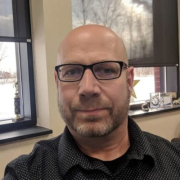
| Company Size | Count |
|---|---|
| Small Business | 26 |
| Midsize Enterprise | 13 |
| Large Enterprise | 113 |
| Company Size | Count |
|---|---|
| Small Business | 3 |
| Midsize Enterprise | 6 |
| Large Enterprise | 38 |
Control-M by BMC is engineered to manage hybrid cloud workflows, offering orchestration capabilities starting at $29,000 annually. Aimed at helping growing teams, it efficiently supports cross-environment scheduling and automation needs.
Control-M offers robust cross-platform scheduling, automation, and integration with applications such as SAP and Informatica. Users appreciate its ease of use with a graphical interface, centralized management, and monitoring capabilities. Advanced features, including Managed File Transfer, automated error handling, and real-time alerts, enhance productivity. The ability to unify workflows and support diverse environments makes Control-M a trusted tool in many sectors. While improvements in reporting flexibility and API integration with tools like ServiceNow are needed, addressing performance issues during upgrades could enhance its value. Offering improved support for new technologies and cloud environments is beneficial, with cost-effectiveness being a consideration.
What are the key features of Control-M?Control-M is leveraged in industries like finance for enterprise scheduling and data management, supporting mainframe, Linux, Unix, Windows, and cloud platforms. It contributes to workflow orchestration and workload automation, improving operational efficiency and enhancing IT infrastructure across those environments.
Tidal Software is a leading provider of enterprise workload automation solutions that orchestrate the execution of complex workflows across systems, applications and IT environments. With a comprehensive portfolio of products and services, Tidal optimizes mission-critical business processes, increases IT cost efficiencies and satisfies legal and regulatory compliance requirements. Hundreds of customers around the world count on Tidal for modernizing their workload automation and driving their digital transformation. Tidal Software is headquartered in Chicago with offices in Houston, London, Minsk, Belarus and Chennai, India. For more information, visit tidalsoftware.com.
We monitor all Workload Automation reviews to prevent fraudulent reviews and keep review quality high. We do not post reviews by company employees or direct competitors. We validate each review for authenticity via cross-reference with LinkedIn, and personal follow-up with the reviewer when necessary.