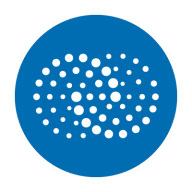

Find out what your peers are saying about Nexthink, Splunk, Lakeside Software and others in Digital Experience Monitoring (DEM).
| Product | Market Share (%) |
|---|---|
| Catchpoint | 2.4% |
| Nexthink | 19.4% |
| ThousandEyes | 12.5% |
| Other | 65.7% |
| Product | Market Share (%) |
|---|---|
| Oracle Enterprise Manager | 2.9% |
| Redgate SQL Toolbelt Essentials | 4.8% |
| SolarWinds Database Performance Analyzer | 4.1% |
| Other | 88.2% |

| Company Size | Count |
|---|---|
| Small Business | 5 |
| Midsize Enterprise | 1 |
| Large Enterprise | 8 |
| Company Size | Count |
|---|---|
| Small Business | 37 |
| Midsize Enterprise | 25 |
| Large Enterprise | 81 |
Catchpoint is the Internet Resilience Company™. The top online retailers, Global2000, CDNs, cloud service providers, and xSPs in the world rely on Catchpoint to increase their resilience by catching any issues in the Internet Stack before they impact their business. Catchpoint’s Internet Performance Monitoring (IPM) suite offers synthetics, RUM, performance optimization, high fidelity data and flexible visualizations with advanced analytics. It leverages thousands of global vantage points (including inside wireless networks, BGP, backbone, last mile, endpoint, enterprise, ISPs, and more) to provide unparalleled observability into anything that impacts your customers, workforce, networks, website performance, applications, and APIs.
Learn more at: https://www.catchpoint.com/
Oracle Enterprise Manager is an on-premises management platform that provides a comprehensive integrated solution for managing and automating your various Oracle products, including applications, databases, middleware, hardware, and engineered systems located either in your Oracle data center or in the cloud.
With the Oracle Enterprise Manager's console, you can administer multiple databases and servers, distribute software to multiple servers and clients, monitor objects and events throughout the network, and integrate with other tools.
Key Oracle Enterprise Manager Features and Products
Reviews from Real Users
Oracle Enterprise Manager stands out among its competitors for a number of reasons. Several major ones are its central management and monitoring and its reporting capabilities
Robin C., head of Oracle Exadata Centre of Excellence at Tata Consultancy Services, writes, "The database performance monitoring features are very useful and allow us to quickly zero in on DB-related issues. Exadata storage server and Infiniband switches can be viewed from the GUI in OEM which cannot be done in other tools. The ability to deploy metric extensions makes this tool extensible for our custom monitoring also."
PeerSpot users note the effectiveness of these features. A database manager at a tech services company notes, “The solution's most valuable aspect is the fact that it is embedded with the Oracle database and Oracle's engineering system, its extra data, and analytics. They have plug-ins that are very helpful. Due to the infrastructure's size, the introduction they offer is very, very useful. It helps with an overall understanding of the product. They have a very nice graphical user interface. The monitoring is good. We can capture the SQL tune from us. With Oracle Enterprise Managers, we can see the rich performance tuning.”
We monitor all Digital Experience Monitoring (DEM) reviews to prevent fraudulent reviews and keep review quality high. We do not post reviews by company employees or direct competitors. We validate each review for authenticity via cross-reference with LinkedIn, and personal follow-up with the reviewer when necessary.