


Find out what your peers are saying about BMC, Broadcom, JAMS Software and others in Workload Automation.
| Product | Market Share (%) |
|---|---|
| Automic Automation | 8.1% |
| Tidal by Redwood | 4.7% |
| AppWorx Workload Automation | 1.5% |
| Other | 85.7% |


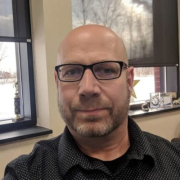
| Company Size | Count |
|---|---|
| Small Business | 3 |
| Midsize Enterprise | 2 |
| Large Enterprise | 8 |
| Company Size | Count |
|---|---|
| Small Business | 19 |
| Midsize Enterprise | 14 |
| Large Enterprise | 66 |
| Company Size | Count |
|---|---|
| Small Business | 3 |
| Midsize Enterprise | 6 |
| Large Enterprise | 38 |
AppWorx Workload Automation automates your Ellucian’s Banner or Fiserv DNA processing. This innovative, best-in-class task scheduling solution accelerates your processing, provides visibility and control over business processes, and mitigates risk in both environments.
AppWorx Workload Automation Can:
Benefits of AppWorx Workload Automation For Your Ellucian’s Banner
Benefits of AppWorx Workload Automation For Your Fiserv DNA Processing
Reviews from Real Users
“The most valuable feature for me is the scheduling,” says an enterprise application architect at a retailer who has been using the solution for close to 10 years.
A manager at a tech services company adds that “The interface is good. The compliance-related features are very good.”
Automic Automation offers a web-based GUI for high scalability and flexibility, integrating with platforms like SAP and Oracle. It promotes efficient process automation and supports multiple OS environments, benefiting diverse industries with its robust predictive capabilities.
Automic Automation facilitates process automation and workload management, providing valuable integration with applications like SAP and Oracle. It supports a wide range of operating systems and environments, enabling seamless workflow automation. It features a web-based interface accessible across devices, ensuring scalability and flexibility for complex job automation. Users find its predictive capabilities and platform support instrumental in enhancing operations, although improvements are noted in reporting, cloud integration, and documentation. Licensing and pricing structures also present room for optimization, along with workflow dependency management and smoother upgrade paths.
What are the key features of Automic Automation?Automic Automation sees implementation in industries like banking, finance, and telecommunications, where it automates ERP systems, schedules batch jobs, integrates workloads, and manages file transfers. By supporting SAP, Oracle, and ETL tasks, it aids efficiency and workload automation across varied environments including cloud and mainframe systems.
Tidal Software is a leading provider of enterprise workload automation solutions that orchestrate the execution of complex workflows across systems, applications and IT environments. With a comprehensive portfolio of products and services, Tidal optimizes mission-critical business processes, increases IT cost efficiencies and satisfies legal and regulatory compliance requirements. Hundreds of customers around the world count on Tidal for modernizing their workload automation and driving their digital transformation. Tidal Software is headquartered in Chicago with offices in Houston, London, Minsk, Belarus and Chennai, India. For more information, visit tidalsoftware.com.