

Visio and No Magic MagicDraw both compete in diagramming and modeling software categories. Visio seems to have the upper hand in integration and ease of use, while MagicDraw excels in complex modeling functions.
Features: Visio integrates with Microsoft Office, offers versatile templates for diagram creation, and provides seamless integration with other Microsoft tools. No Magic MagicDraw is recognized for its robust tools in model-based systems engineering, BPMN standard support, and simulation capabilities.
Room for Improvement: Visio users seek better XPDL compatibility, layer management, and a more intuitive interface for beginners. MagicDraw users desire better licensing costs, integration with external requirements management tools, and enhanced training resources.
Ease of Deployment and Customer Service: Visio offers cloud-based and on-premises deployment options, supported by Microsoft's extensive network. Users seldom need technical support due to its user-friendly nature. MagicDraw primarily offers on-premises solutions, which may require more support for complex setups, but users benefit from adequate documentation.
Pricing and ROI: Visio's flexible pricing plans, especially with Microsoft 365 subscriptions, make it cost-effective over time, showcasing ROI through improved documentation efficiency. MagicDraw, while costly, justifies its price with comprehensive modeling features, although its ROI might be less appealing to smaller businesses.
| Product | Market Share (%) |
|---|---|
| Visio | 12.5% |
| No Magic MagicDraw | 2.7% |
| Other | 84.8% |
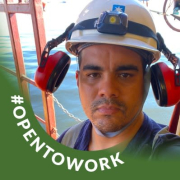

| Company Size | Count |
|---|---|
| Small Business | 14 |
| Midsize Enterprise | 1 |
| Large Enterprise | 7 |
| Company Size | Count |
|---|---|
| Small Business | 35 |
| Midsize Enterprise | 19 |
| Large Enterprise | 61 |
No Magic MagicDraw is a versatile solution designed to enable users to work on everything from business processes to architecture or software and system modeling.
No Magic MagicDraw is an extremely robust solution that is designed for a range of professionals. This product is invaluable to business analysts, software analysts, programmers, QA engineers, and documentation writers. It is a highly dynamic and versatile tool that can aid in the analysis and design of Object Oriented (OO) systems. It maximizes the ability of teams to work in tandem by allowing everyone working on a particular project to automatically gain access to the newest version of the model that they are working on. This way everyone can work on their part of the project without having to worry about updating each part of the project individually.
Benefits of No Magic MagicDraw
Some of the benefits of using No Magic MagicDraw include:
Reviews from Real Users
No Magic MagicDraw stands out among its competitors for a number of reasons. Two major ones are the way that it enables users to efficiently create models and the overall robustness of the solution. Users are given the ability to efficiently and accurately model the requirements of whatever it is that they are creating. No Magic MagicDraw provides users with many valuable features that allow them to maximize what they can do with the solution.
PeerSpot user Wayne L., a Systems Engineer at SIMTRS, notes the way in which No Magic MagicDraw allows users to create models more efficiently. He writes, “We are getting away from the old ways of writing a lot of papers and requirements documents, architecture documents, technical solution documents, interface documents - those days are gone. MagicDraw allows you to model the requirements, and by doing so, you've got a good chance of not missing any requirements. The old way of doing things was to decompose the requirements into shell statements. But when you model it, you will be able to practically make sure you don't miss anything. MagicDraw has a good modeling tool you use for case diagrams. Its use case diagram is part of the UML and SysML that you can use to model requirements to create an architecture. I've created a lot of architectures for the Army and also mapped those components of the architecture as the test procedures.”
PeerSpot user Terry J., the president at I2R, Inc., notes the robustness of No Magic MagicDraw when he writes, "When you look at it, No Magic is an all-encompassing tool. You can use it for business architecture design. You can use it for deploying an ERP system across your enterprise. However, it was initially designed and developed for model-based systems engineering. That's the systems engineering required to either produce an IP system or product. It takes away the mounds of paper and puts it into a model. It enables you to generate significant savings by modeling that new product or that system before you ever start developing a prototype."
Visio is an innovative collaborative solution that enables users to quickly visualize data-connected business process flows with a host of integrated intuitive features that bring the power of Microsoft 365 to Visio. Visio allows users to easily create professional diagrams, graphs, and other visual data, easily anywhere, anytime, and with anyone. Users are able to confidently and easily transform data into creative powerful visuals. Visio provides dozens of easy-to-use templates along with thousands of customizable colorful shapes that bring a user's best ideas to life. Visio is available for all Microsoft 365 commercial users and is available on desktop and Web applications.
Visio Features
Visio can easily create visual data for today’s business needs. Some of its most useful visual data include:
Reviews from Real Users
“Visio has improved my workflow by making it easy to create charts, diagrams, and essential illustrations to use in my client reports and proposals. It has saved me a lot of time I would otherwise spend creating visuals for clients manually.” - Michael B., Principal Consultant at Lexington Consulting
“I use it for diagramming networks, racks, data centers, data flow applications, etc. It is a useful tool to map data flows, network objects, and computer science technology and to show to clients. It does what I need it to do. It's a tool I've used the longest, so I know it the best, and that's probably the claim to fame.” - Greg S., Director of Solution Architecture at Winslow Technology Group
“We use Visio for architecture modeling. We also use it to facilitate communication with other people. The feature I like most about Visio is that it acts as a facilitator of communication, as it displays information in a way that's easier to understand.” - Guy M., IT/Business Architect at a financial services firm
We monitor all Business Process Design reviews to prevent fraudulent reviews and keep review quality high. We do not post reviews by company employees or direct competitors. We validate each review for authenticity via cross-reference with LinkedIn, and personal follow-up with the reviewer when necessary.