

Microsoft Power Automate and QPR ProcessAnalyzer compete in process automation. Microsoft Power Automate typically has the edge in pricing and support, making it a cost-effective option, whereas QPR ProcessAnalyzer provides comprehensive features for in-depth analysis.
Features: Microsoft Power Automate is integrated with Microsoft 365 applications, providing extensive pre-built connectors and ideal workflow automation within Microsoft environments. QPR ProcessAnalyzer includes advanced process mining tools and offers deep insights into business processes. The primary difference is Microsoft Power Automate's broader integration capabilities versus QPR ProcessAnalyzer's detailed analytics.
Ease of Deployment and Customer Service: Microsoft Power Automate features a straightforward deployment process, beneficial for users of Microsoft services, alongside extensive documentation and community support. QPR ProcessAnalyzer focuses on robust deployment options and specialized support for complex process analysis. The notable distinction is Microsoft's ease within its ecosystem versus QPR's tailored support.
Pricing and ROI: Microsoft Power Automate has competitive pricing and flexible plans, supporting cost-effective scaling and favorable ROI for Microsoft ecosystem users. QPR ProcessAnalyzer requires a larger initial investment but offers powerful analytic capabilities, providing significant ROI for optimizing complex processes. The key variation is Microsoft Power Automate's affordability compared to QPR's long-term strategic benefits.
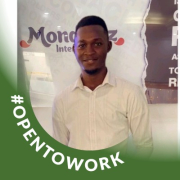
Microsoft Power Automate is a powerful tool that streamlines and automates tasks within an organization.
It is used for workflow automation, data integration, and creating automated notifications and approvals.
Power Automate connects different applications and services, such as SharePoint, Excel, and Outlook, to automate data transfer and synchronization.
Cutting-edge process mining: The fast track to improved business performance
Taking the time to study the flow of your operations is always a good idea – no matter how your business is doing. When things are going well, you may discover ways to make them even better. And if it's not going so well, you need to be sure to understand the real rather than the perceived nature of the problem.
So what's the best way to analyze your operations?
There are basically two options. The first is to ask employees, customers and other stakeholders for feedback. The second way is Process Mining. In other words: you ask the data.
Gathering information from the people involved with your business can be very valuable, but it may not give you the full picture. Process Mining with QPR ProcessAnalyzer will.
QPR ProcessAnalyzer is an enterprise-grade software product for advanced process mining. Smart, quick-to-install, and easy-to-use, it rapidly studies your operational data and immediately identifies concrete ways to improve your business.
We monitor all Process Mining reviews to prevent fraudulent reviews and keep review quality high. We do not post reviews by company employees or direct competitors. We validate each review for authenticity via cross-reference with LinkedIn, and personal follow-up with the reviewer when necessary.