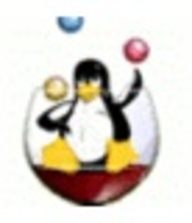


Find out what your peers are saying about Broadcom, Microsoft, Proxmox and others in Server Virtualization Software.
KVM definitely saves costs since it is open-source and does not obligate us to pay for licenses as necessary with other virtualization solutions.
We can say 10% is the approximate amount of savings because most of the things are automated and streamlined, so the manual work is eliminated in most cases.
Paid support is also obtainable from companies like Red Hat for more critical issues.
Priority one issues are usually addressed by engineers within one to two hours.
Recently, support has been less friendly and slower, especially after the company was acquired by Broadcom.
If we have issues, the support tends to be unreliable
Scaling is easy, whether it is hyperconverged or a three-tier architecture.
VMware vSphere is highly scalable in terms of the number of users and the number of servers it can handle.
It is a highly scalable solution.
It is a very stable hypervisor solution.
While they are generally stable, if outages occur, they tend to be due to brands like HP or Dell, not VMware vSphere itself.
Mostly we don't have issues, but sometimes we have faced some stability issues because of some bugs and some CPU compatibility issues with Intel CPUs.
In comparison to VMware, which offers a more balanced set of management features, KVM could improve in terms of user-friendly tooling.
The cost changed from perpetual to subscription, and there is a need for alternative solutions.
Another area is the stability during upgrades from older versions to newer versions, where we face issues.
Sometimes, it is difficult to find documentation for specific tools and solutions.
Compared to VMware and Microsoft, KVM offers better pricing and licensing options.
Many customers are trying to avoid it due to its high cost.
Costs significantly increased from perpetual to subscription, with prices rising by two to three times over three to five years.
The solution is too expensive.
The most valuable feature of KVM is its superior real-time performance, which results in lower latency compared to alternatives like VMware and Microsoft.
The vMotion feature is beneficial for online migration of virtual machines from one host to another without downtime.
The tool is highly available, which is crucial for implementing critical applications requiring 24/7 availability.
I always use VMware vSphere vMotion; we work with this feature all the time. vMotion is very useful; that's why we use the virtualization.
| Product | Market Share (%) |
|---|---|
| VMware vSphere | 18.1% |
| Proxmox VE | 13.9% |
| KVM | 8.8% |
| Other | 59.2% |

| Company Size | Count |
|---|---|
| Small Business | 22 |
| Midsize Enterprise | 9 |
| Large Enterprise | 14 |
| Company Size | Count |
|---|---|
| Small Business | 44 |
| Midsize Enterprise | 11 |
| Large Enterprise | 10 |
| Company Size | Count |
|---|---|
| Small Business | 175 |
| Midsize Enterprise | 137 |
| Large Enterprise | 258 |
KVM stands for Kernel-based Virtual Machine, which is an open-source virtualization technology that is embedded in Linux. KVM allows users to seamlessly transform their Linux system into a hypervisor that, in turn, will enable a host machine to run numerous, isolated virtual environments or virtual machines (VMs).
KVM is part of Linux. Users with Linux 2.6.20 or newer already have KVM. As KVM is already a component of the current Linux code, it automatically improves with every new Linux fix, feature, or upgrade. So KVM users are always current and up to date.
KVM automatically transforms Linux to a type -1 (bare-metal) hypervisor. All hypervisors need operating system components, such as a process scheduler, I/O stack, device drivers, memory manager, and more, to run a VM. KVM already has these components embedded, as it is part of the Linux kernel. Each VM is generated as a basic Linux proces,s which is maintained by the standard Linux scheduler, with dedicated hardware such as a graphics adapter, memory, disks, network card, and CPUs.
KVM Key Features:
KVM has many valuable key features. Some of its most useful features include:
Reviews from Real Users
“The most helpful aspect of KVM is the fact that the interface is so minimal. It includes just what you need to set up the VMs and manage them, and it's very simple to do so. KVM, as a native virtualization solution, is a complete and fully adequate system for small businesses that need to reduce costs, and also to make maintenance easier. “ - Georges E., Business Engineer and Consultant at All-Tech
“The most valuable feature of KVM is the hypervisor environment and how we can configure it with ease. Additionally, the interface is intuitive.” Sonu S., Senior Solution Architect at Micro Focus
Proxmox VE is a complete virtualization management solution for servers. It is a powerful open-source platform and supports two virtualization technologies - KVM (Kernel-based Virtual Machine) for virtual machines and LXC for containers. Proxmox VE has a central user interface that allows you to manage not only VMs and containers, but also storage resources, network configuration, and high availability for clusters. It is enterprise-ready and is valued for its scalability and maximum flexibility, enabling you to virtualize very demanding workloads. Proxmox VE makes it possible for you to easily install, manage, and monitor hyper-converged (HCI) data centers.
Proxmox VE Key Features
The Proxmox VE platform has many powerful features, including:
pen-source software, high-available clusters, command line, fencing, a web-based management interface, flexible storage options, REST API, live/online migration, storage replication stack, software defined storage, virtualized networking, backup and restore, two-factor authentication, role-based administration, and VM templates and clones.
Proxmox VE Benefits
Some of the biggest benefits of Proxmox VE are:
Reviews From Real Users
Here is some feedback from some of our users who are currently using the solution:
A PeerSpot user who is a director at a tech services company says, “The most valuable features of Proxmox VE are the ease of containerization. Overall the solution is generic, feature-rich, and has compatibility.”
Another PeerSpot user who is a head of IT operations at a tech services company mentions that "In addition to the virtualization, the firewall and the routing functions that it provides are valuable."
Deepen D., director and CTO at TechnoInfotech, expresses that "The feature that I have found most valuable is that its storage container, LVM, and everything else work out of the box."
VMware vSphere is a versatile virtualization platform known for its ease of use, flexibility, and high availability. It supports seamless migration, optimal resource allocation, and centralized management, making it highly suitable for diverse infrastructure needs.
VMware vSphere is widely adopted for its virtualization capabilities that enhance hardware efficiency and ensure minimal downtime through features like High Availability and Distributed Resource Scheduler. Despite criticisms about high licensing costs and limited fault tolerance, it remains a preferred choice due to its stability, scalability, and robust integration options. Users appreciate its efficiency in managing virtual machines and hosting enterprise applications, although challenges with web client performance and hardware compatibility are noted. Organizations often look for better integration with cloud services and enhanced automation and scalability.
What are the core features of VMware vSphere?
What benefits and ROI can businesses look for?
VMware vSphere is implemented across sectors like healthcare, finance, and education for server virtualization, data center management, and private cloud creation. Its use in facilitating business-critical operations ensures high availability and efficient resource use, supporting both development and production environments.