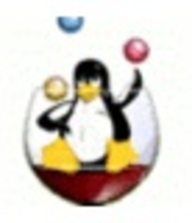

KVM and Nutanix AHV are competitors in the virtualization platform market. Nutanix AHV has the upper hand due to its seamless integration of storage and compute services, simplifying management and offering built-in disaster recovery features.
Features: KVM provides an open-source platform with high performance, scalability, and flexible integration options. It also ensures security and adaptability across deployments of varying scales. Nutanix AHV, on the other hand, is known for seamless storage and compute service integration, user-friendly management features such as one-click upgrades, and strong security credentials, including high availability and disaster recovery tools.
Room for Improvement: KVM users often struggle with the complexity of initial setup and the lack of intuitive management features. There's also a call for better hardware support, enhanced network management, and live migration capabilities. Nutanix AHV could enhance its offering by integrating with more cloud platforms, improving technical support, and increasing third-party compatibility. Users also seek better GUI features and enhanced orchestration capabilities.
Ease of Deployment and Customer Service: While KVM is a free, open-source solution, it relies heavily on community support, which may be inadequate for enterprises needing rapid assistance. Nutanix AHV offers streamlined deployment with integrated management features and typically includes support upon purchase. Although generally praised for ease of deployment, specific technical issues could see improved support.
Pricing and ROI: KVM is a cost-efficient choice due to being open-source without licensing costs, favored by those skilled in Linux management. Nutanix AHV is included with Nutanix appliances, also avoiding extra licensing costs. Although the initial investment might be high, it usually results in reduced total cost of ownership, delivering strong ROI by leveraging integrated features. Nutanix's pricing is competitive, especially compared to leaders like VMware.
KVM definitely saves costs since it is open-source and does not obligate us to pay for licenses as necessary with other virtualization solutions.
We find a 100% return on investment with Nutanix AHV Virtualization, so there's no question about it.
Paid support is also obtainable from companies like Red Hat for more critical issues.
Their engineers are excellent and provide great supportability.
We are getting the correct support personnel, who help us sort out our issues, so the support is very nice.
They provide prompt and quality responses.
We can scale our systems easily without any downtime, making it a highly effective solution for dynamic environments.
Nutanix AHV Virtualization is very much scalable, and we can scale up to 32 nodes easily, which is a huge size.
Nutanix AHV Virtualization is very scalable; however, I might be underutilizing its capabilities.
The solution is very stable.
Upgrades and updates occur without any downtime, so it is 100% stable.
Issues such as patch delays and the OVF format challenge affect its stability rating.
In comparison to VMware, which offers a more balanced set of management features, KVM could improve in terms of user-friendly tooling.
This delay in patching creates risk, especially for government projects that require timely updates.
Using Lenovo hardware seems problematic with Nutanix AHV Virtualization, which demands careful consideration during updates.
These menus often show options like host, memory, and disk, however, they fail to provide insight into what's happening.
Compared to VMware and Microsoft, KVM offers better pricing and licensing options.
This has been advantageous as it does not require additional licensing costs for the hypervisor, contributing to overall cost savings.
Other solutions like Citrix and VMware have seen a significant price increase, whereas Nutanix hasn't increased as dramatically.
The pricing was reasonable compared to other competitors, though the storage was expensive.
The most valuable feature of KVM is its superior real-time performance, which results in lower latency compared to alternatives like VMware and Microsoft.
It is easier to manage than VMware in some ways, providing a good level of interaction.
Using Nutanix AHV Virtualization in a single management pane is very important to me, as it allows us to see everything related to our hardware, software, servers, and VMs from one console.
The technology behind the backups is very efficient, enabling a reliable virtual environment.
| Product | Market Share (%) |
|---|---|
| Nutanix AHV Virtualization | 7.6% |
| KVM | 9.6% |
| Other | 82.8% |


| Company Size | Count |
|---|---|
| Small Business | 22 |
| Midsize Enterprise | 9 |
| Large Enterprise | 14 |
| Company Size | Count |
|---|---|
| Small Business | 20 |
| Midsize Enterprise | 15 |
| Large Enterprise | 23 |
KVM stands for Kernel-based Virtual Machine, which is an open-source virtualization technology that is embedded in Linux. KVM allows users to seamlessly transform their Linux system into a hypervisor that, in turn, will enable a host machine to run numerous, isolated virtual environments or virtual machines (VMs).
KVM is part of Linux. Users with Linux 2.6.20 or newer already have KVM. As KVM is already a component of the current Linux code, it automatically improves with every new Linux fix, feature, or upgrade. So KVM users are always current and up to date.
KVM automatically transforms Linux to a type -1 (bare-metal) hypervisor. All hypervisors need operating system components, such as a process scheduler, I/O stack, device drivers, memory manager, and more, to run a VM. KVM already has these components embedded, as it is part of the Linux kernel. Each VM is generated as a basic Linux proces,s which is maintained by the standard Linux scheduler, with dedicated hardware such as a graphics adapter, memory, disks, network card, and CPUs.
KVM Key Features:
KVM has many valuable key features. Some of its most useful features include:
Reviews from Real Users
“The most helpful aspect of KVM is the fact that the interface is so minimal. It includes just what you need to set up the VMs and manage them, and it's very simple to do so. KVM, as a native virtualization solution, is a complete and fully adequate system for small businesses that need to reduce costs, and also to make maintenance easier. “ - Georges E., Business Engineer and Consultant at All-Tech
“The most valuable feature of KVM is the hypervisor environment and how we can configure it with ease. Additionally, the interface is intuitive.” Sonu S., Senior Solution Architect at Micro Focus
We monitor all Server Virtualization Software reviews to prevent fraudulent reviews and keep review quality high. We do not post reviews by company employees or direct competitors. We validate each review for authenticity via cross-reference with LinkedIn, and personal follow-up with the reviewer when necessary.