
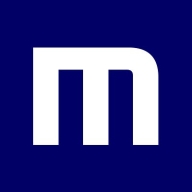
Mimecast Email Security and Barracuda Email Protection compete in the email security market. Barracuda appears to have the upper hand with better pricing and ease of integration in Microsoft 365 environments.
Features: Barracuda provides seamless Microsoft 365 integration, reliable spam filtering, and a user-friendly interface. It includes AI tools for impersonation protection, making it easy to manage email security. Mimecast offers advanced threat remediation, custom sandboxing, and excellent spam filtering, appealing to organizations requiring comprehensive threat analysis and archiving capabilities.
Room for Improvement: Mimecast needs to address complex administrative tasks, a high false-positive rate, and pricing transparency. Enhancing its management console and technical support is also suggested. Barracuda users look for better reporting capabilities, more flexible integrations, and improved policy creation, as well as pricing adjustments for better scalability.
Ease of Deployment and Customer Service: Mimecast supports varied deployment options across cloud infrastructures but requires faster response times in customer support. Its documentation often substitutes for direct interaction. Barracuda provides straightforward on-cloud deployment and garners praise for its responsive technical support, featuring an intuitive setup process.
Pricing and ROI: Mimecast, as a premium solution, carries higher costs with a subscription model that includes regular updates. However, additional fees may discourage small businesses. Barracuda is known for competitive, flexible pricing, appealing to budget-conscious customers, particularly SMEs, which find it offers a better ROI with simpler pricing models.
| Product | Market Share (%) |
|---|---|
| Mimecast Email Security | 19.1% |
| Barracuda Email Protection | 12.2% |
| Other | 68.7% |


| Company Size | Count |
|---|---|
| Small Business | 12 |
| Midsize Enterprise | 5 |
| Large Enterprise | 3 |
| Company Size | Count |
|---|---|
| Small Business | 16 |
| Midsize Enterprise | 7 |
| Large Enterprise | 11 |
The popularity of Microsoft 365 means criminals test and design their attacks to bypass its native security features. And that means you need additional layers of defense. With Advanced Threat Protection enabled, Barracuda uses multiple layers of detection, including signature, static, and behavioral analysis, along with CPU-emulation sandboxing to accurately detect and block zero-hour targeted attacks and ransomware.
Traditional email gateways use static rules and policies—reputation analysis, block lists, and malicious payloads—to determine if an email is malicious.
Barracuda protects your Microsoft 365 inbox against evasive threats with a powerful AI engine that learns the unique communication patterns within your organization through access to internal and historical emails. Once it understands what legitimate emails looks like for each user, it can detect anomalies that signal malicious intent. This context-based detection is more effective at blocking targeted attacks, which are designed to bypass traditional rule-based email security.
Mimecast Email Security is a comprehensive solution designed to safeguard organizations against advanced email threats. With an array of advanced security features, it provides robust protection against phishing attacks, malware, ransomware, and other targeted threats.
This product leverages Mimecast's extensive threat intelligence network to identify and block malicious emails before they reach the user's inbox. It employs sophisticated algorithms and machine learning techniques to analyze email content, attachments, and URLs, ensuring that only legitimate and safe emails are delivered.
One of the key features of Mimecast Advanced Email Security is its URL Protect capability. This feature scans all URLs within emails in real-time, checking for any signs of malicious activity. It blocks access to suspicious websites, preventing users from inadvertently clicking on harmful links and falling victim to phishing attacks or drive-by downloads.
Another notable feature is Attachment Protect, which scans all email attachments for malware and ransomware. It uses multiple layers of defense, including sandboxing and file conversion, to detect and neutralize any threats. This ensures that users are protected from opening malicious attachments that could compromise their systems.
Mimecast Advanced Email Security also includes Impersonation Protect, which guards against CEO fraud and other impersonation attacks. It analyzes email headers, domains, and sender behavior to identify suspicious emails that attempt to deceive users. By alerting users and administrators to potential impersonation attempts, it helps prevent financial loss and data breaches.
Furthermore, Mimecast Advanced Email Security provides comprehensive data loss prevention (DLP) capabilities. It scans outgoing emails for sensitive information, such as credit card numbers or social security numbers, and prevents accidental or intentional data leaks. This helps organizations comply with data protection regulations and maintain the privacy of their customers' information.
We monitor all Office 365 Protection reviews to prevent fraudulent reviews and keep review quality high. We do not post reviews by company employees or direct competitors. We validate each review for authenticity via cross-reference with LinkedIn, and personal follow-up with the reviewer when necessary.