
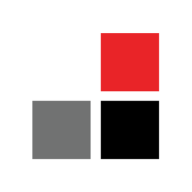
Infrascale Backup & Disaster Recovery and Barracuda Cloud-to-Cloud Backup compete in the data backup and disaster recovery market. Infrascale appears to have the upper hand in flexible disaster recovery solutions, while Barracuda excels with its Microsoft 365 integration and ease of management.
Features: Infrascale is designed for simplicity and speed, offering quick VM boot with options for on-premises and cloud recovery. It protects critical servers including Windows, Linux, VMware, and Hyper-V, and integrates seamlessly with robust disaster recovery capabilities. Barracuda is well-regarded for its Microsoft 365 integration and reliable data restoration, offering unlimited retention and user-friendly management.
Room for Improvement: Infrascale could improve its pricing model and offer more hardware options with solid-state drives. Users suggest simplifying product transitions and enhancing geographic data redundancy. Some users faced challenges with platform merging for seamless management. Barracuda lacks Google Suite support and could improve file recovery intuitiveness, platform support, and training resources.
Ease of Deployment and Customer Service: Infrascale offers hybrid and on-premises deployment options with proactive customer support praised for technical expertise. Barracuda supports public and hybrid cloud environments, with users appreciating its quick and helpful support. Infrascale's deployment configurations suit complex environments, while Barracuda is noted for straightforward implementation and prompt support.
Pricing and ROI: Infrascale's pricing structure is flexible and competitive, supporting various deployment strategies with significant ROI due to efficient cost management. Monthly licensing options benefit enterprises of different scales. Barracuda offers reasonable pricing with adjustable options, providing ROI through effective data protection and cost-effectiveness. Infrascale's flexibility in pricing offers a competitive advantage for tailored solutions.
| Product | Market Share (%) |
|---|---|
| Infrascale Backup & Disaster Recovery | 1.0% |
| Barracuda Cloud-to-Cloud Backup | 0.7% |
| Other | 98.3% |
| Company Size | Count |
|---|---|
| Small Business | 5 |
| Midsize Enterprise | 1 |
| Large Enterprise | 3 |
| Company Size | Count |
|---|---|
| Small Business | 17 |
| Large Enterprise | 1 |
Cloud-to-Cloud Backup provides comprehensive, cost-effective, scalable protection for your Office 365 data. It automatically backs up all your email ,OneDrive for Business, SharePoint, Groups, and Teams data to Barracuda Cloud Storage. And when time is of the essence, restoring what you need takes just a few clicks.
|
Infrascale overcomes the complexity of creating backup and disaster recovery solutions without sacrificing performance and reliability. We provide fast, secure recovery that enables customers to feel confident that their data is fully protected from any type of disaster, whether it be operational, environmental, or malicious. Infrascale provides data protection for SaaS applications, endpoints, and servers. SaaS BACKUP Protect Microsoft 365, Google Workspace, Box, Dropbox, and Salesforce data from accidental deletion and malicious attacks. Infrascale Cloud Application Backup (ICAB) provides customers with essential data protection that isn’t included in their SaaS provider’s limited retention policies. It also protects the broadest set of SaaS applications and delivers ease of use and ease of deployment. ENDPOINT BACKUP Direct-to-cloud backup and recovery solution for endpoints. Infrascale Cloud Backup (ICB) provides unlimited retention and version history, MSI installer and single pane of glass management, and ransomware anomaly detection. This delivers ease of use, ease of management, and protection from cybersecurity threats. SERVER BACKUP AND DISASTER RECOVERY Boot ready in minutes to run your systems when they go down due to any reason including server crashes, ransomware attacks, or natural disasters. Infrascale Backup & Disaster Recovery (IBDR) provides boot-ready time for failover that averages 2 minutes as well as unlimited disaster recovery and failover testing. In order to eliminate downtime and data loss, IBDR also provides a centrally managed Infrascale Management Dashboard. |
We monitor all Cloud Backup reviews to prevent fraudulent reviews and keep review quality high. We do not post reviews by company employees or direct competitors. We validate each review for authenticity via cross-reference with LinkedIn, and personal follow-up with the reviewer when necessary.