
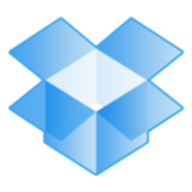
Dropbox and Azure Data Lake Storage are popular storage solutions. Dropbox stands out for its user-friendly interface and third-party integrations, while Azure Data Lake Storage is preferred for scalability and advanced data analysis tools.
Features: Dropbox offers easy file sharing, seamless collaboration, and extensive third-party integrations. Azure Data Lake Storage provides advanced analytics, large-scale data management, and seamless integration with other Azure services.
Room for Improvement: Dropbox users report limitations in storage capacity and advanced security features. Azure Data Lake Storage users suggest enhancing documentation and improving speed for smaller datasets.
Ease of Deployment and Customer Service: Dropbox is known for its straightforward setup process and reliable customer support. Azure Data Lake Storage’s deployment is more complex, reflecting its robust feature set, with helpful but sometimes less specialized customer service.
Pricing and ROI: Dropbox is noted for its competitive pricing and solid ROI for individuals and small businesses. Azure Data Lake Storage delivers high ROI for enterprises requiring vast data storage and analytical capabilities, justifying its higher cost with enhanced functionalities and scalability.


Azure Data Lake Storage is widely used for data warehousing, storing processed data, raw customer files, and integrating data from multiple sources, supporting analytics, reporting, and machine learning by securely storing JSON, CSV, and other formats.
Organizations use Azure Data Lake Storage to aggregate information for reporting, integrate it into data pipelines, and benefit from secure transfer capabilities. It serves data scientists as a staging area and businesses leverage its Big Data capabilities for developing technological solutions. With strong security features, high scalability, hierarchical namespace for better performance, and efficient data partitioning, it integrates seamlessly with tools like Databricks. Supporting structured, unstructured, and semi-structured data, it is ideally suited for data lakes.
What are the key features of Azure Data Lake Storage?Azure Data Lake Storage finds its application in several industries by enabling technological solutions that leverage its Big Data capabilities. For instance, businesses in finance use it for aggregating financial reports, while retail companies leverage it for customer data analytics. Healthcare industries use it to store and analyze patient data securely. The manufacturing sector benefits by integrating data from different sources to optimize production processes.
Dropbox is utilized for storing and sharing files, synchronizing documents across multiple devices, and ensuring data backups for both personal and professional use.
Users rely on Dropbox for collaborating on projects, managing personal storage, and exchanging files. It is often used for file version control, meeting notes, and as a central storage unit. Dropbox provides seamless data access across desktops, laptops, mobiles, and the cloud. It is valued for its accessibility, synchronization, strong security, user-friendly interface, robust sharing capabilities, Microsoft Office integration, efficient performance, and reliable storage. It supports multiple users, real-time editing, offers backup options, and has free usage tiers. Dropbox manages large files, maintains version history, and allows external sharing without extra costs. However, there are areas for improvement in security and privacy, pricing, storage capacity, and tool integration. Users experience synchronization issues, limited collaboration features, and a need for better real-time editing. Improvements are also desired in mobile access, search functionality, and setup complexity, alongside better performance and scalability.
What are Dropbox's most important features?Dropbox is implemented diversely across industries, including legal, healthcare, and media. Legal firms use it for secure document storage and sharing. Healthcare professionals rely on it for maintaining patient records while ensuring compliance with privacy laws. Media companies utilize Dropbox for collaborative projects and managing large multimedia files efficiently.
We monitor all Cloud Storage reviews to prevent fraudulent reviews and keep review quality high. We do not post reviews by company employees or direct competitors. We validate each review for authenticity via cross-reference with LinkedIn, and personal follow-up with the reviewer when necessary.