
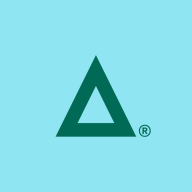
Fortra's Intermapper and Auvik Network Management compete in network management. Auvik appears to have an overall advantage due to its comprehensive features and value proposition despite Intermapper's appealing pricing and support benefits.
Features: Intermapper offers real-time network mapping, alert capabilities, and user-friendly insights into network health. Auvik provides automated network discovery, multilayer visibility, broader integration capabilities, and detailed analytics. Auvik's advanced features accommodate complex network needs more effectively.
Room for Improvement: Intermapper could enhance its integration capabilities, analytics depth, and ease its deployment process. Auvik can improve its cost competitiveness, offer more customizable deployment options, and simplify its interface for less technical users.
Ease of Deployment and Customer Service: Auvik offers cloud-based deployment for quicker setup and minimal maintenance, supported by proactive customer service. Intermapper's on-premise deployment may demand more initial setup time and resources, but its support services remain efficient, although Auvik's cloud efficiency provides a deployment edge.
Pricing and ROI: Intermapper presents a lower initial setup cost, potentially providing an economical upfront choice. Auvik's pricing reflects its extensive features and network management capabilities, promising higher long-term ROI. Despite Intermapper's cost advantage, Auvik's complete solutions often lead to better overall investment returns for businesses needing intricate network insights and management.
| Product | Market Share (%) |
|---|---|
| Auvik Network Management (ANM) | 1.1% |
| Fortra's Intermapper | 0.4% |
| Other | 98.5% |

| Company Size | Count |
|---|---|
| Small Business | 141 |
| Midsize Enterprise | 31 |
| Large Enterprise | 22 |
Auvik Network Management provides comprehensive network monitoring with competitive pricing, offering advanced features and free management of non-critical devices.
Auvik Network Management is known for its intuitive interface and real-time network visibility. Users benefit from features like automated network discovery, mapping, alerting, and TrafficInsights for cost-effective bandwidth monitoring. Its integration with ConnectWise and ticketing systems enhances device inventory updates, SNMP monitoring, and network troubleshooting. However, improvements are needed in reporting, integration capabilities, network map accuracy, customization, and alert configuration. Users suggest expanding device support and improving navigation and monitoring features.
What are Auvik's most important features?Auvik Network Management is widely used by managed service providers and enterprises for network monitoring across industries. It enables efficient management of firewalls, switches, routers, and ensures connectivity over multiple locations. This solution aids in identifying issues, automating backups, and facilitating remote access, offering critical insights on network traffic and device performance. Companies leverage its features to enhance network management and performance.
Fortra's software frees you up to focus on what matters most, aligning IT and business goals to help organizations build a competitive edge. Intermapper is network monitoring software for organizations who want to monitor their IT infrastructure in real time.
With Intermapper, you can visualize all your physical and virtual network components on a live map and get up-to-date performance data on its availability. Powerful and user-friendly, Intermapper helps leading businesses prevent costly outages and maximize uptime for 24/7 availability of network resources.
Features include flexible monitoring for anything with an IP address, free probes to monitor different types of equipment from various vendors, dynamic network mapping, bandwidth monitoring, real-time alerts, and remote access. Our add-on integration with Automate allows you to remediate network failures and conduct network self-healing.
Intermapper runs on Mac, Windows, and Linux.
We monitor all Network Monitoring Software reviews to prevent fraudulent reviews and keep review quality high. We do not post reviews by company employees or direct competitors. We validate each review for authenticity via cross-reference with LinkedIn, and personal follow-up with the reviewer when necessary.