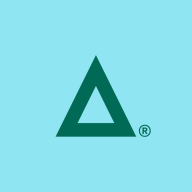

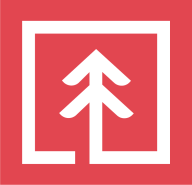
Automation Anywhere and Redwood Software Finance Automation Edition are competing products in finance operations automation. Automation Anywhere may have the upper hand with its wide integration options and diverse tools, whereas Redwood Software's specialization in detailed financial processes appeals to companies focused on finance.
Features: Automation Anywhere offers wide integration capabilities, AI-driven tools, and a strong emphasis on robotic process automation suitable for diverse business environments. Redwood Software stands out in automating complex financial processes, including accounting, compliance, and financial planning, offering tailored solutions for finance professionals.
Ease of Deployment and Customer Service: Automation Anywhere provides a user-friendly deployment model with substantial customer support, known for quick installation and robust community resources. Redwood Software, while providing detailed deployment for finance professionals, offers deep integration with financial systems and specialized assistance, making it beneficial for financial operations.
Pricing and ROI: Automation Anywhere offers flexible pricing models accommodating different business scales, focusing on delivering a swift return on investment through streamlined operations. Redwood Software, with higher initial costs, potentially offers significant ROI by optimizing financial processes, making it a valuable investment for enterprises focusing on finance-specific automation.
| Product | Market Share (%) |
|---|---|
| Automation Anywhere | 9.7% |
| Automate | 2.0% |
| Redwood Software - Finance Automation Edition | 0.9% |
| Other | 87.4% |



| Company Size | Count |
|---|---|
| Small Business | 20 |
| Midsize Enterprise | 8 |
| Large Enterprise | 5 |
| Company Size | Count |
|---|---|
| Small Business | 141 |
| Midsize Enterprise | 81 |
| Large Enterprise | 516 |
Automate offers a user-friendly solution with a drag-and-drop interface for efficient task automation and integration with major platforms like SAP and Azure, making it ideal for quick deployment with minimal coding and training.
Automate provides powerful features for businesses seeking efficient automation, offering compatibility with databases, email integration, and cloud platforms. Its simple interface supports both beginners and experienced users, simplifying tasks like invoice processing, HR automation, and data transformation. Cost-effective pricing and flexible licensing enhance its appeal while integration capabilities and scheduling tools ensure smooth workflow automation.
What are Automate's Key Features?In industries such as healthcare, banking, and logistics, Automate is used for tasks like invoice payment automation, data transformation, and task automation. This leads to streamlined processes and reduced manual workload, illustrating its value in enhancing operational efficiency through diversified workflows.
Automation Anywhere offers a robust automation platform known for its user-friendly interface, flexible scalability, and advanced automation capabilities. It's designed to streamline operations across industries by automating manual and repetitive tasks.
Automation Anywhere empowers organizations with its easy-to-use platform that simplifies automation processes through its drag-and-drop functionality. With features like MetaBot and IQ Bot, it provides advanced automation solutions. The platform seamlessly integrates with business applications, ensuring efficient operation and data protection through security features like the credential vault. Despite its strengths, there is room for improvement in integration with source control systems and third-party applications. Enhancing UI friendliness, IDE capabilities, and licensing flexibility, along with improved support in the Citrix environment, are needed. Better OCR accuracy, AI functionalities, and Excel integration would enhance user experiences.
What are Automation Anywhere's key features?
What benefits and ROI should users look for?
In the finance sector, Automation Anywhere is used for tasks like accounts payable, accounts receivable, and invoice processing. In HR, it's implemented for onboarding, payroll, and attendance verification. Its deployment also extends to supply chain, compliance, and customer service, providing streamlined operations by automating complex business processes.
The volume of repetitive, manual tasks across finance is overwhelming – every day or at the end of every month, quarter or year. Redwood’s finance automation reduces that unnecessary and time-consuming manual effort. We know because our customers tell us that our finance automation solution helps them achieve a much higher degree of back-office process automation compared with alternatives.
We monitor all Robotic Process Automation (RPA) reviews to prevent fraudulent reviews and keep review quality high. We do not post reviews by company employees or direct competitors. We validate each review for authenticity via cross-reference with LinkedIn, and personal follow-up with the reviewer when necessary.