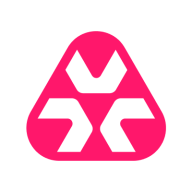

Atera and Vicarius vRx compete in IT management and security. Atera has an upper hand in pricing and support, while Vicarius vRx is stronger in features.
Features: Atera offers remote monitoring, automation, and a comprehensive ticketing system. Vicarius vRx provides proactive vulnerability management, threat detection, and mitigation capabilities.
Room for Improvement: Atera needs better reporting accuracy, improved mobile app functionality, and an enhanced user interface. Vicarius vRx requires better integration capabilities, more intuitive configuration options, and streamlined UI.
Ease of Deployment and Customer Service: Atera has an easy deployment process and responsive customer service. Vicarius vRx also offers smooth deployment but gets mixed feedback on customer service.
Pricing and ROI: Atera is praised for affordable setup costs and strong ROI. Vicarius vRx, although more expensive, justifies its price with extensive security features.
Their support is very good, and they respond quickly.
During the POC and the implementation, they were very available and made their best efforts to help us.
Whenever I've contacted them, they respond promptly with a callback or by email.
It is very simple; you just script it, and then the computers connect themselves.
When we attempted to scale this and update 200 systems, that just locked it.
We have some clients with up to a thousand agents.
There are some issues that they do not even know how to fix at this point.
I would rate the stability of Vicarius vRx ten out of ten.
There are some issues like high CPU usage during updates, but these were fixed.
I am pretty sure that the tool works great when it comes to Windows, but when you are in an environment that has different flavors of Linux at different version levels, that may pose an issue.
We have the ability to search across the network for all switches, routers, and printers, but some devices might be outdated and have vulnerabilities.
Enhancing Vicarius vRx with improved third-party integrations, like notifications for external systems, and increased cloud integration for richer instance information, would be valuable improvements.
It was very cheap.
In the past, Vicarius vRx was cheap, but now they have adjusted their pricing policy, resulting in higher renewal costs.
From a pricing perspective, Vicarius was cheaper compared to other competitors.
We can run commands such as PowerShell, batch scripts, and implement automation.
It's a valuable tool that reduces tension between IT and security teams by providing time to properly install patches.
The system prioritizes vulnerabilities, identifying high, medium, and low risks, allowing us to focus on high-risk applications.
The most valuable feature is the system's ability to provide information about open CVEs and how it compares the local version with available updates.
| Product | Market Share (%) |
|---|---|
| Vicarius vRx | 2.9% |
| Atera | 3.4% |
| Other | 93.7% |
| Company Size | Count |
|---|---|
| Small Business | 14 |
| Company Size | Count |
|---|---|
| Small Business | 11 |
| Midsize Enterprise | 7 |
| Large Enterprise | 3 |
Atera offers a comprehensive solution for MSPs and IT Professionals. The platform provides in one integrated solution: full remote monitoring and management (RMM), PSA, remote access, patch management, billing, reports, and so much more! Atera’s disruptive pricing model also helps managed IT service providers scale their business while providing continued best-in-class service. All plans include unlimited devices, meaning you only pay per technician.Everything you need, in one easy-to-use platform
What can Atera do for you?
Vicarius vRx automates patching and vulnerability mitigation with patchless protection, appreciated for effective third-party app patching and vulnerability prioritization. The platform offers streamlined management via intuitive dashboards, consolidating vulnerability discovery and remediation.
Vicarius vRx streamlines the patching and vulnerability mitigation process, delivering automation through patchless protection. It is favored for its ability to handle third-party applications effectively while providing vulnerability prioritization. The platform's intuitive dashboards allow for efficient management, consolidating vulnerability discovery and remediation efforts. Users note the robust scripting engine and supportive community as significant assets in mitigating critical threats, reducing manual effort and remediation time. Despite the strengths, enhancements in areas like automating patchless solutions, simplifying the login process, and refining networking vulnerability scanning capabilities are needed. The patch update process, reporting, and scripting functionalities require improvements. Name changes have resulted in some confusion, and additional filtering options are desired, along with better cloud integration and system feedback on update statuses. Logging options and mobile device management support are sought after by organizations.
What are the key features of Vicarius vRx?Managed service providers utilize Vicarius vRx for compliance needs, focusing on PCI and HIPAA requirements, vulnerability management, and patching. They use it extensively for patch management, covering both Microsoft and third-party updates, and for centralized update management. It aids in achieving visibility and automation, ensuring quick application of necessary patches across numerous assets while enhancing cybersecurity effectiveness with its network functionality and audit compliance features.
We monitor all Patch Management reviews to prevent fraudulent reviews and keep review quality high. We do not post reviews by company employees or direct competitors. We validate each review for authenticity via cross-reference with LinkedIn, and personal follow-up with the reviewer when necessary.