

Find out what your peers are saying about Celonis, Automation Anywhere, Microsoft and others in Process Mining.
| Product | Market Share (%) |
|---|---|
| Microsoft Power Automate | 19.9% |
| ABBYY Timeline | 1.9% |
| Other | 78.2% |
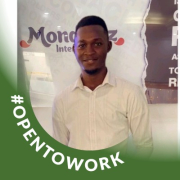
| Company Size | Count |
|---|---|
| Small Business | 50 |
| Midsize Enterprise | 17 |
| Large Enterprise | 65 |
ABBYY Timeline is a cloud-based, AI-driven process mining tool. Using the latest artificial intelligence (AI) technology, ABBYY Timeline automatically builds an interactive digital twin of your business processes, analyzes them in real time to identify bottlenecks, and predicts future outcomes to facilitate better decision-making.
✔ End-to-end process visualization: Visualize the flow of your work through the process stages and see the delays, bottlenecks, and outliers. Gain insight into your “as-is” customer processes to understand challenges.
✔ Compliance risk management: Simplify compliance by using audit trails to build a model of your process and reason against it. Receive alerts when rules set in place are broken and follow up immediately to ensure that it won’t happen again.
✔ Greater ROI from automation: Drive down the cost of process evaluation and make it easy to identify high-value improvement opportunities. Discover the most valuable opportunities to implement RPA or automatically monitor the performance of your existing RPA processes.
✔ Accurate, un-biased data: Before, process mining relied on subject matter experts. Now, process mining software gives decision-makers facts and figures from real-time event log data to back up their decisions by serving as an irrefutable source of truth.
In four steps, discover and visualize process execution details automatically by leveraging artificial intelligence to examine desktop user interaction (known as task mining) or by analyzing your existing data (known as process mining) to quickly identify opportunities for improvement, monitor ongoing performance in real-time, and predict future outcomes.
1- Process discovering & mapping
2- Process analysis & optimization
3- Process monitoring and alerting
4- Process analysis & simulation
More information: https://www.abbyy.com/timeline...
Microsoft Power Automate is a powerful tool that streamlines and automates tasks within an organization.
It is used for workflow automation, data integration, and creating automated notifications and approvals.
Power Automate connects different applications and services, such as SharePoint, Excel, and Outlook, to automate data transfer and synchronization.
We monitor all Process Mining reviews to prevent fraudulent reviews and keep review quality high. We do not post reviews by company employees or direct competitors. We validate each review for authenticity via cross-reference with LinkedIn, and personal follow-up with the reviewer when necessary.