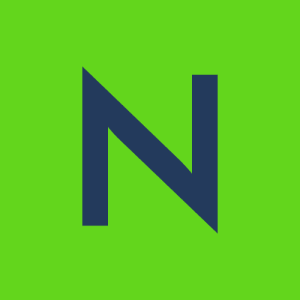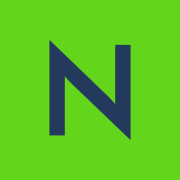What is our primary use case?
Our use case at the moment is for our file storage for all our London offices. It's for our London editorial teams, our London business units, and also our college.
We tend to keep it up to date in terms of the version. We're pretty much only a week or so behind a certain release because we know how easy the upgrade process is and we also know how successful the upgrades are. We've never had to roll back any upgrades. We've never experienced any issues with the upgrade process. So, we always keep it on its latest and greatest.
We're currently only using it in our London offices. We have our backend storage, which is AWS at the moment. It's about 100 terabytes of S3 storage, and in front of the S3 storage, we have three physical filers. Two of them are in our London offices and one is in our colocation data center. We have a virtual filer as well, which is running on our Nutanix hypervisor.
It's pretty much all cloud. The on-premise is pretty much just a cache. They're just filers. They're just for the speed. We're a media and publications house. So, we need our files quite close to us so that we have a cache of those files, and our editors can access those files quickly and responsively.
When we purchased it years ago, we could only get it on Azure, but because we are 99% AWS, it was better that we moved over to have our costs in line with our other AWS spend.
How has it helped my organization?
It replaced multiple data silos and toolsets with a single global file system. The main reason for purchasing Nasuni at the time was that it took out so many tiers of other technologies that we were running at the time. We had on-premise file servers. We had virtual file servers, and we had replication going from three or four different sites and that replication was going to colocations. We had tape backups. We had physical backup storage. There were multiple vendors we had to deal with. We had multiple contracts. We had outer support, hardware, and software. By bringing in Nasuni, which was pretty much full cloud-based technology, we managed to remove heaps and heaps of infrastructure, and management as well. Previously, the management was like a day job of checking backups and checking the replications running and things like that. They weren't even replicating over to the other side. Nasuni changed all of that. We were instantly making one copy straight to the Cloud, and it was available and protected. It was definitely very important for us. It was probably our biggest project at the time. It fitted perfectly into our disaster recovery process and plan. It was something simple to work with, and we didn't have to deal with those workloads.
Some of the benefits were obviously the cost savings from not having to manage and have so much infrastructure in our colocations. Our editorial teams felt secure knowing that we had forever backups of their files. We have to have multiple copies of our publications, files, photography, and things like that, and whenever we've spoken to the departments about how secure their data is, we just tell them, "Things are never going to get lost here. We've got multiple copies. It's forever."
It offers a single platform with a 360-degree view of our file data. Having the dashboard or a single pane of glass means that you're not moving between different management GUIs. It's very important that everything you need to know and see is there.
It provides file storage capacity anywhere it’s needed, on demand, and without limits. We pay for a set amount, but there have been times when we've gone over that amount, and we've continued to work. We just spoke to our account manager and we could spin up more data. Our invoice changes because we're using up more storage, but it's there on-demand, and we use as little and as much as we like.
It's easy to configure it to support organizational changes. We have changed. Our organization has changed over time, and we've continued to make changes to the product. Although Condé Nast is a global company, we were working as 12, 13 different entities in that company. We've now merged all our offices together, which meant more people wanted access to UK data. We've now got people from the US, India, European countries, and all other areas of the globe accessing that data. It was simple to make configuration changes so that those users could access the data via their domain or via their active directories.
It does continuous file versioning for us. The files are always protected in AWS S3, and they're also protected from ransomware, which I believe Nasuni guarantees. It's not something that we configure or switch on. It's just something that's been mentioned to us by the account managers.
There is snapshot retention. There are snapshot schedules that you can set on each share or file level. You can set up whatever level you want to set for the schedules. We sometimes have our scheduling done once an hour, so we can make changes back to an hour. There are forever snapshots from day one of a file appearing.
It has increased our productivity knowing that we can restore things in an instant. We've never had any complaints from any users about bringing back the wrong type of files or not being happy with a file that we've brought back.
It has helped eliminate on-premises infrastructure. We had a number of physical file servers and physical storage and backup infrastructure, and it was also the same in our colocation where we were replicating our entire infrastructure. We managed to remove tons of on-premise hardware and virtual machines just because we could install Nasuni. In terms of the effect of this reduced infrastructure footprint on our costs, one of our higher costs would've been the rack space at our colocation. That's a massive cost reduced from our monthly outgoings.
It has simplified infrastructure purchasing and support requirements. We have a single provider for our file storage and file backups. It has simplified purchasing and management. It has enabled us to be more proactive with other projects. We don't have to manage all that old infrastructure. It has enabled us to move forward.
It's a lot simpler and more cost-effective as compared to buying fixed assets through hardware refresh.
What is most valuable?
I particularly like the restore process. Our financial teams make changes to spreadsheets and other files, and we've got teams using Photoshop files. They make mistakes and need to recover files, and we can do that instantly. We also have users who manage to delete folders, and we can bring them back instantly within a few seconds.
Knowing that it's all protected from ransomware is also a very big advantage at the moment with the number of ransomware attacks that you see out there. Nasuni is being very protective of that, which is quite good to hear. There were times when we had to replace the filers we've had issues with, and because we know all our data is protected in AWS, we could just turn them off and spin them up. As quickly as in an hour or so, we were back working with zero downtime. That area of functionality is really good.
In terms of ease of management, it's the easiest one you can use. It's very simple. It's very easy to set up, very easy to configure, and very easy to manage.
What needs improvement?
The customer portal could be improved, but it has been a while since I've used it. They might already have improved it.
For how long have I used the solution?
We probably started using Nasuni in 2016 or 2017. That was when we first started purchasing filers and backend storage. Initially, it was with Azure Storage, and then we easily migrated over to AWS, which helped streamline our costs and things like that.
What do I think about the stability of the solution?
Its stability is very good. We don't have any issues, and we never had any issues.
What do I think about the scalability of the solution?
Its scalability is very good. You can scale forever.
It is being used extensively. In terms of our plans to increase its usage, it depends on whether it's on the roadmap and it fits into our strategic vision. It was being used only in the UK, and now, we've got other products being used globally elsewhere.
How are customer service and support?
We use their technical support quite often. I would rate them a nine out of ten for their technical response.
How would you rate customer service and support?
Which solution did I use previously and why did I switch?
Before Nasuni, we were using a number of products. We were using Windows File Servers. We were also using DPM for backup and replication. We were also using another tool called Double-Take for replication. We were then using tape drives. We had a lot going on. We switched because we wanted one platform.
How was the initial setup?
I configured and set it up myself, and I found it very easy and simple. It took a few hours.
What about the implementation team?
We set it up in-house. In terms of maintenance, it's very lightweight. We have a maintenance vendor once a month or once every other month. The upgrade process is very simple. It's very easy to follow. With one click, you can watch Nasuni do its work.
What was our ROI?
I wouldn't know, but I would guess that we have seen an ROI.
What's my experience with pricing, setup cost, and licensing?
Its pricing can get a tad expensive. When we first took Nasuni out, we were just paying for the service. We got storage at a reduced rate. It has now changed, and they're now more of an all-in-one type of thing. It can be quite expensive, but it works out. Apart from that, licensing-wise, it's very simple.
Which other solutions did I evaluate?
We did a comparison with a few other products, but I can't remember which ones they were.
What other advice do I have?
My advice to others looking into implementing Nasuni is to go for it. It's very simple to set up, very simple to configure, and easy to manage. Its performance is very good. It's very simple, and you just know it works. Migration-wise, we've migrated 100 terabytes to it with no problem. It's a really good product.
I would rate it a nine out of ten.
Which deployment model are you using for this solution?
Public Cloud
If public cloud, private cloud, or hybrid cloud, which cloud provider do you use?
Amazon Web Services (AWS)
*Disclosure: PeerSpot contacted the reviewer to collect the review and to validate authenticity. The reviewer was referred by the vendor, but the review is not subject to editing or approval by the vendor.